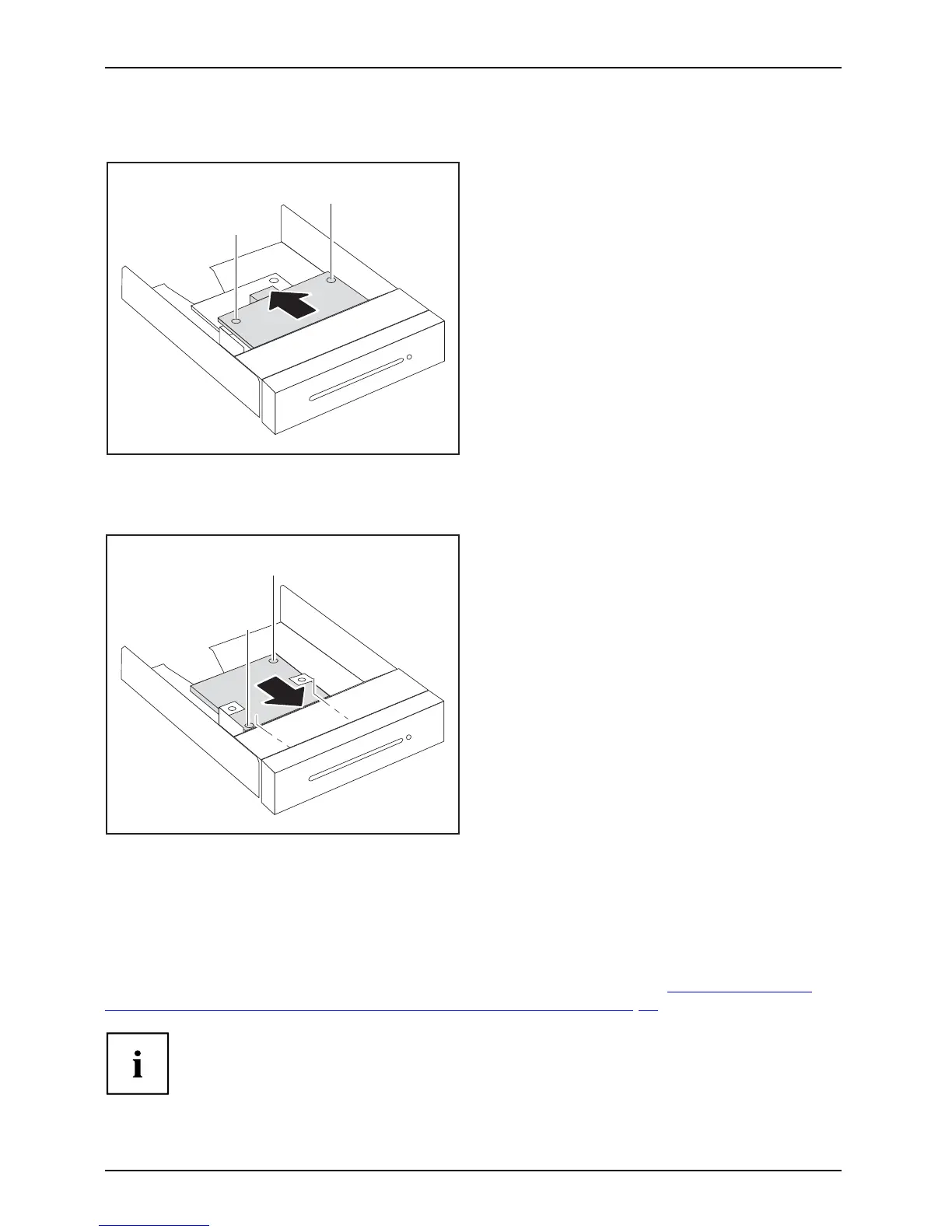System expansions
Removing the SmartCard reader from the module holder
1
1
► Undo the screws (1).
► Pull the SmartCard reader out of the module
holder in the direction of the arrow (2).
Removing the WLAN module from the module holder
2
a
a
1
2
► Undo the screws (1)
.
► Pull the WLAN module out of the module
holder in the direction of the arrow.
Removing and installing the memory card reader
(optional, 3½ inch, MultiCard)
You can also install a memo ry card reader or a SmartCard reader and/or a WLAN mo dule for
wireless LAN (Local Area Network) in the drive bay for 3½ inch drives (see "
Installing/removing
the SmartCard reader and/or WLAN mo dule (optional, 3½-Zoll) " , Page 40).
The memory card reader can, unlike the SmartCard reader and WLAN module,
be installed directly in the device without a module holder.
44 Fujitsu Technology Solutions
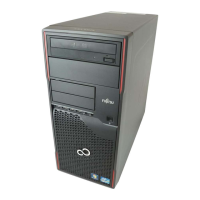