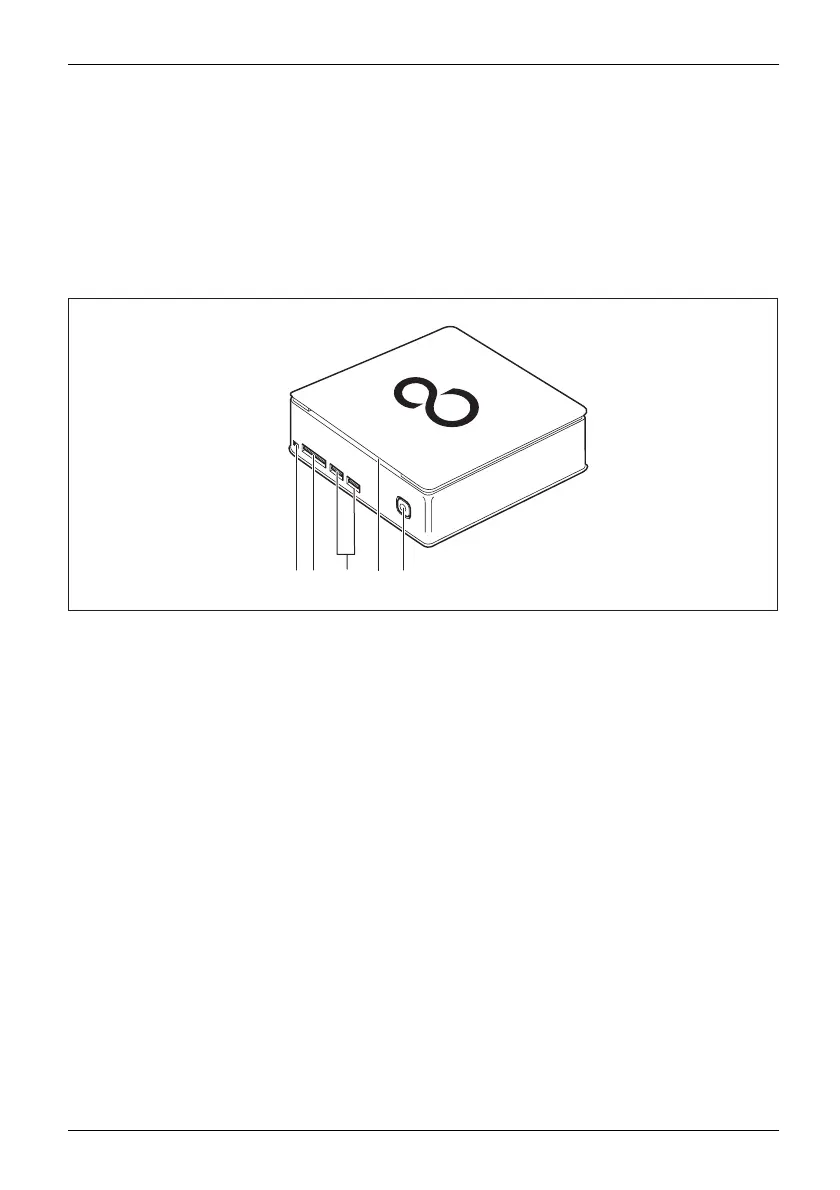Ports and operating elem en ts
Ports and operating elements
Ports
This chapt er presents the individual hardware components of yo ur device. This will provide
you w ith an overview of the p orts and operating elements on the device. Please familiarise
yourself with these components before starting to work with your device.
Front
52
3
1
4
1 = Optical drive eject button
2 = Storage card reader
3=USBports
4 = Optical drive (optional)
5 = ON/OFF switch with power-on indicator
Fujitsu Technology Solutions 7
