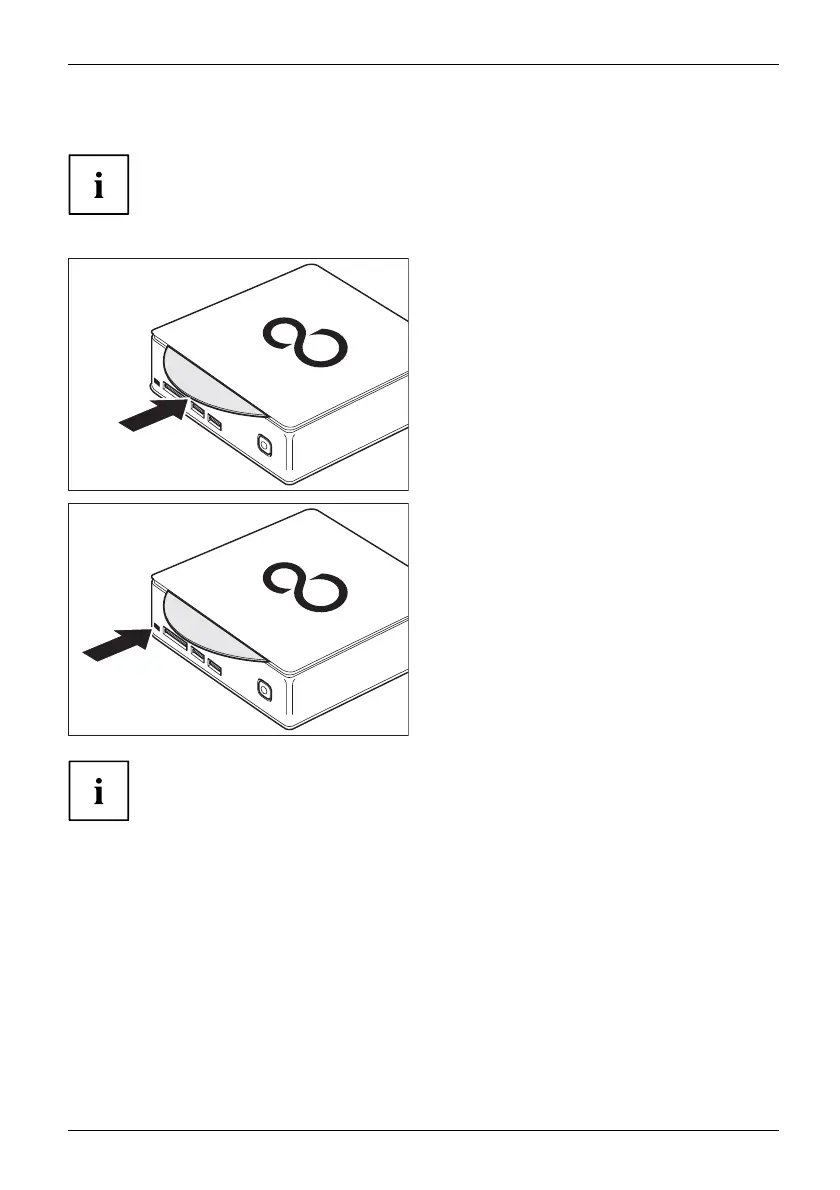Operation
Inserting or removing a data carrier (slot)
No mechan ical CD/DVD eject function is provided (emergency removal).
The Eject tool must be installed u nder Windows. You will find f urther
information about the system as w ell as a bout the drivers, additio nal software
and updates on the "Drivers and Utilities" CD/DVD.
► Slide the data carrier into the drive slot
with the printed side facing upwards.
► If there is a data carrier in the drive, press
the E ject button and remove the data carrier.
If you press the Eject button while the data carrier in the optical drive is
being accessed, the data carrier will not be au tomatically ejected. Wait
until the process has finished, then try it again.
Fujitsu Technology Solutions 33
