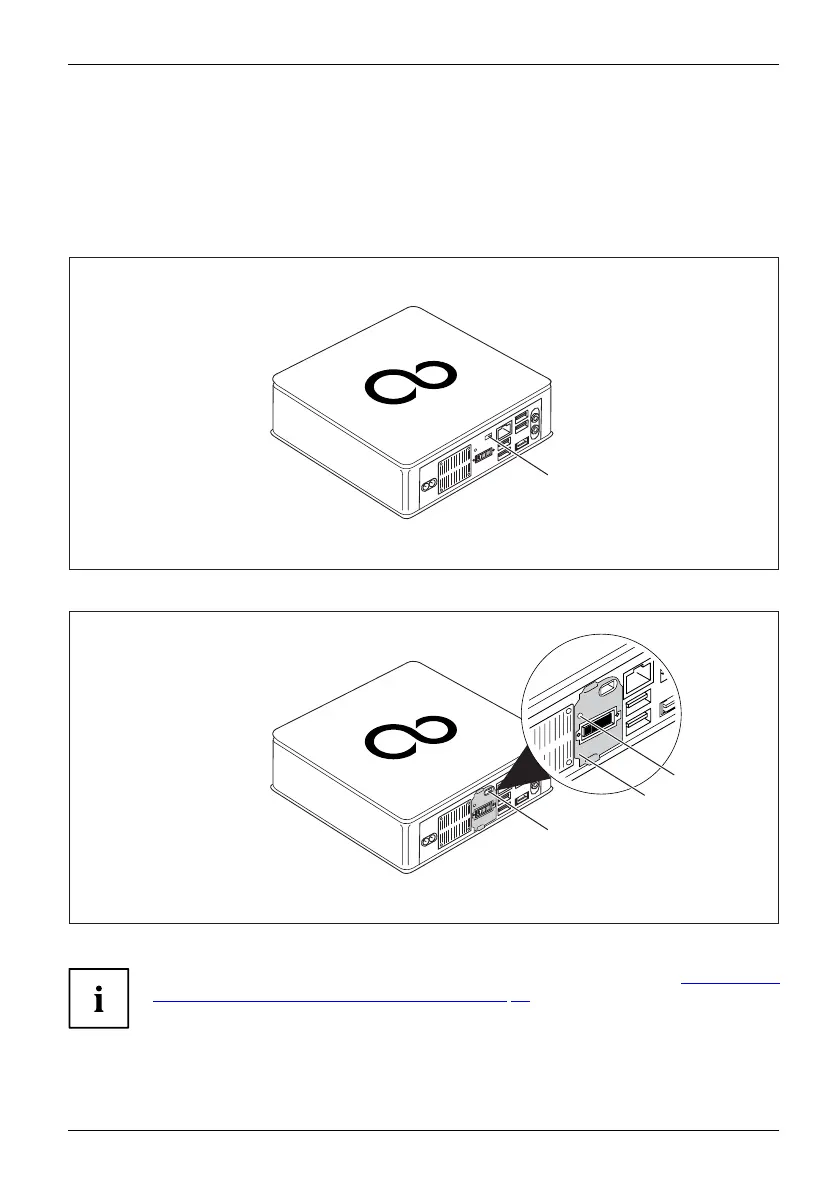Operation
Using the Security Lock
Your device has a security lock mechanism. You can protect your device against theft
using the security lock mechanism and the Kensington Lock cable (steel cable, accessory).
Please consult the manual for your Kensington Lock. You can install the optionally available
lock plate (2) to prevent unauthorised opening of the device.
Device with Kensington Lock (1), without lock plate:
1
Device with K ensington Lock (1), with lock plate (2) (secured with screw (3)):
1
2
3
► Fit the Kensington Lock cable to the mechanism (1) of your device.
UsingtheK ens ingtonLock CableSecurityLo ckMechanicalbackupAnti-theftprotection
If yo
u mount the device on a monitor (mounting on the VESA interface, see "
Mounting the
devi
ce on the VESA interface of a monitor", Page 18), it is strongly recommended that
you i
nstall the lock plate. In doing so, you make it certain that the device will not fall down.
Fujitsu Technology Solutions 37
