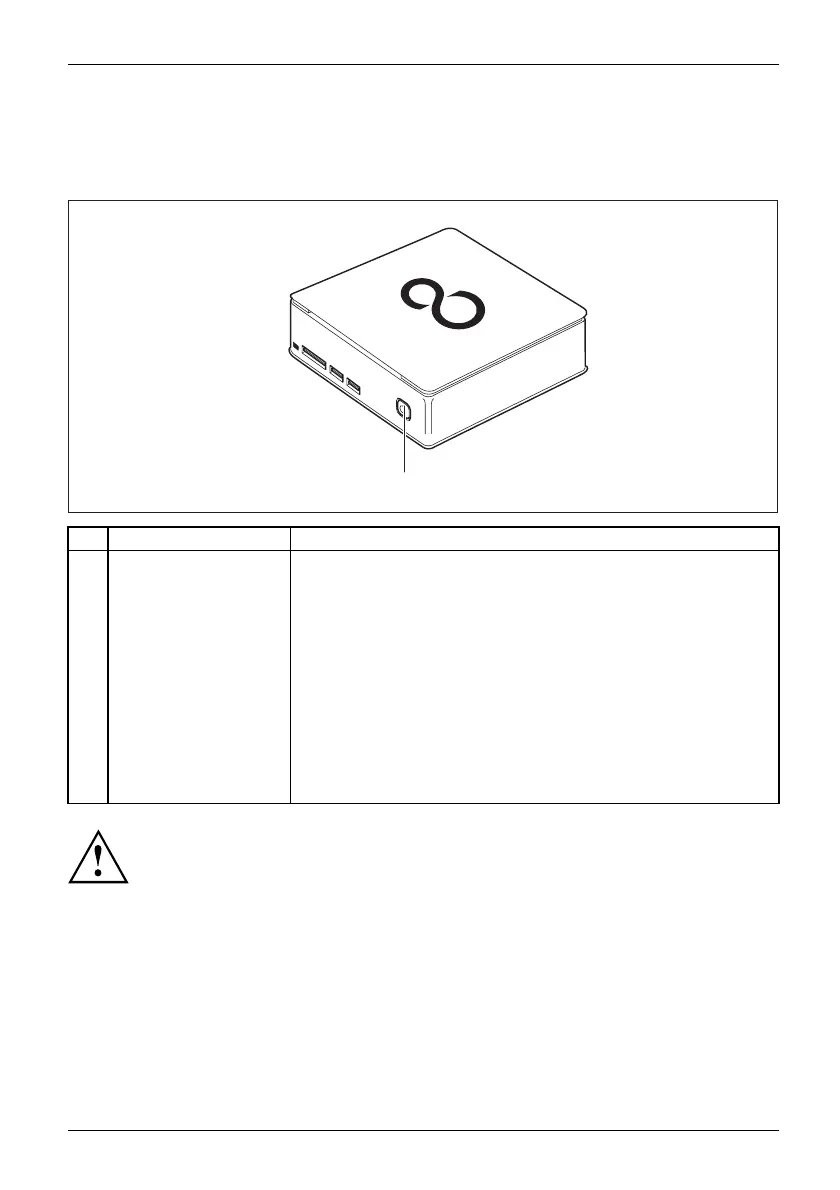Operation
Indicators on the device
The indicators are on the front of the casing. W hich indicators are a vailable on your
device depends on the configuration level you have selected.
1
No. indicator Description
1 Power-on indica
tor
Caution:In energy sa ving mode, the device must not be
disconnected from the mains supply as this can cause loss of data.
• The indicator is illuminated:
The device is switched on.
• The indicator is flashing:
The device is in energy-saving m ode. After being switched on
with the ON/OFF switch, the device powers up or returns to the
state it was in before it entered energy-saving mode.
• The indicator is not illuminated:
The device is switched off (disconnected from the mains) or is
ready to operate. If the device is ready to operate, it can be
switched on with the ON/OFF switch.
In energy-saving mode the device must not be disconnected from the
mains supply, as data loss may occur.
Fujitsu Technology Solutions 27
