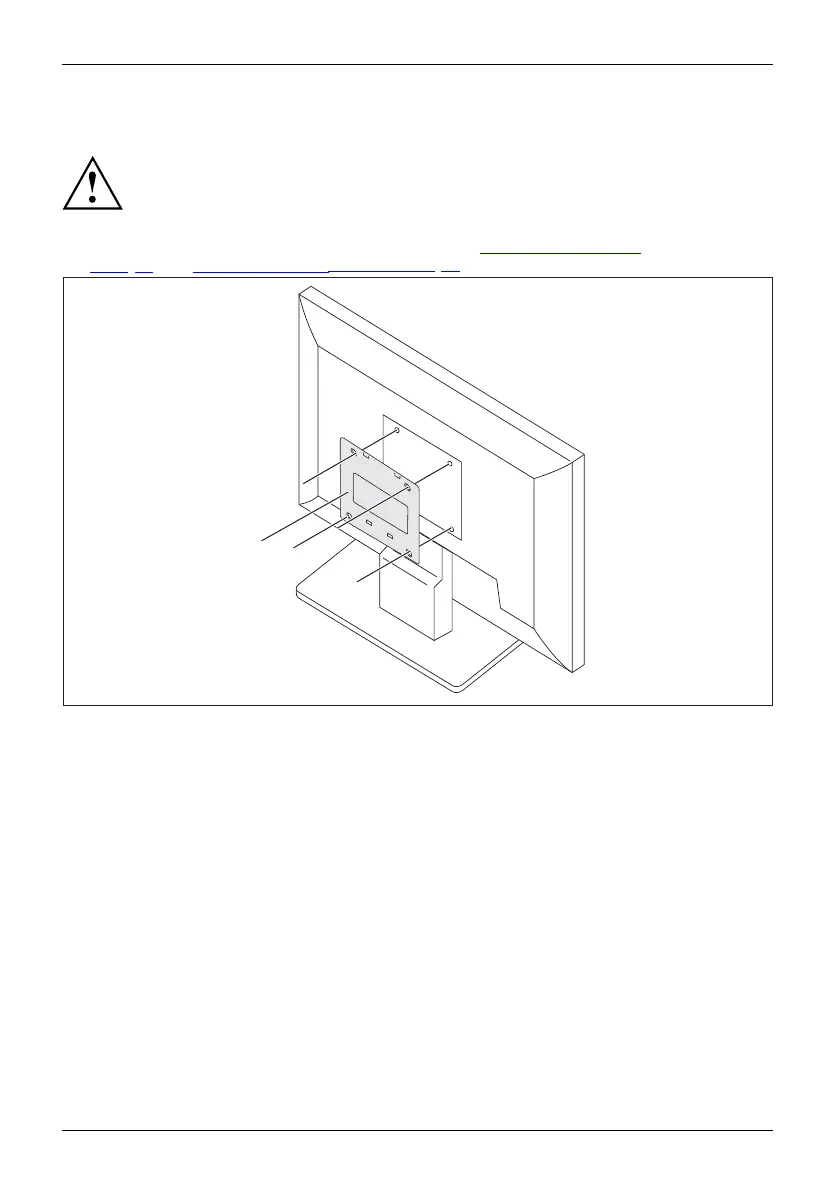Getting started
Mounting the device on the V ESA interface of a monitor
The device must be mounted on the monitor in such a way that the connections
and operating controls can be accessed at the side.
► Remove the casing cover and the lower cover (see "
Opening the casi ng",
Page 45 and " Remove the lower cover", Page 46).
1
1
1
1
a
► Install the casing cover (a) on the rear of the monitor using the screws supplied (1).
18 Fujitsu Technology Solutions
