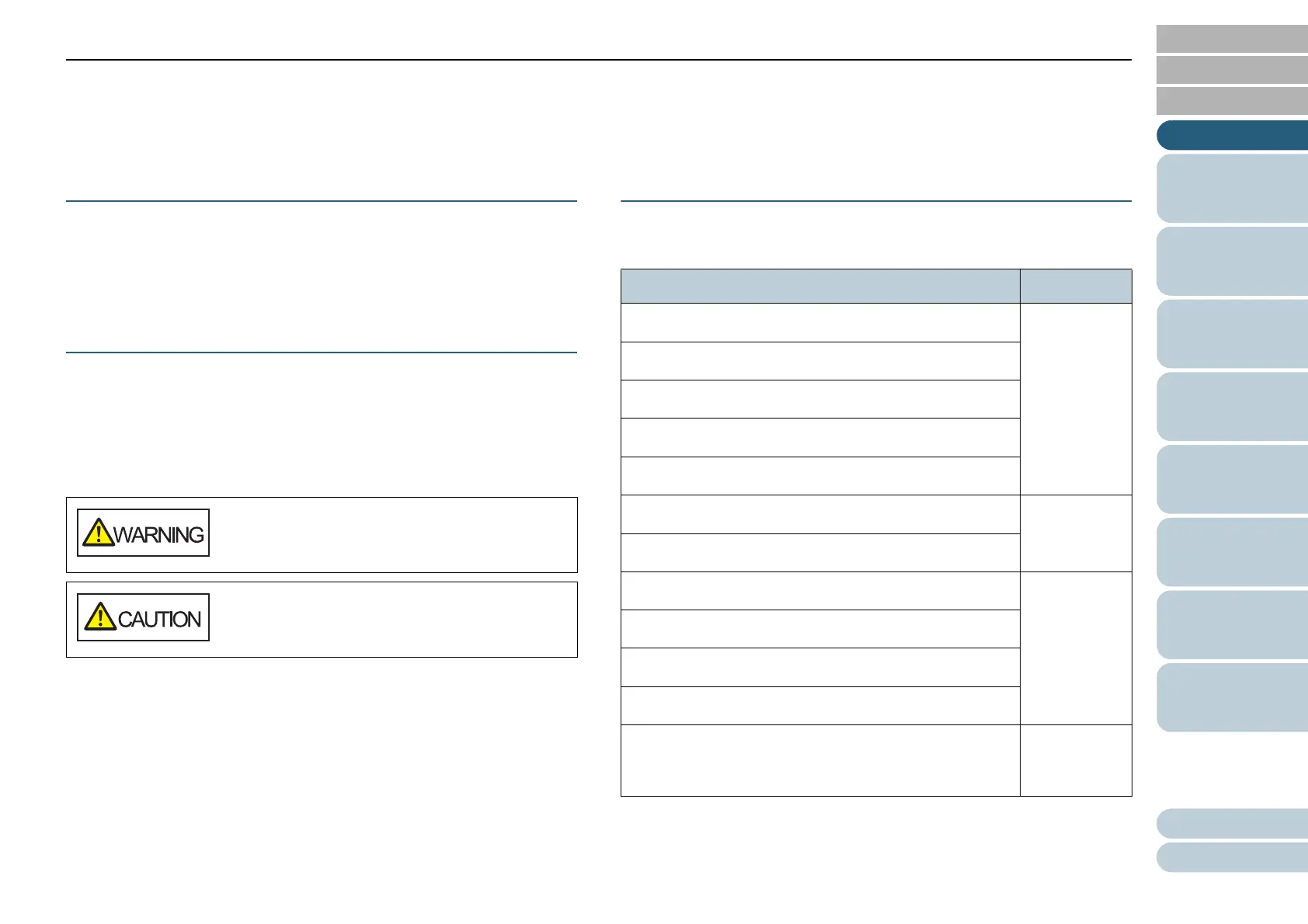Conventions
5
Appendix
Glossary
Introduction
Index
Contents
TOP
How to Load
Documents
How to Use the
Operator Panel
Various Ways to
Scan
Operational
Settings
Replacing the
Consumables
Scanner
Overview
Daily Care
Troubleshooting
Conventions
Safety Information
The attached "Safety Precautions" manual contains important
information about the safe and correct use of this product.
Make sure that you read and understand it before using the
scanner.
Symbols Used in This Manual
The following indications are used in this manual to obviate
any chance of accident or damage to you, people near you,
and your property. Warning labels consist of a symbol
indicating the severity and a warning statement. The symbols
and their meanings are as follows.
Abbreviations Used in This Manual
The operating systems and products in this manual are
indicated as follows.
This indication alerts operators of an operation
that, if not strictly observed, may result in severe
injury or death.
This indication alerts operators of an operation
that, if not strictly observed, may result in safety
hazards to personnel or damage to the product.
Name Indication
Windows Vista
®
Home Basic (32-bit/64-bit)
Windows
Vista (*1)
Windows Vista
®
Home Premium (32-bit/64-bit)
Windows Vista
®
Business (32-bit/64-bit)
Windows Vista
®
Enterprise (32-bit/64-bit)
Windows Vista
®
Ultimate (32-bit/64-bit)
Windows Server
®
2008 Standard (32-bit/64-bit)
Windows
Server 2008
(*1)
Windows Server
®
2008 R2 Standard (64-bit)
Windows
®
7 Home Premium (32-bit/64-bit)
Windows 7
(*1)
Windows
®
7 Professional (32-bit/64-bit)
Windows
®
7 Enterprise (32-bit/64-bit)
Windows
®
7 Ultimate (32-bit/64-bit)
Windows Server
®
2012 Standard (64-bit)
Windows
Server 2012
(*1)