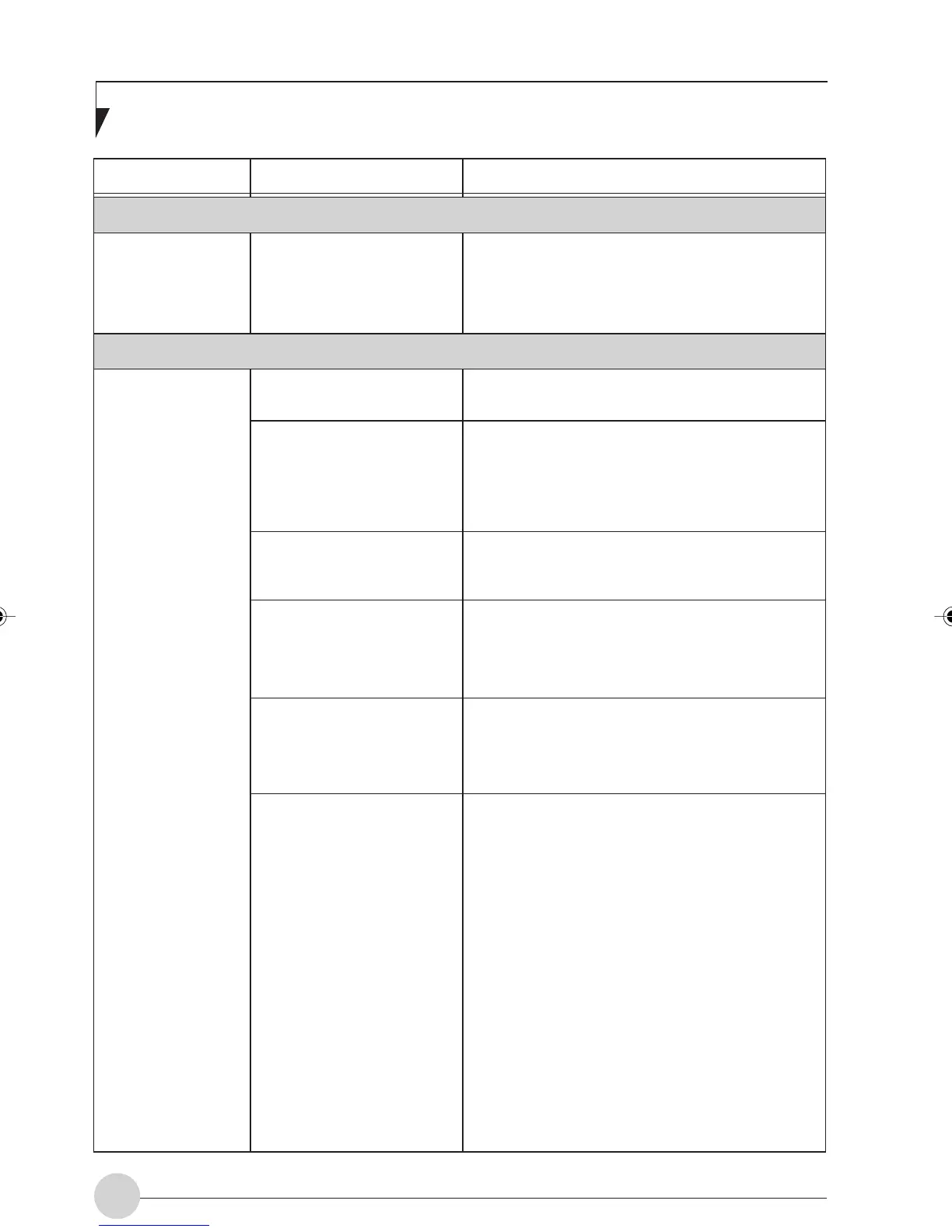LifeBook E Series - Section 5
76
Parallel, Serial, and USB Device Problems
Problem Possible Cause Possible Solution
Modem Problems
Messages about
modem operation.
You have installed
a parallel port
device, a serial
port device or a
USB device.
Your LifeBook
notebook does not
recognize the
device, or the
device does not
seem to work
properly.
Messages about modem
operation are generated
by whichever modem
application is in use.
The device is not properly
installed.
The device may have
been installed while an
application was running,
so your notebook is not
aware of its installation.
Your software may not
have correct software
driver active.
You may have the wrong I/
O address selected for
your device.
Your device and another
device are assigned the
same I/O address.
Parallel port is set to
output only.
See your application software documentation
for additional information.
Remove and reinstall the device.
Close the application and restart your
LifeBook notebook.
See your software documentation and activate
the correct driver.
See your device documentation and software
documentation to determine the required I/O
address. Change the settings in the BIOS
setup utility.
Check all I/O addresses located within the
BIOS setup utility and any other installed
hardware or software to make sure there are
no duplications.
Check parallel port setting in the BIOS and set
to bi-directional or ECP.
LB_Railto 12 (69-83) 17/4/03, 6:50 PM76
