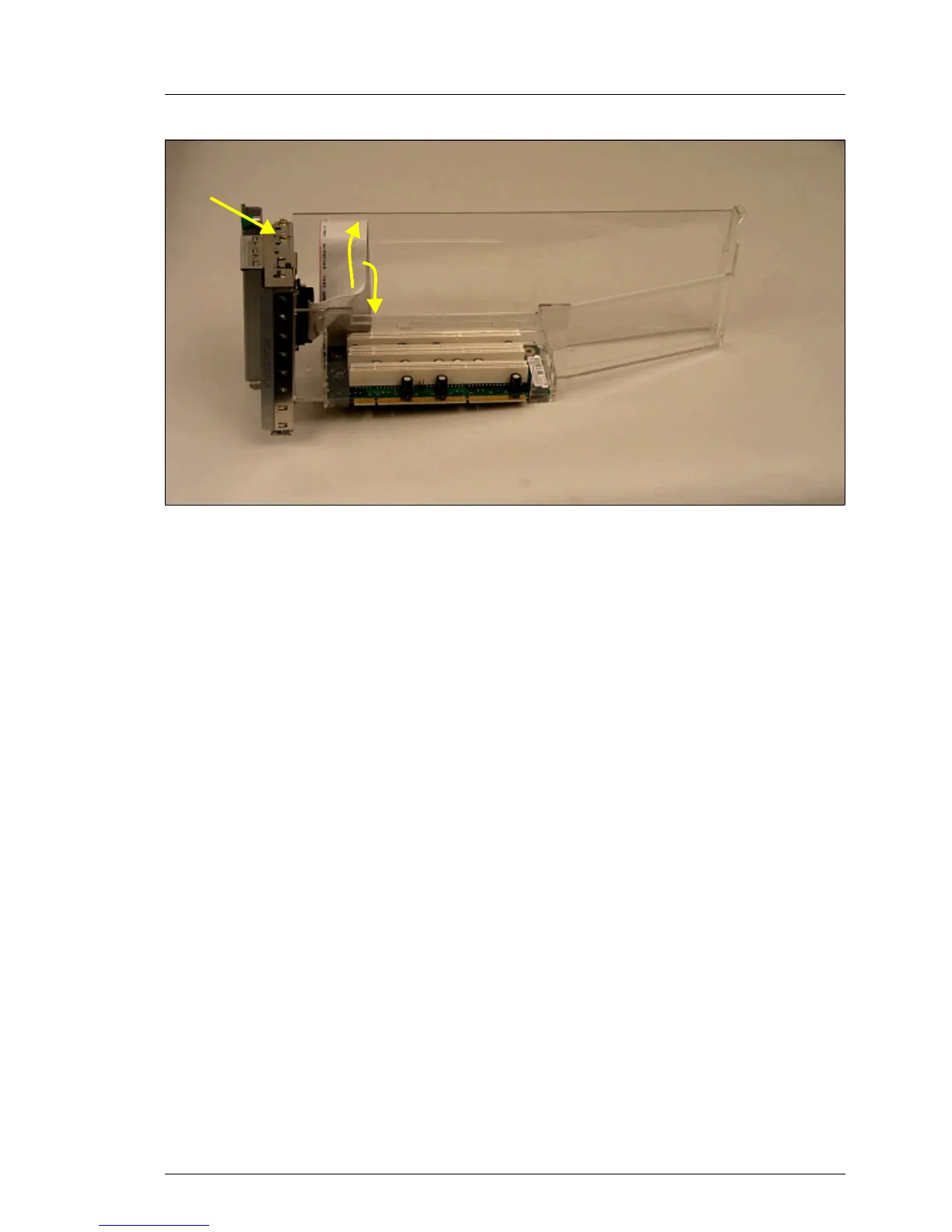RX300 S2 Options Guide 91
Parallel interface Installing a parallel interface
Figure 74: Installing the slot cover with the connector of the parallel interface.
Ê Insert the slot cover with the parallel interface in slot 8 and fix the slot cover
with the screw.
Ê Thread the flat cable between the riser board and the plastic side cover.
I Route the cable as shown in the photo.
