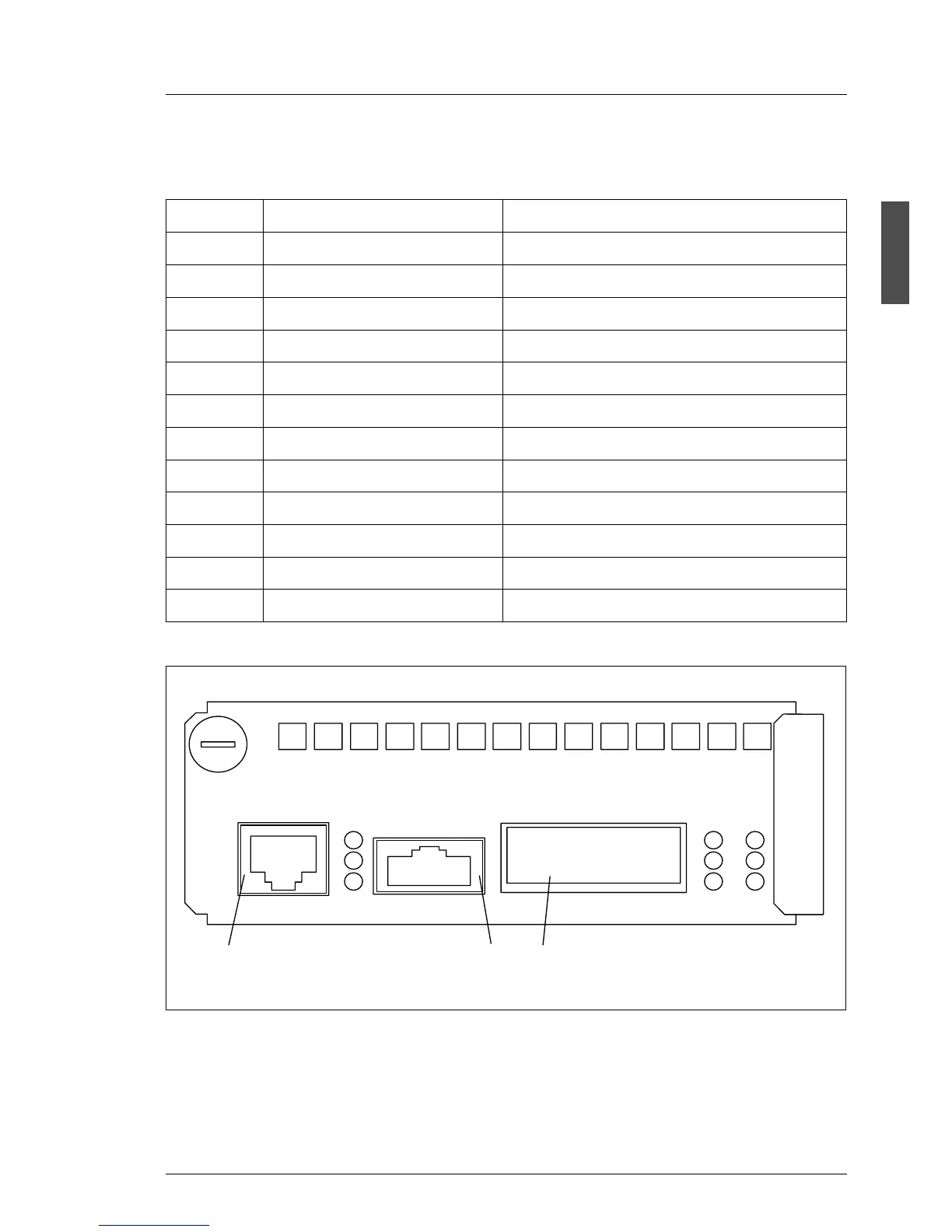U41221-J-Z156-1-74 47
Plug-in Board Modules The FFx-RAID Controller Module
Following indicators and connectors are located on the connection panel of the
module (figure 19):
Figure 19: FFx-RAID Controller Module / Connectors and Indicators
No. Element Label on the connection panel
1 LED green 1 DAC DEVICE ACTIVITY
2 LED yellow/green 2 VT100/DEBUG STATUS
3 LED yellow/green 3 HSSDC NODE STATUS
4 LED green 4 DAC HOST ACTIVITY
5 LED yellow/green 5 DAC NODE STATUS
6 LED yellow/green 6 GBIC NODE STATUS
7 LED yellow 7 CACHE
8 LED green 8 DAC STATUS
9 LED red 9 DAC POWER ALARM
10 VT100-DEBUG connector VT100/DEBUG
11 HSSDC connector HSSDC NODE
12 GBIC connector GBIC NODE
1 D A C D E V I C E A C T I V I T Y
2 V T 1 0 0 / D E B U G S T A T U S
3 H S S D C N O D E S T A T U S
4 D A C H O S T A C T I V I T Y
5 D A C N O D E S T A T U S
6 G B I C N O D E S T A T U S
7 C A C H E
8 D A C S T A T U S
9 D A C P O W E R A L A R M
1
V T 1 0 0 / D E B U G H S S D C N O D E G B I C N O D E
2
3
1 0
D A C
4
5
6
7
8
9
1 1 1 2
