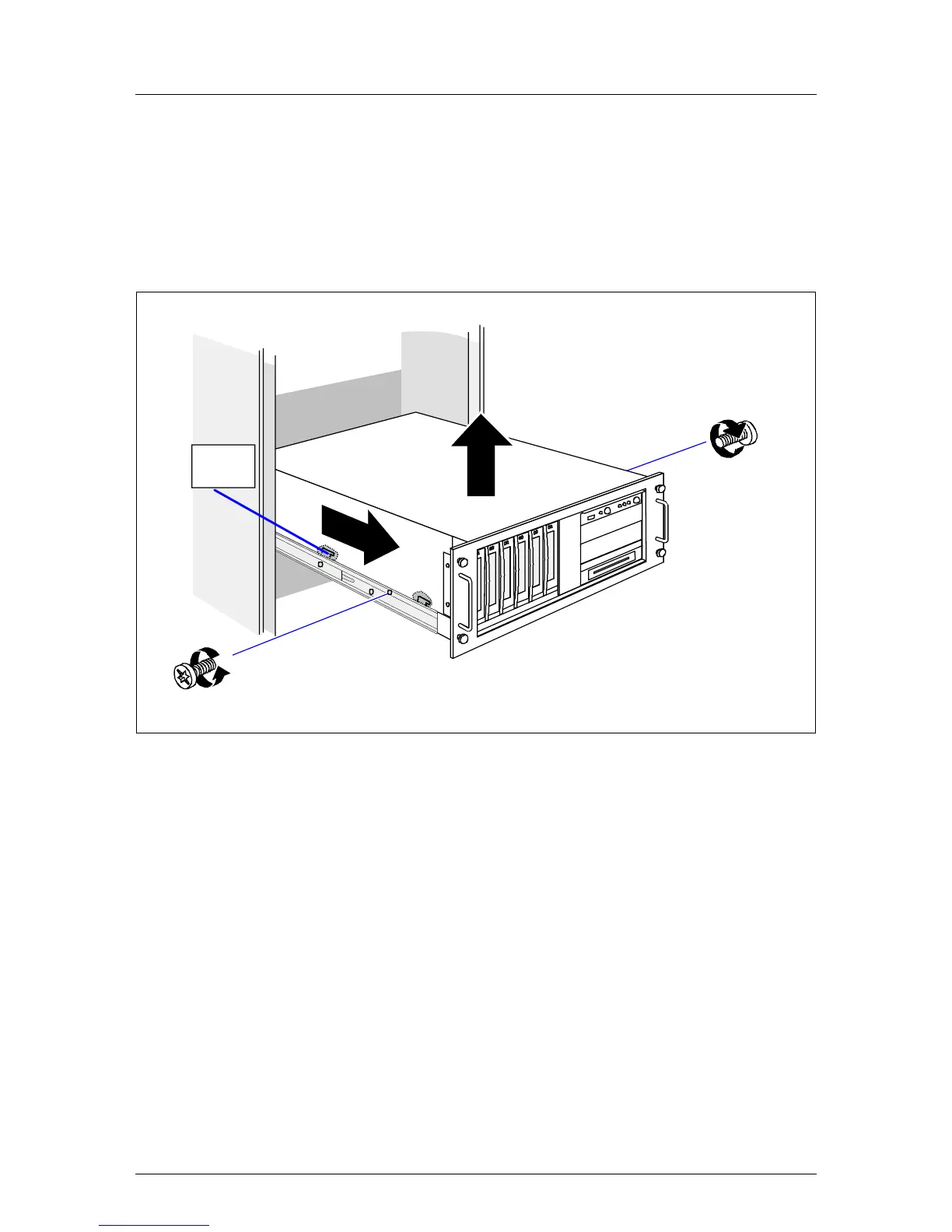24 Options Guide U41593-J-Z156-2-76
Rack model Preparation
Depending on how accessible the server is in the rack cabinet, it can make
sense to remove it from the cabinet. If you do not want to remove the server from
the rack cabinet, please skip this page.
I If the server is integrated in a Classic rack cabinet, instructions on how
to remove it are provided in the Operating Manual.
Figure 8: Removing the server from the rack cabinet
Ê Disconnect all cables on the rear of the server.
Ê Remove one screw on each side (1).
Ê Push the server a little way in the direction of the arrow (2) until the hooks
on the telescopic rails are released.
V CAUTION!
At least two people are needed to lift the server out of the rack cabinet.
Ê Lift the server out of the rails (3) and place it on a table, for example.
1
1
2
3
Hook
