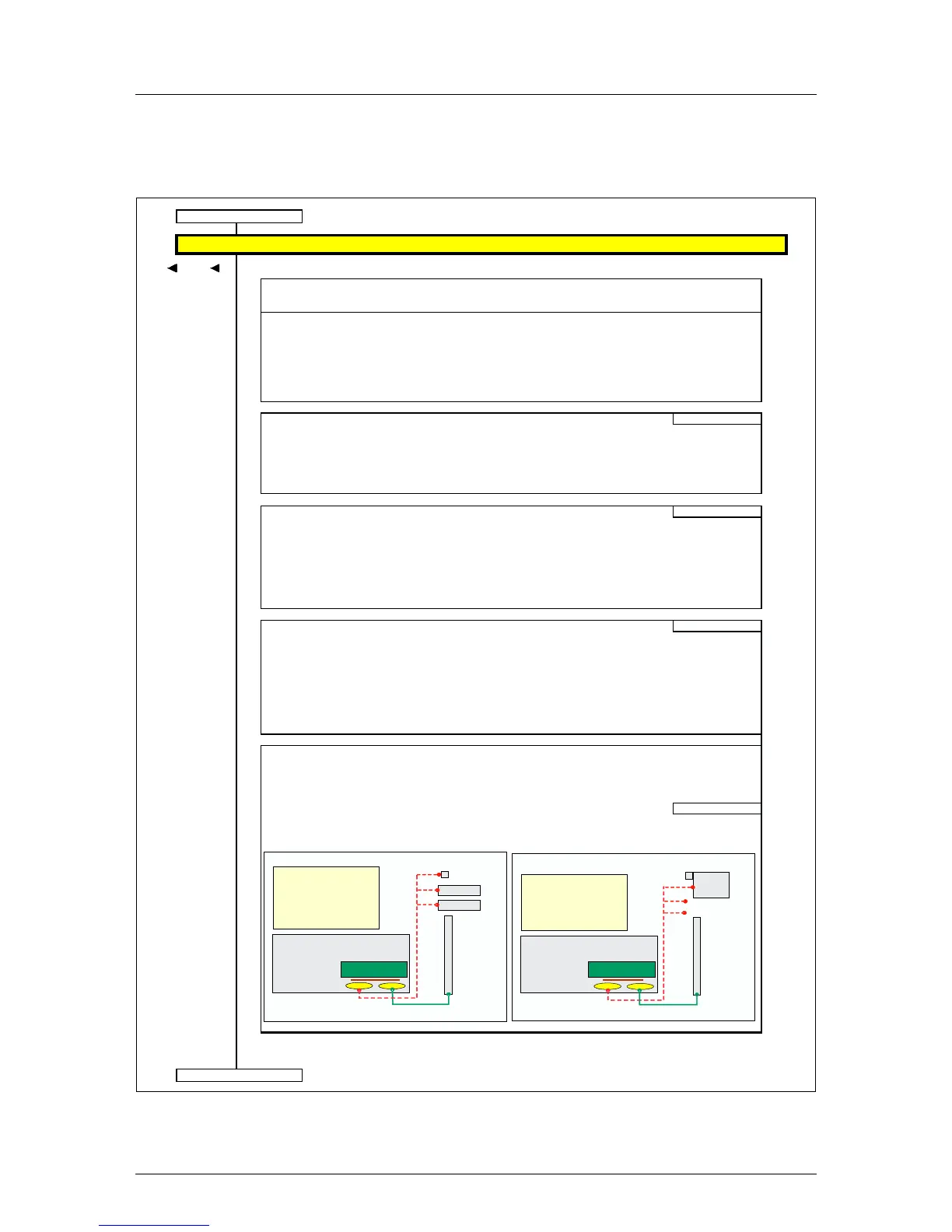uide
I
Section
X
1-channel SCSI- / RAID-cabling
Various alternatives for SCSI-cabling of a PRIMERGY TX200 S2 basic unit with 1x6 HD's
and optional HDD-Box for additional 1x3 HDs
Attention !! Only standard configurations can be cabled ex works like described in following
examples. Configurations which differ from these standards or are more complex,
for instance with more than one RAID controller, possibly have to be recabled afterwards or
can be ordered via Customizing in exactly the same configuration like the customer requests.
In this case additionall
osition can be defined
Configuration of the basic unit with on-board SCSI Controller: Config. 1a + 1b
The backplane (with one channel - max. 6 HD`s) in a basic configuration is connected
to channel A of the on-board Ultra 320 SCSI controller. With this controller hot-replace of HD`s is possible
with the embedded "IME" function ( Integrated Mirroring Enhanced = RAID 1).
Channel B of the on-board Ultra 320 SCSI controller is available for accessible SCSI drives.
An optional HD extension box for three additional hard disks can be connected to this channel.
Configuration of the basic unit with the Zero-Channel RAID controller LSI 320-0x : Config. 1a + 1b
The on-board SCSI-Controller is used together with the optional Zero-Channel RAID Controller LSI 320-0x for
SCSI-HDs. Pls see section VIII Disk Arra
for order information.
The backplane (with one channel - max. 6 HDs) in a PRIMERGY TX200 S2 basic configuration is connected
to channel A of the on-board Ultra 320 SCSI Controller.
With the Zero-Channel RAID Controller hot-replace of HDs is possible ( RAID 1 + 5 ).
Channel B of the on-board Ultra 320 SCSI Controller is available for accessible SCSI drives.
An optional HD extension box for three additional hard disks can be connected to this channel.
Configuration of the basic unit with a 1-, 2- or 4-channel Disk Array Controller (DAC) : Config. 3a+b, 5, 7
Pls see section VIII Disk Array for order information.
If a 1-, 2- or 4-channel Disk Array Controller is used for the internal hard disks of a PRIMERGY TX200 S2,
channel B of the on-board Ultra 320 SCSI Controller is available for internal accessible SCSI backup drives.
The channel A of the on-board Ultra 320 SCSI Controller can be connected to external SCSI components
if the "External onboard SCSI Interface" option ( S26361-F2814-E7 ) is configured.
(See description on-board SCSI controller, section VII).
Cabling priorities:
In configurations with a Disk Array Controller the system is cabled according to following priorities.
(Prio 1 - 4 ):
1.) For a configuration with on-board SCSI or Zero-Channel RAID controller Config. 1a + 1b
channel A of the on-board controller is connected to the 6 internal HDs.
If an optional HD extension box for 3 additional hard disks or a SCSI backup drive is configured
they are connected to channel B of the on-board controller.
J
Backup
6
H
D
D
Mainboard
B
A
Configuration 1a
Ordered:
- Zero Channel RAID Controller
- Backup (optional)
Zero-Channel RAID
in Slot 3
Backup
T
- Cabling of HDD-Box with internal cable
HDD Box
6
H
D
D
Mainboard
B
A
Configuration 1b
Ordered:
- Zero-Channel RAID Controller
-HDD-Box
Zero-Channel RAID
in Slot 3
T
