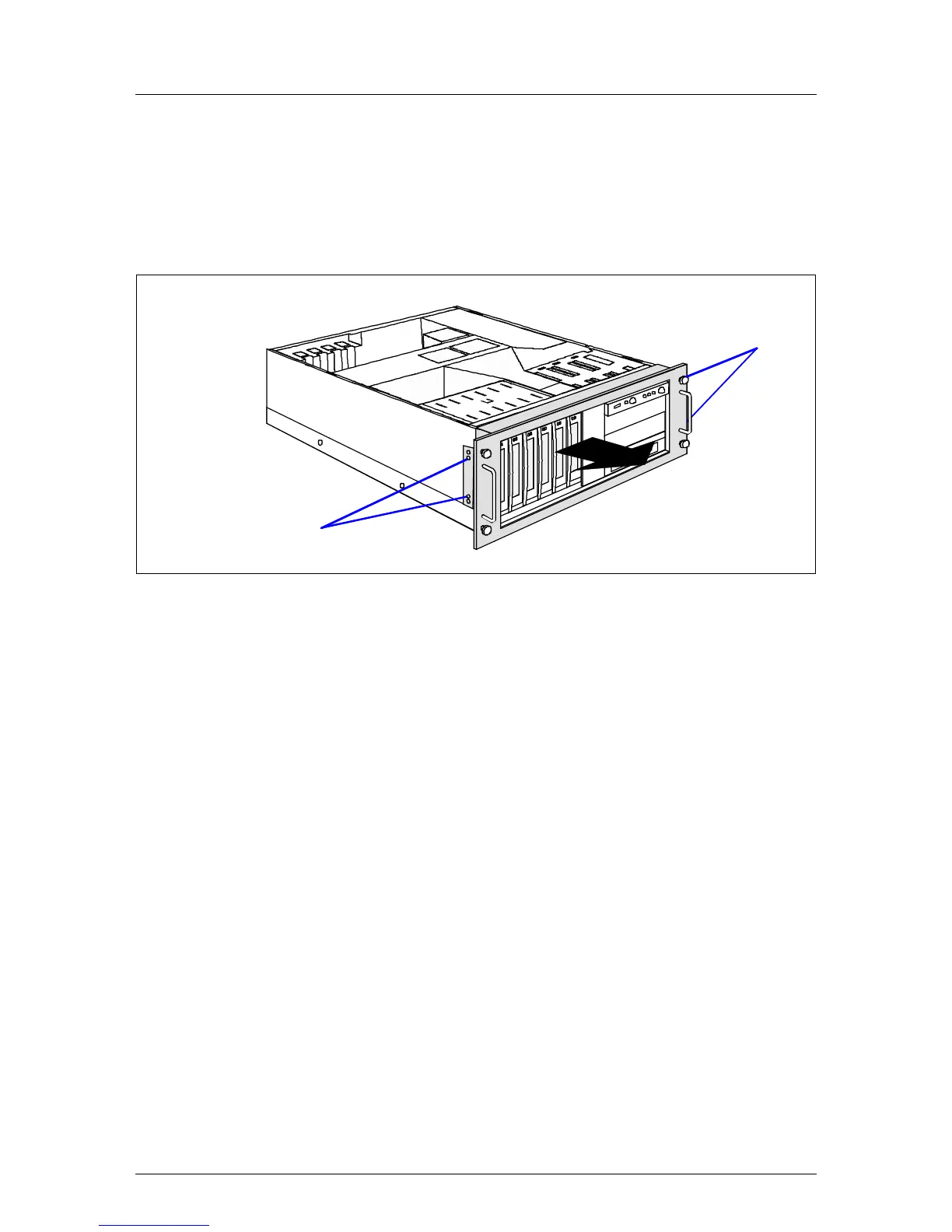26 Options Guide U41593-J-Z156-2-76
Rack model Preparation
4.2.2 Removing the rack front cover
Remove the rack front cover when carrying out the following extension:
– Installing further accessible drives
Figure 11: Removing the rack front cover
Ê Remove two screws on either side (1).
Ê Remove the rack front cover to the front together with the plastic cover (2).
1
1
2
