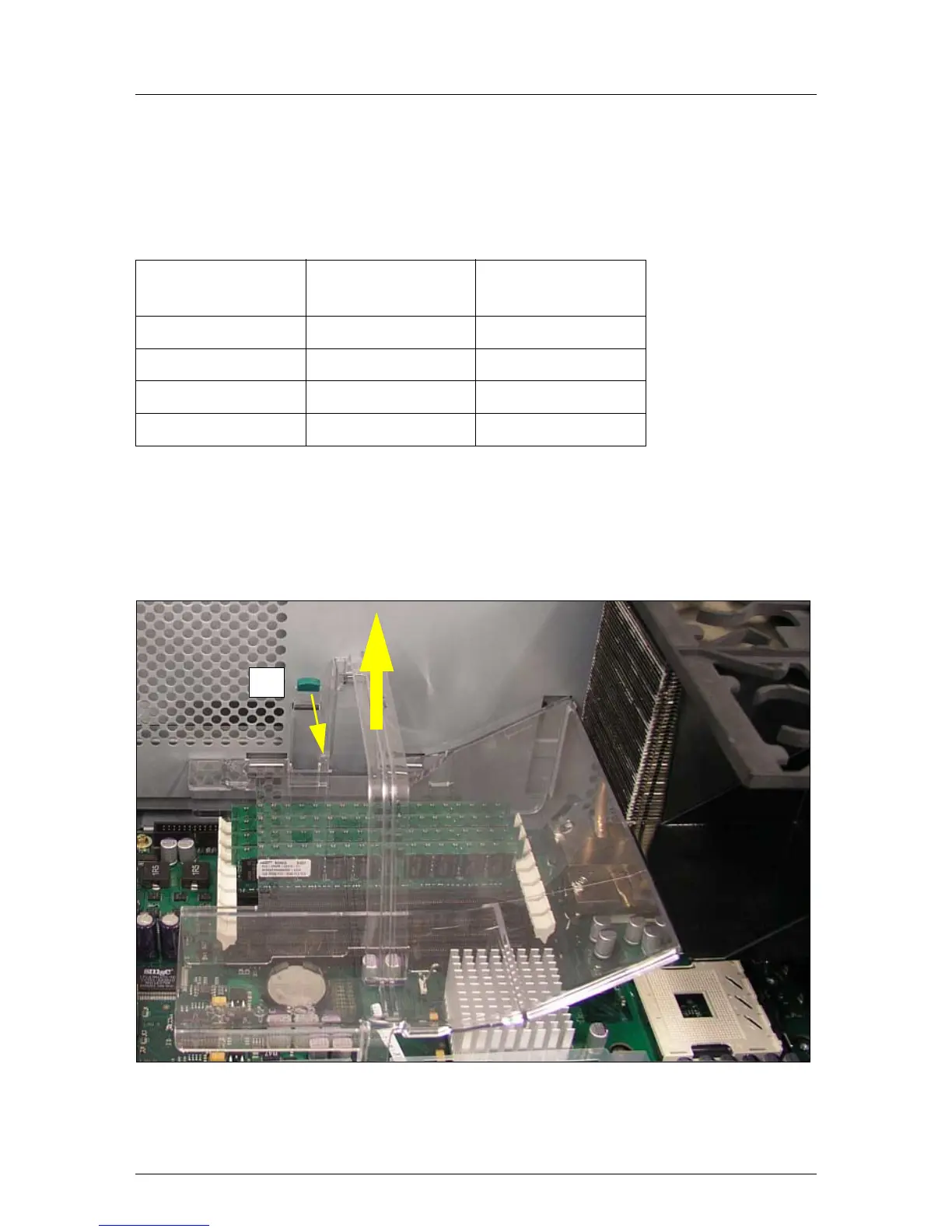28 Options Guide U41593-J-Z156-2-76
Extending/replacing the main memory Main memory
– The memory module capacity can differ for the various memory banks: e.g.
memory bank 0A/0B can be equipped with two 512-Mbyte memory
modules, and memory bank 1A/1B with two 1-Gbyte memory modules.
The table below shows the order in which the memory banks must be equipped:
5.2 Extending/replacing the main memory
Ê Open the server as described in the chapter “Preparation” on page 19ff.
Figure 13: Removing the ventilation duct over the main memory
Ê Press the green touch point of the latch (1) in the direction of the arrow.
DIMM-2A/DIMM-
2B
DIMM-1A/DIMM-
1B
DIMM-0A/DIMM-
0B
Empty Empty Empty
Equipped Empty Empty
Equipped Equipped Empty
Equipped Equipped Equipped
1
