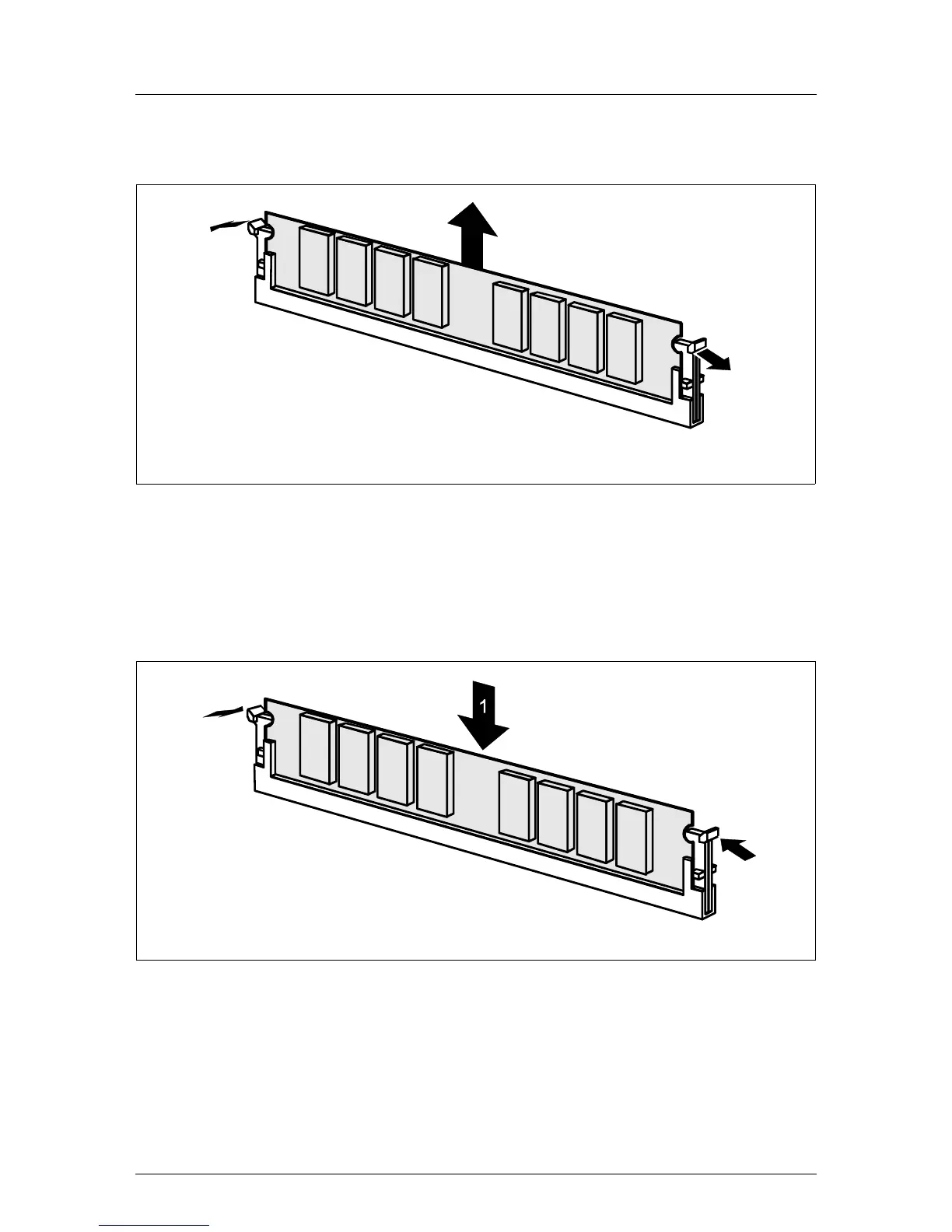U41593-J-Z156-2-76 Options Guide 29
Main memory Extending/replacing the main memory
Ê Lift out the ventilation duct over the main memory.
Figure 14: Removing a memory module
Ê Press the holders on either side of the mounting location concerned outward
(1).
Ê If the mounting location was already equipped: pull the memory module out
of the mounting location (2).
Figure 15: Inserting a memory module
Ê Press the holders on either side of the mounting location concerned
outward.
Ê Insert the memory module in the mounting location (1) until the holders at
the sides engage (2).
1
1
2
2
2
