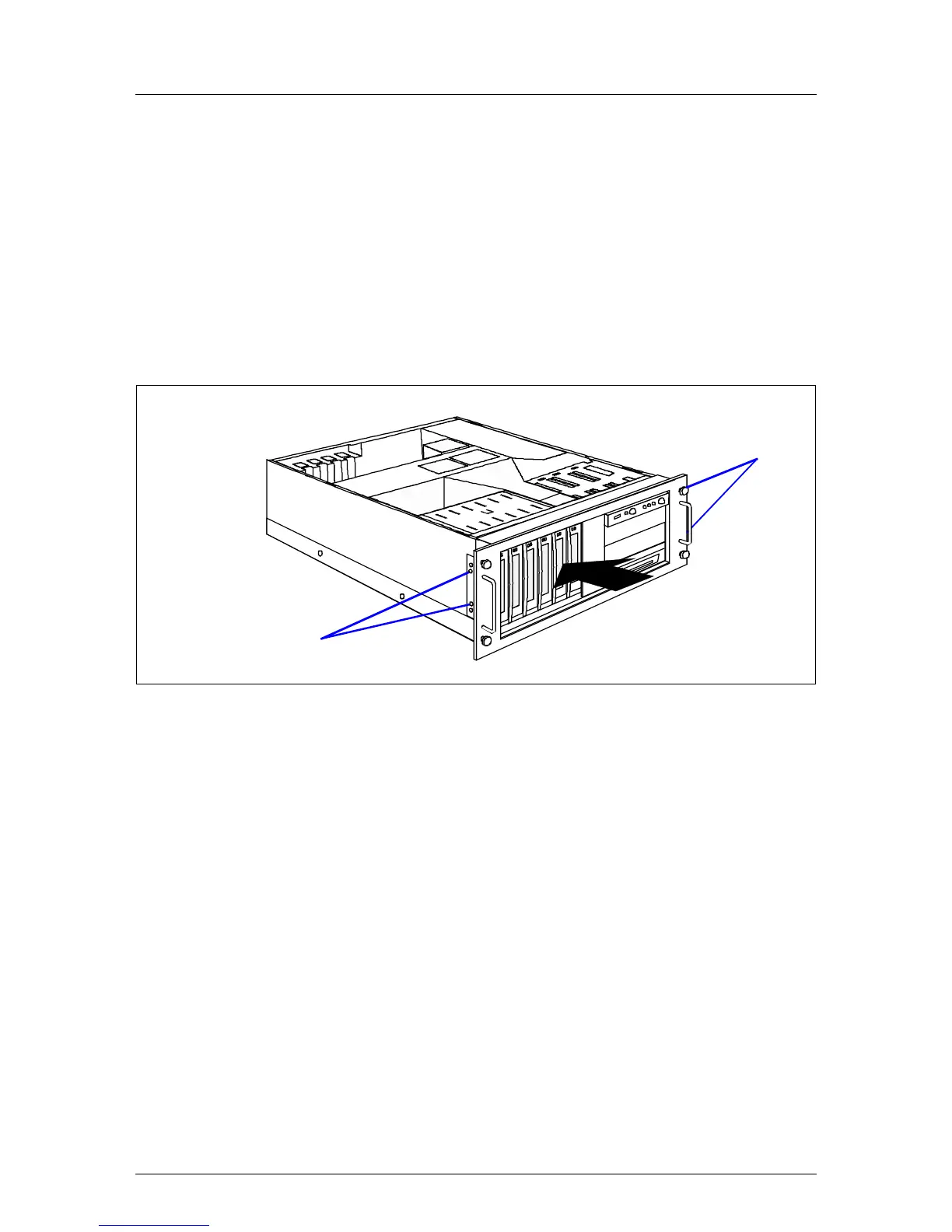U41593-J-Z156-2-76 Options Guide 101
Completion Rack model
15.2 Rack model
15.2.1 Attaching the rack front cover
Reattach the rack front cover after implementing the following extensions:
– Installation of further accessible drives
– Conversion of the floorstand model to a rack model
Figure 87: Attaching the rack front cover
Ê Attach the rack front cover, together with the plastic cover, from the front (1).
V CAUTION!
The words “left” and “right” are printed on the angles of the rack front
cover to indicate which way round it must be installed.
Ê Attach the rack front cover using two screws on each side (2).
2
1
2
