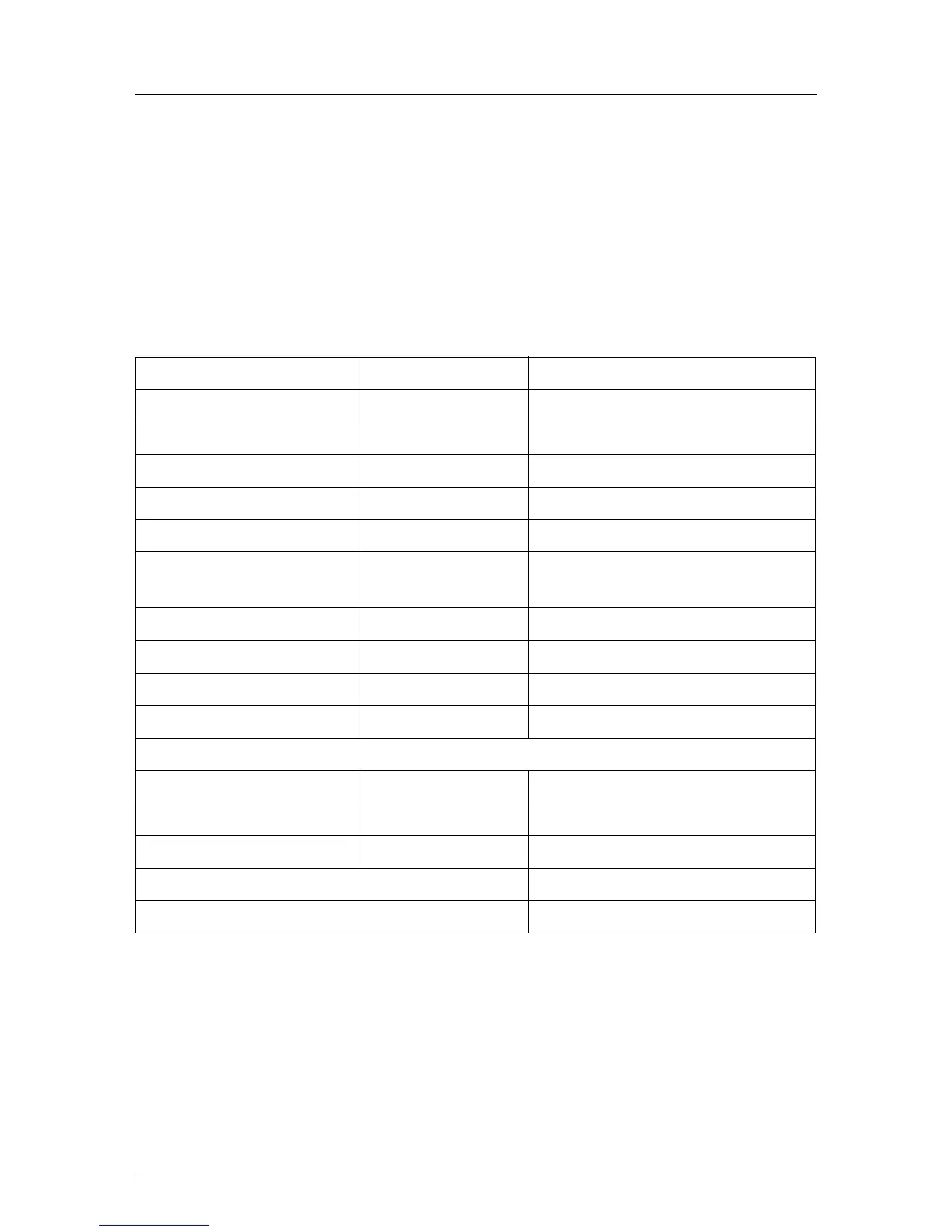U41593-J-Z156-2-76 Options Guide 105
16 Appendix
16.1 Cabling
You will find suggestions for cabling on the next pages.
The following table gives you an overview of the cables:
Part number Material number Designation
T26139-Y2603-V7 A3C40057454 Operating panel cable
T26139-Y3904-V2 A3C40057449 USB cable
T26139-Y3718-V601 A3C40057445 I²C bus cable
T26139-Y3662-V10 A3C40057453 Slimline CD-/DVD-ROM cable
T26139-Y1248-V401 A3C40057420 Floppy cable
T26139-Y3917-V101/
T26139-Y3967-V101
A3C40057448 SCSI cable accessible drives
T26139-Y3785-V208 SCSI cable SCSI backplane
T26139-Y3736-V2 A3C40057459 Intrusion switch cable
T26139-Y3882-V2 A3C40059183 External SCSI interface cable
T26139-Y3910-V3 A3C40057458 Parallel interface cable
Hot-plug power supply:
T26139-Y3856-V4 A3C40057446 Power cable accessible drives
T26139-Y3856-V5 A3C40057451 Power cable SCSI backplane
T26139-Y3758-V8 A3C40057456 ATX power cable
T26139-Y3697-V103 A3C40058688 PC98 power cable
T26139-Y3939-V2 A3C40057635 Power cable
