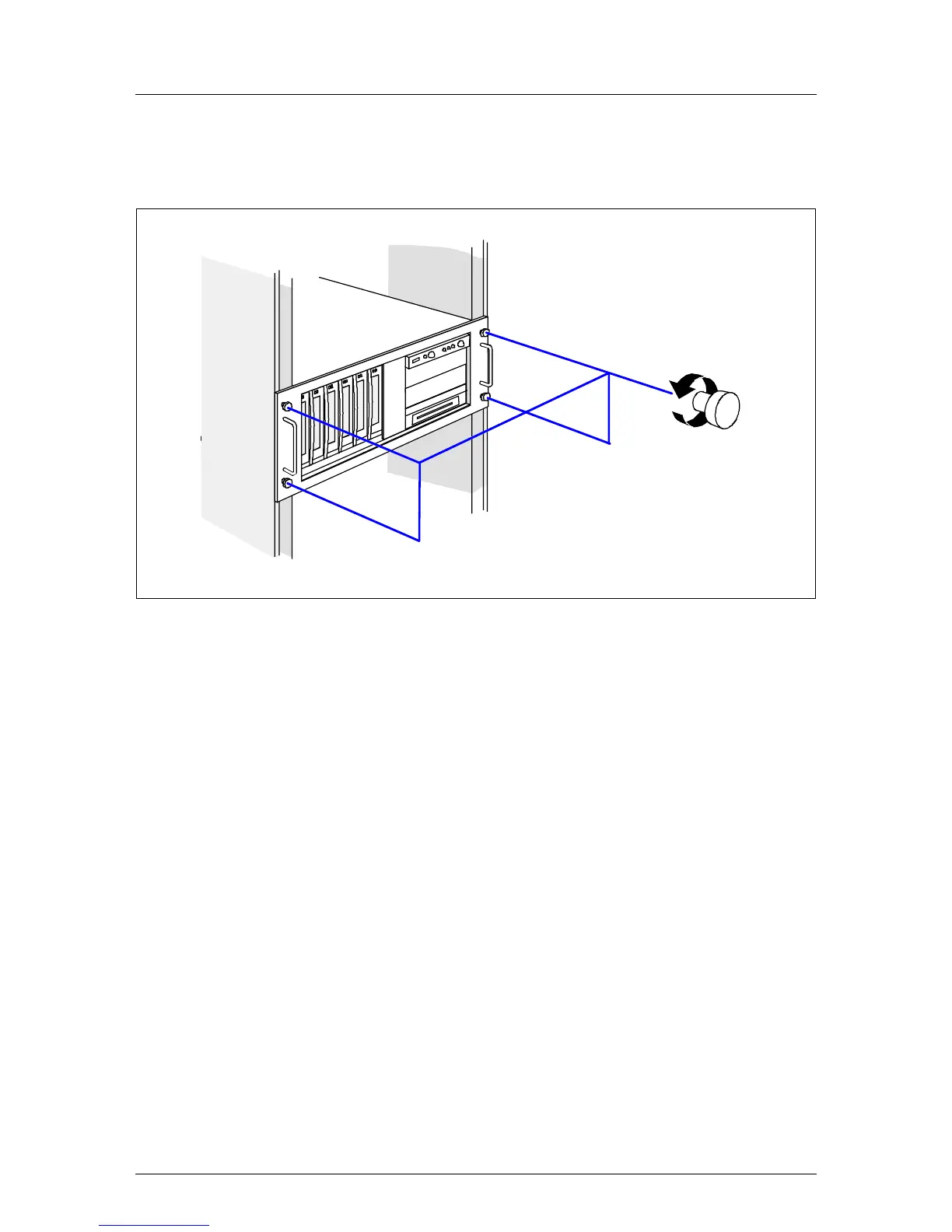104 Options Guide U41593-J-Z156-2-76
Rack model Completion
Ê Release the telescopic rails’ locking mechanism (4) on both sides and push
the server as far as it will go into the rack (5).
Figure 91: Fastening the server in the rack cabinet
Ê Fasten the server in the rack using the four knurled screws (1).
Ê Connect all power plugs to the power outlets.
Ê Press the on/off key to start up the server.
1
