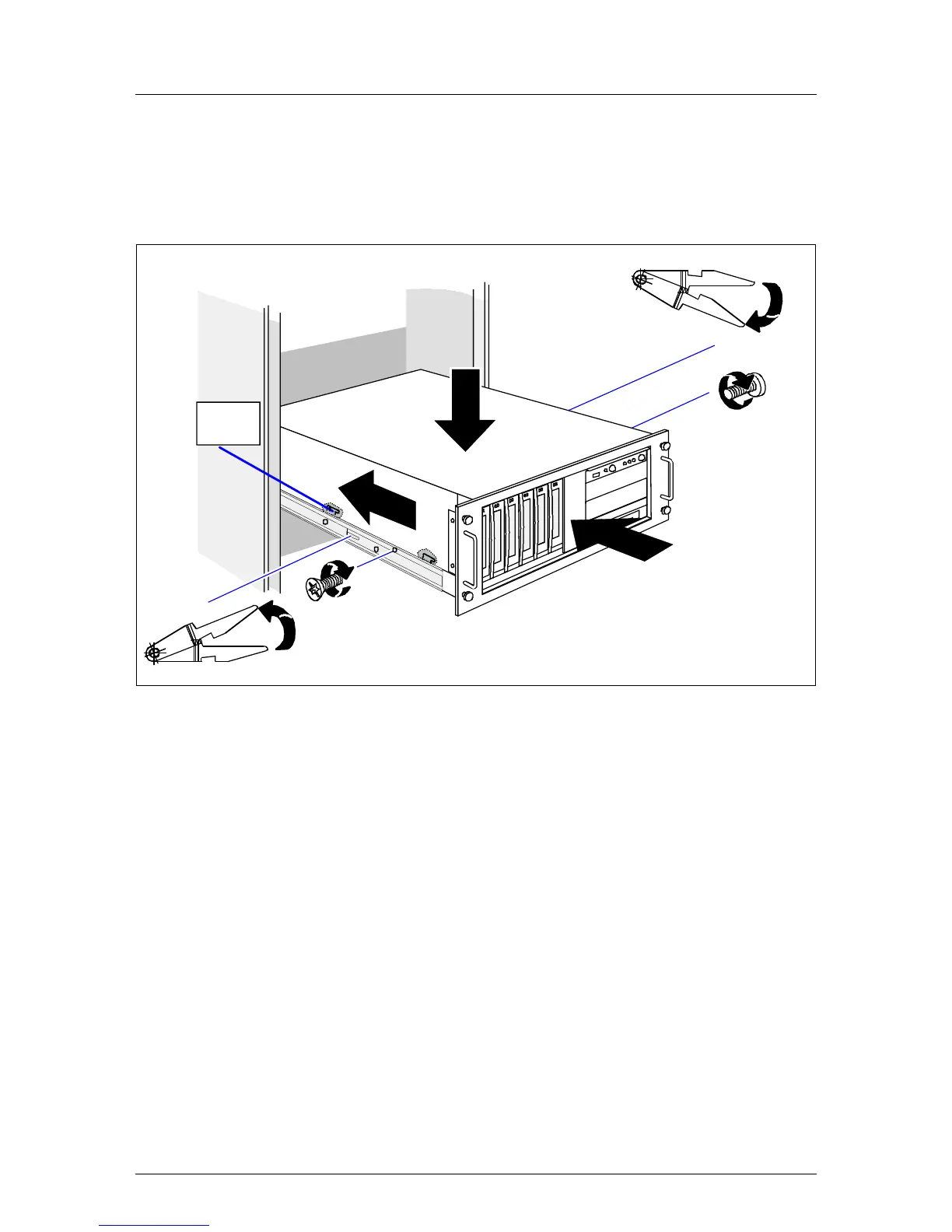U41593-J-Z156-2-76 Options Guide 103
Completion Rack model
If you have not removed the server from the rack cabinet, please skip this page.
I If the server is incorporated in a Classic rack cabinet, you will find a
description on how to install it in the Operating Manual.
Figure 90: Installing the server in a rack cabinet
V CAUTION!
At least two people are required to install the server in the rack cabinet.
Do not use the handles on the rack front cover to lift the server into the
rack.
Ê Lower the server from above onto the extended telescopic rails (1).
Ê Push the server a little way in the direction of the arrow (2) until the hooks of
the telescopic rails engage. The telescopic rails may not be unlocked when
you do this.
Ê Screw the telescopic rails onto the left- and right-hand sides of the server
using one M3x6 screw on each side (3).
Ê Reconnect all the cables you disconnected beforehand on the rear of the
server.
3
3
Hook
1
2
4
5
4
