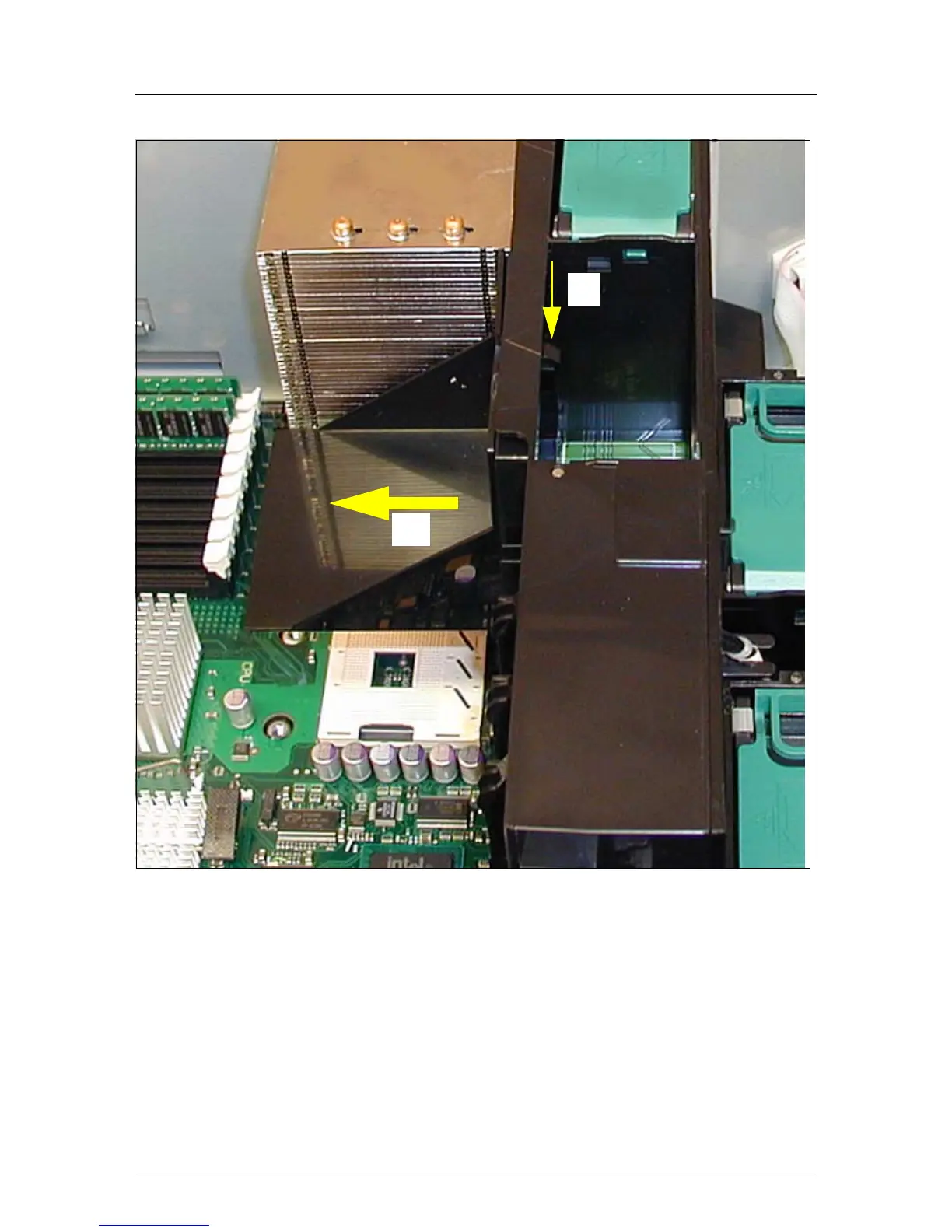34 Options Guide U41593-J-Z156-2-76
Installing a second processor Processors
Figure 19: Removing the dummy cover for the processor fan
Ê Press on the hook in the direction of the arrow (1) and remove the dummy
cover for the processor fan in the direction of the arrow (2).
V CAUTION!
Keep the dummy cover for future use. If you remove the processor again
and do not replace it with a new one, reinstall the dummy cover. When
you install the dummy cover, first place the lower hook on the processor
1
2
