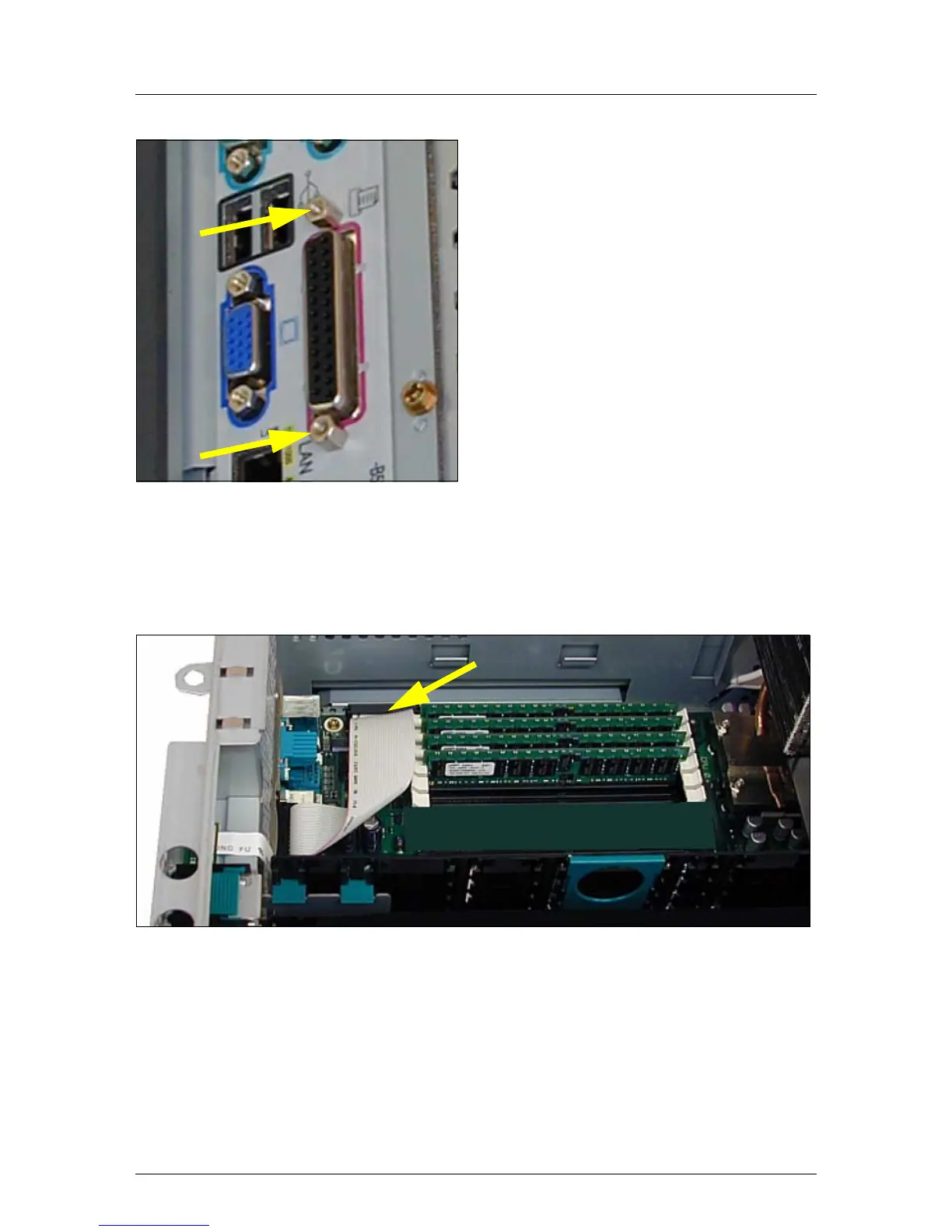74 Options Guide U41593-J-Z156-2-76
Installing a parallel interface Parallel interface for printers
Figure 60: Fastening the plug connector at the rear of the housing
Ê Feed the plug connector through the notch at the rear of the housing.
Ê Fasten the plug connector to the rear of the housing using the threaded bolts
supplied (see arrows).
Figure 61: Routing the cable
Ê Route the cable as shown in the photo.
Ê Connect the cable’s connector to the parallel port connector on the system
board (see arrow).
Ê Reinstall the ventilation duct over the main memory (see page 30).
