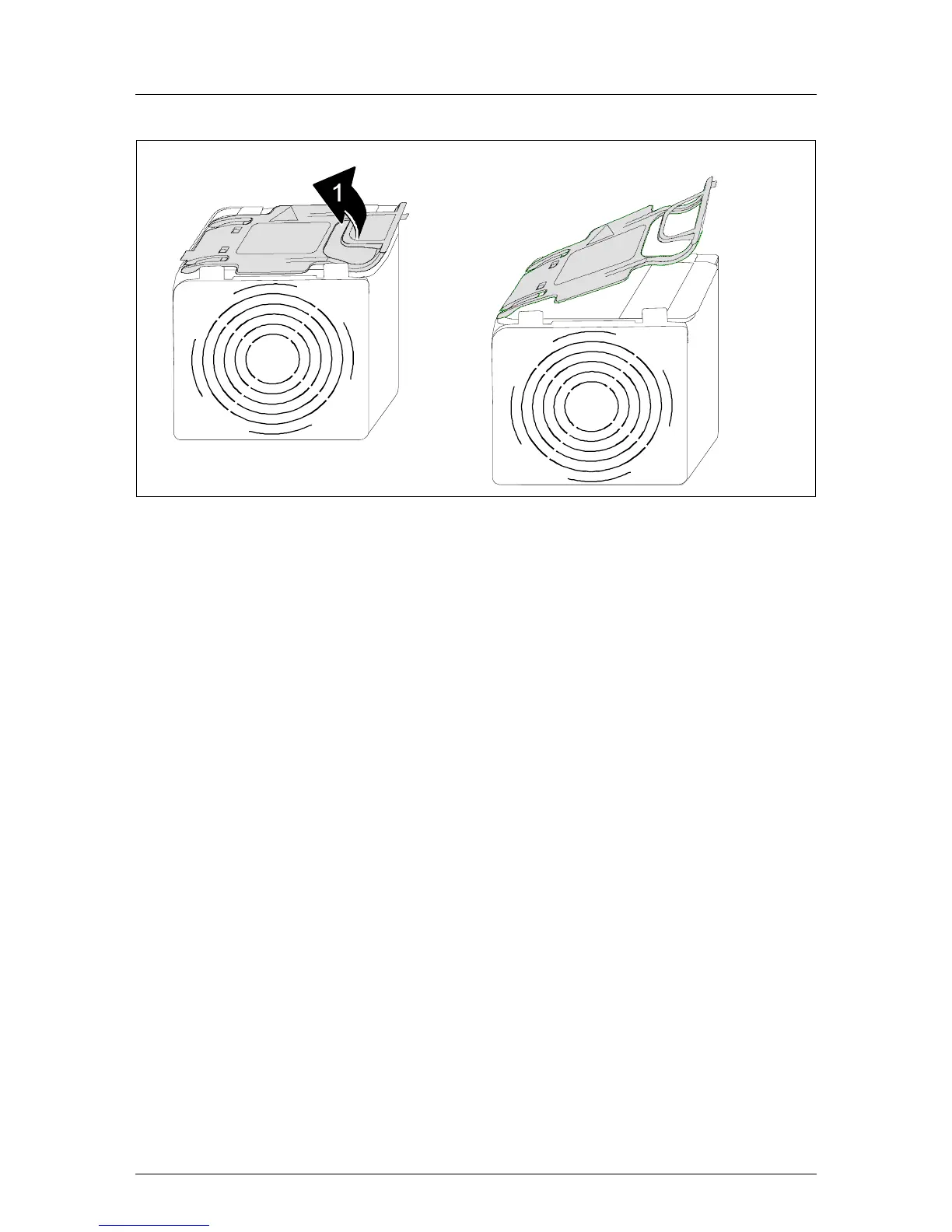U41593-J-Z156-2-76 Options Guide 81
Upgrading to redundant system fans
Figure 66: Installing a system fan
Ê Pull the tab up (1).
Ê Install the system fan in the empty fan cage.
Ê Press the tab down until it latches in place.
Ê Install the second system fan in the same way.
Ê Reinstall the processor fan holder (see page 38).
Ê Reinstall the ventilation duct over the system fans (see page 39).
Ê Close the server, connect it to the power outlet, and switch it on as described
in the chapter “Completion” on page 97ff.
