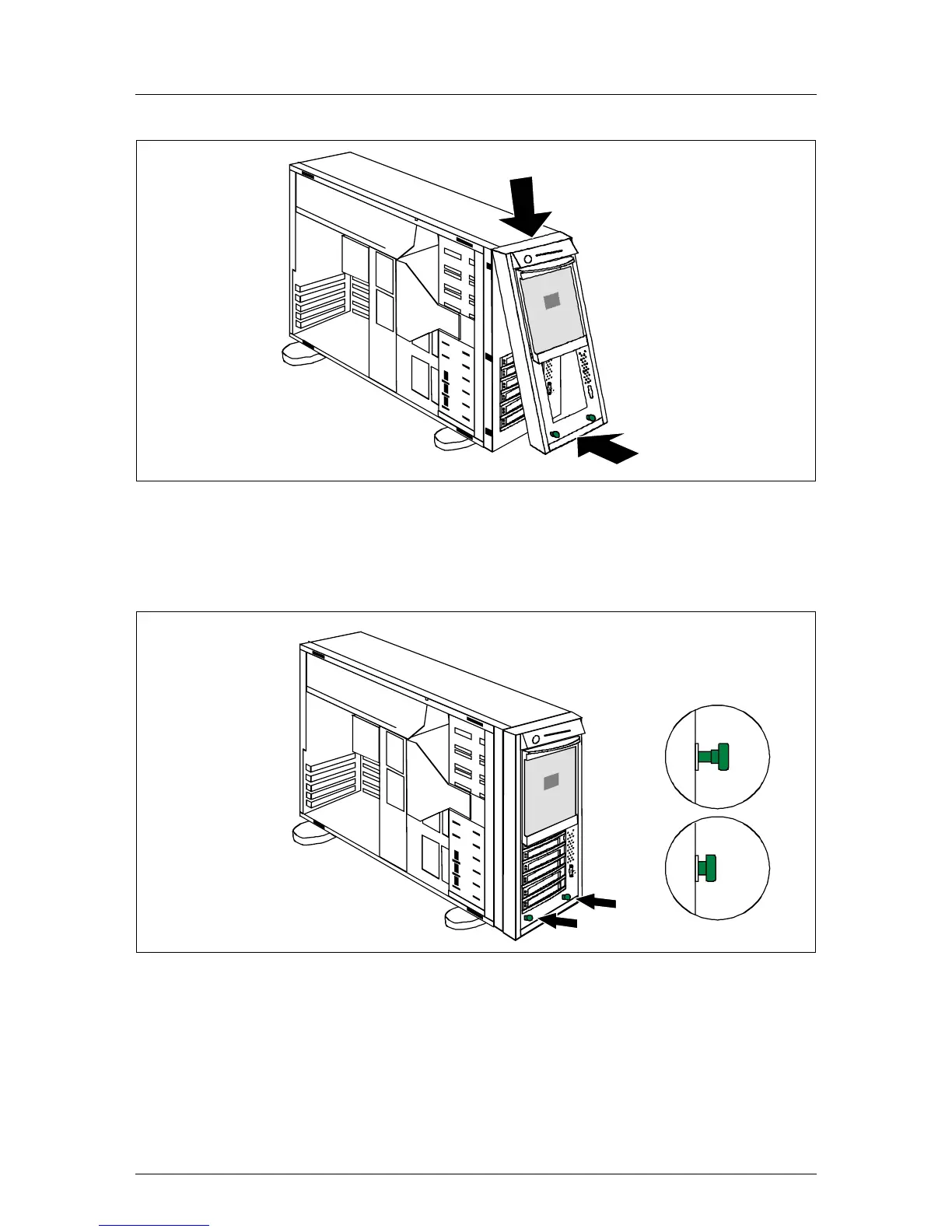98 Options Guide U41593-J-Z156-2-76
Floorstand model Completion
Figure 82: Attaching the front cover
Ê Hook on the front cover (1).
Ê Press the front cover onto the housing (2).
Figure 83: Engaging the locking buttons
Ê Press the two locking buttons (1+2) until they engage.
2
1
2
1
