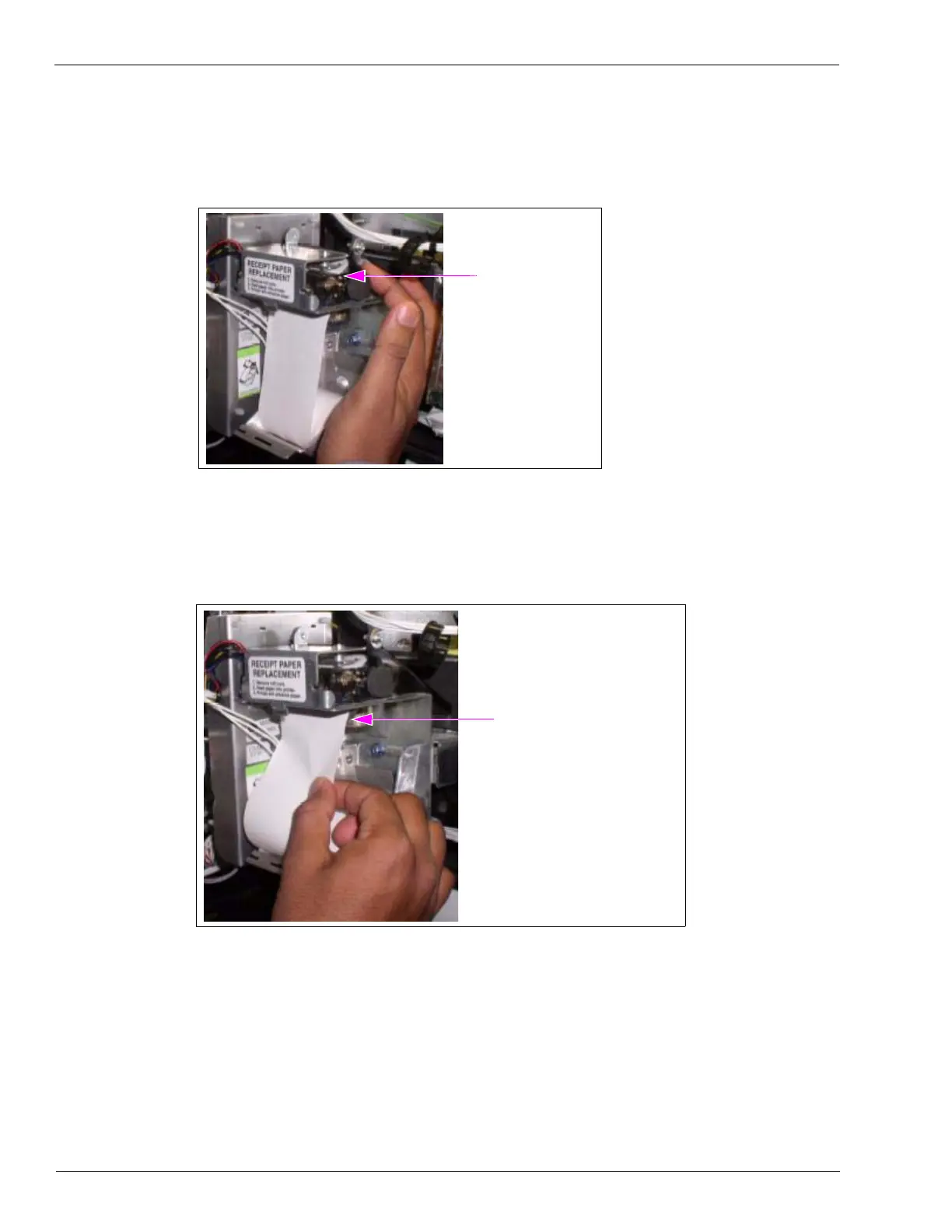Maintaining Units Periodic Maintenance Requirements
Page 46 MDE-3893P Encore® and Eclipse® Series Owner’s Manual · December 2011
3 Pull the paper release lever towards you.
Figure 5-4: Paper Release Lever - Releasing
Paper Release Lever
4 Inspect and remove any paper from the printer chute (paper shards in the printer chute can
cause a subsequent printer jam).
Figure 5-5: Paper between the Rollers
All Paper Shards to be removed
from the Printer Chute