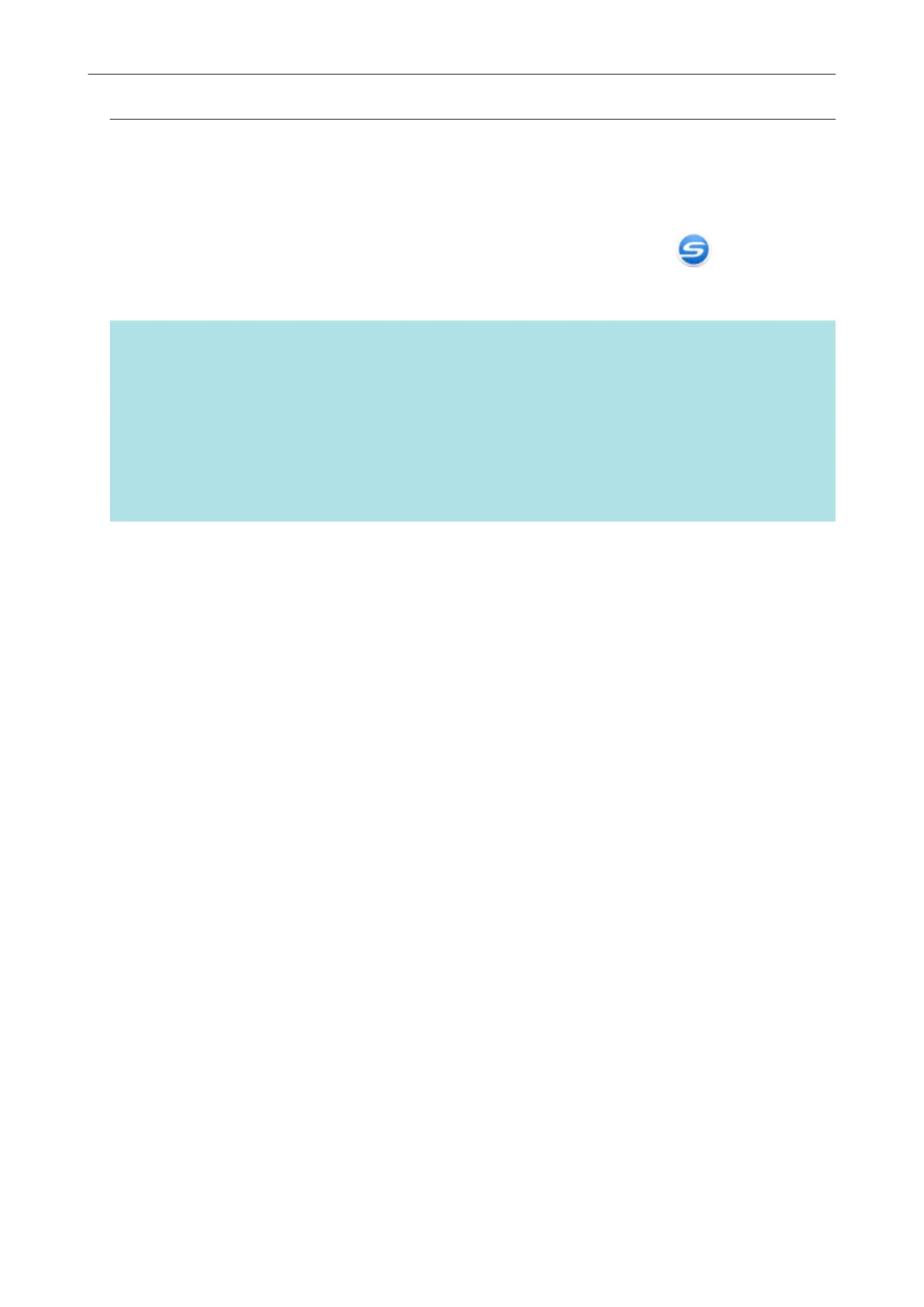Checking the Remaining Battery Power (iX100)
The ScanSnap has a battery.
To check the remaining battery power, right-click the ScanSnap Manager icon in the
notification area located at the far right of the taskbar, and check [Battery] in the "Right-Click Menu"
(page 87).
HINT
l The remaining battery power can be checked also in the [ScanSnap Manager - Scanner and driver
information] window.
To open the [ScanSnap Manager - Scanner and driver information] window, select [ScanSnap
information] in the "Right-Click Menu" (page 87).
l A notification appears in the following cases:
- The remaining battery power is 10% or less.
- No battery power remains and the ScanSnap is turned off.
Turning the ScanSnap On or Off
102
