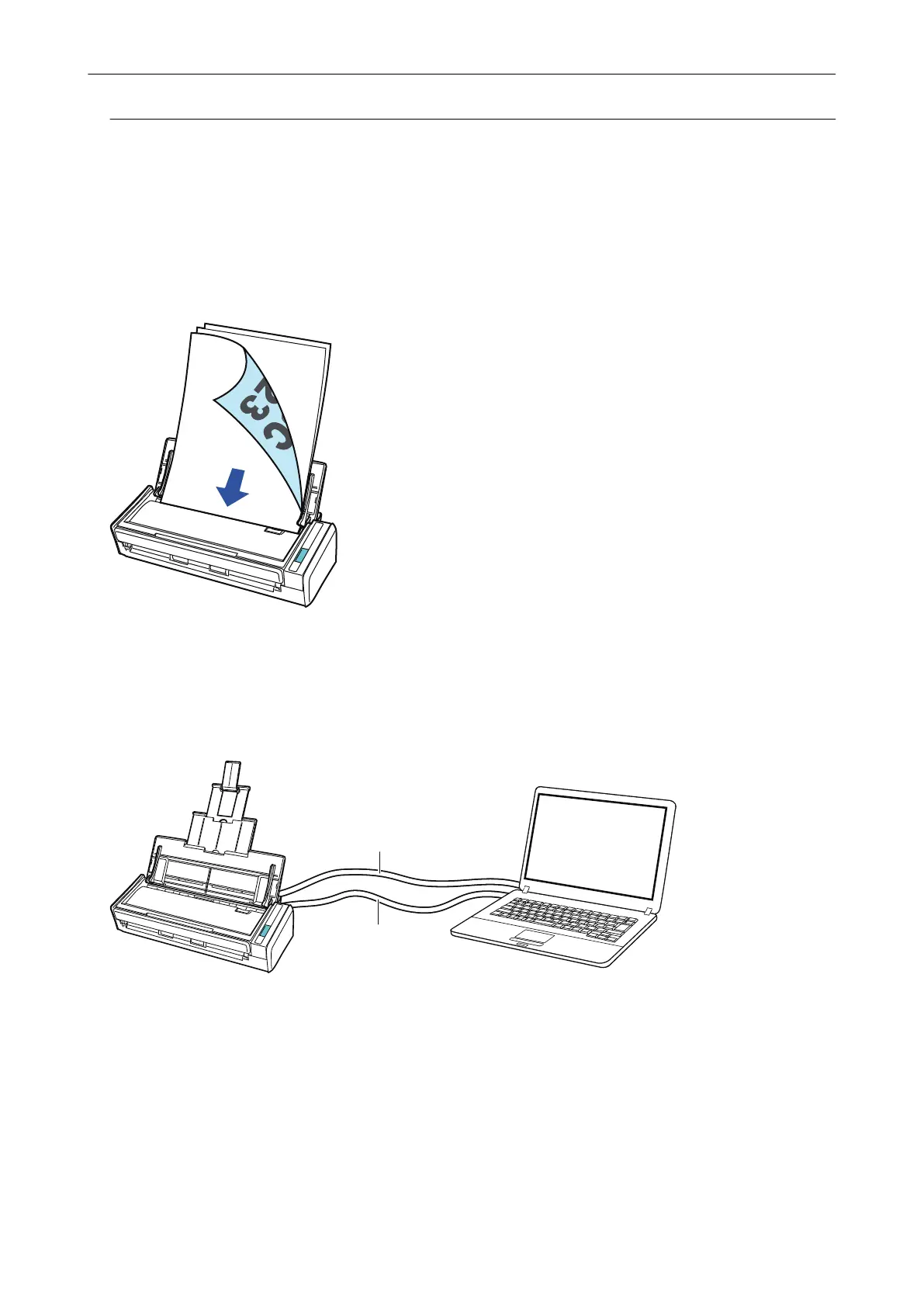What You Can Do with S1300i
Scanning Multiple Documents
A document stack with a thickness of 1 mm (0.04 in.) or less (for A4 or smaller sizes: up to 10 sheets
with 80 g/m
2
[20 lb] paper weight) can be loaded into the ScanSnap for scanning.
For details, refer to "Scanning Documents (S1300i)" (page 301).
Using the USB Bus-Powered Drive that Does Not Require Any Power
Supply
You can use the ScanSnap in an environment where no power supply is available, such as outside
or on a business trip, by connecting the ScanSnap to a USB port on a computer.
USB Cable
USB Bus
Power Cable
What You Can Do with the ScanSnap
64
