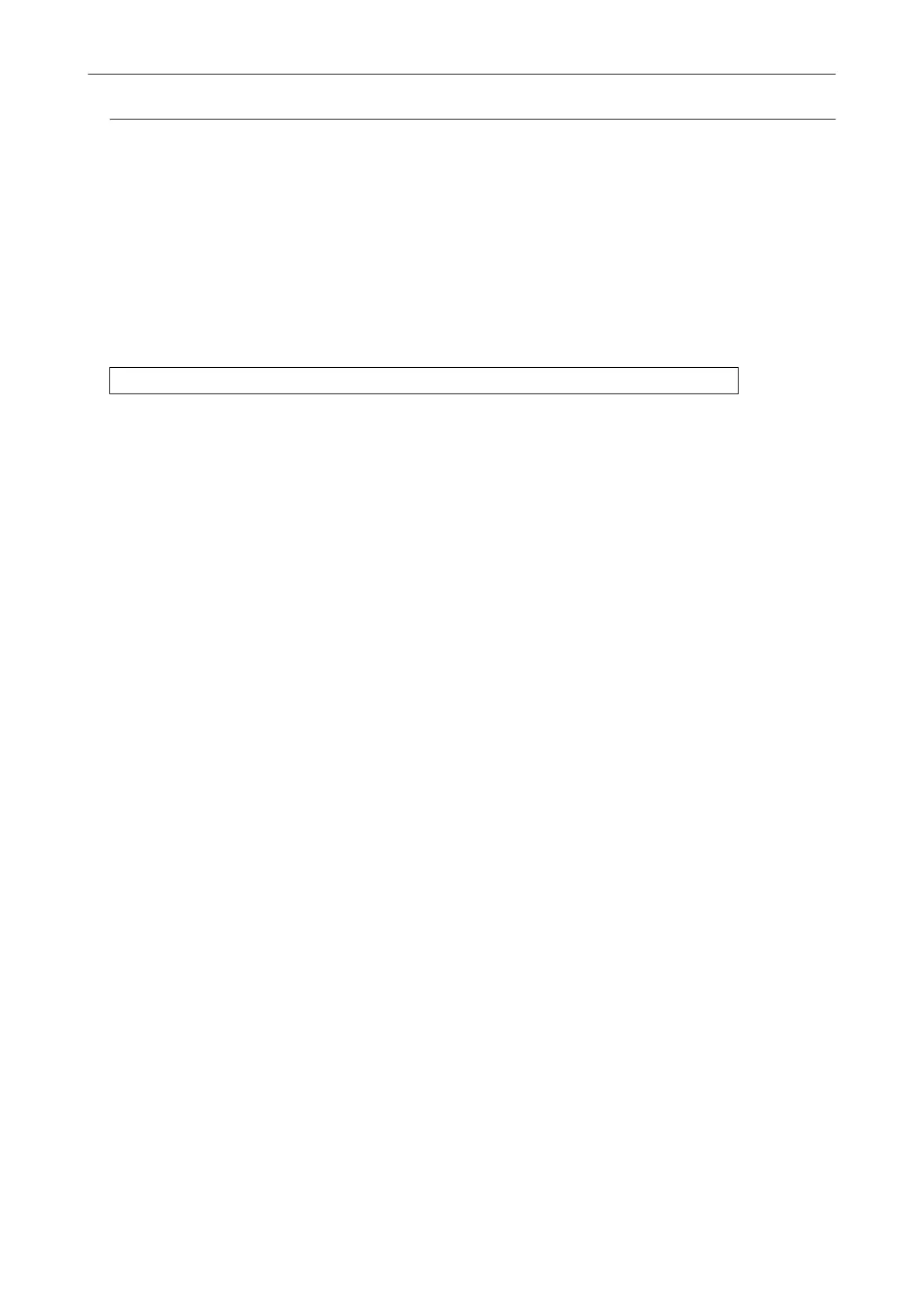Checking the Connection between the ScanSnap and the
Computer
1. Unplug the USB cable from the computer and the ScanSnap, then plug it
back in.
Make sure to leave at least 5 seconds between unplugging and plugging the cable.
If you are using a USB hub, connect the USB cable to the computer directly.
If the problem persists, refer to "Checking If ScanSnap Manager Is Operating Normally" (page 425).
When ScanSnap Manager Does Not Operate Normally
424
