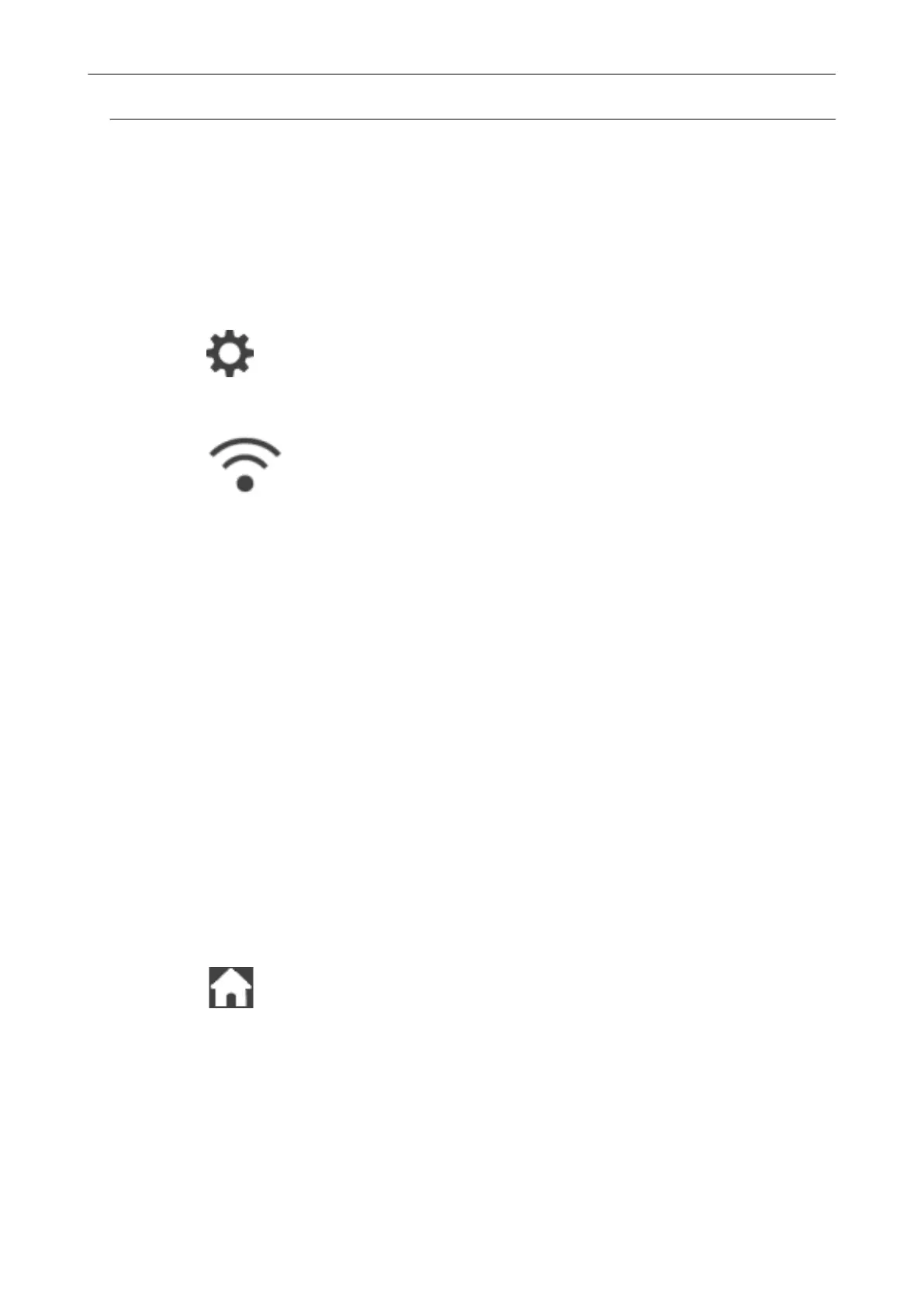Using a Proxy Server for the Internet Connection (iX1600 /
iX1500)
Configure the Internet connection via a proxy server.
The setting for using a proxy server can be configured when [Access point connection] is selected
for [Wi-Fi connect mode].
1. Press
in the home screen on the touch panel of the ScanSnap to
display the [Settings] screen.
2. Press
to display the [Wi-Fi settings] screen.
3. Press [Access point connection] to display the [Access point connection]
screen.
4. Press [Proxy Server] to display the [Proxy Server] screen.
5. Turn on [Use of Proxy Server].
6. Press the input field for [Host Name/IP address], enter the host name or the
IP address, and press [OK].
7. Press the input field for [Port Number], enter the port number, and press
[OK].
8. When the proxy server requires authentication, turn on [Authentication] and
perform the following operations.
1. Press the input field for [User name], enter the user name and press [OK].
2. Press the input field for [Password], enter the password, and press [OK].
9. Press
to return to the home screen.
Access Point Connect Settings (iX1600 / iX1500)
168
