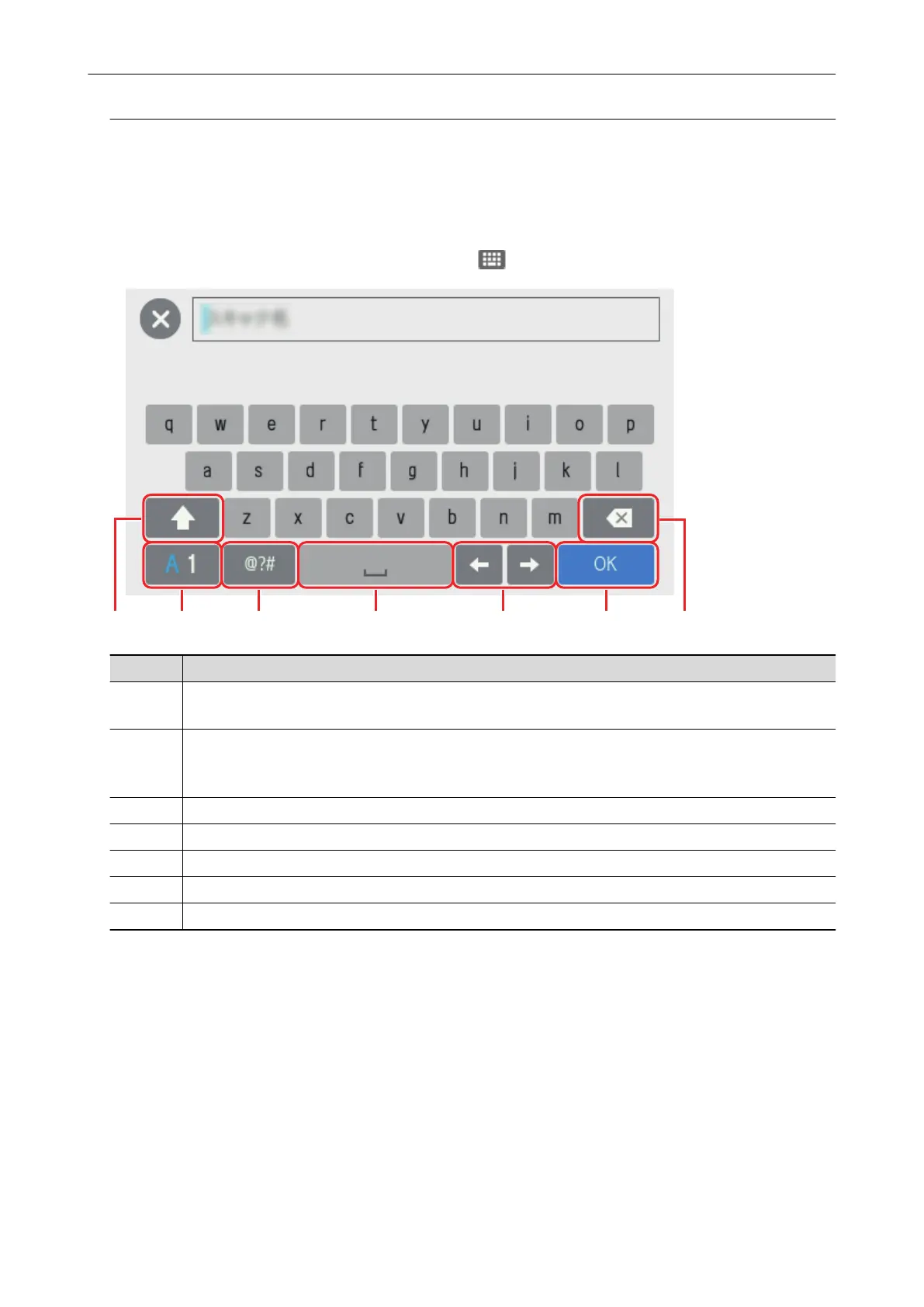Entering Characters on the Touch Panel (iX1600 / iX1500)
When changing the scanner name for the ScanSnap or entering a security key to connect to the
wireless LAN, the keyboard screen is used to enter characters.
The keyboard screen is displayed when you press in the input field.
No. Description
1 To switch between upper case and lower case for characters to be input.
Pressing this key twice continuously, locks it. To unlock this key, press it once.
2 To switch the letter types for characters to be input.
A: Alphabets
1: Numbers
3 To switch the keyboard to enter symbols.
4 To enter a space.
5 To move the cursor.
6 To finish entering.
7 To delete a letter on the left of the cursor.
Screens and Operations on the Touch Panel (iX1600 / iX1500)
109
