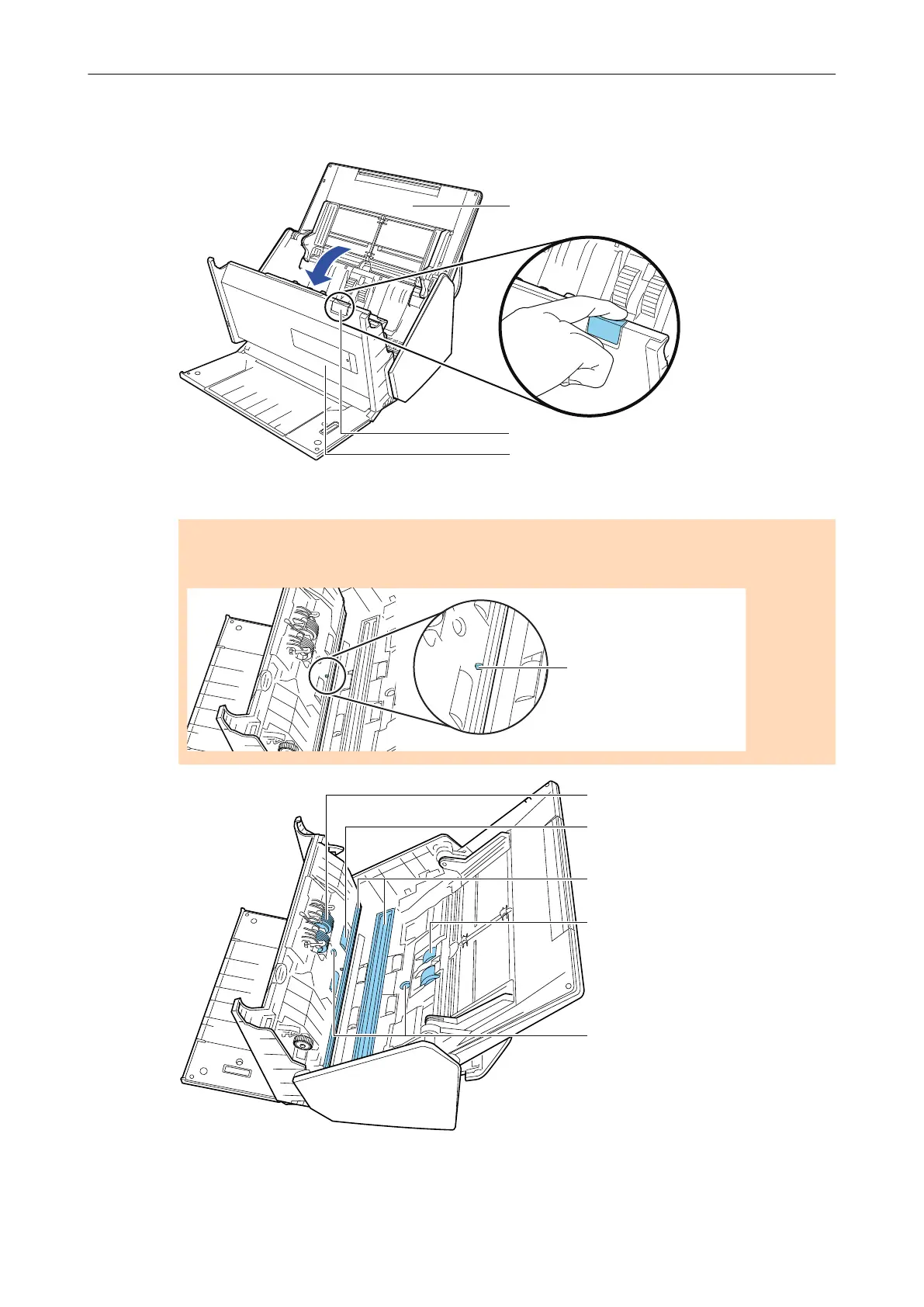1. Unplug the power cable from the AC outlet.
2. Pull the ADF release tab towards you to open the ADF top section.
ADF Paper Chute (Cover)
ADF Release Tab
ADF Top Section
3. Clean the following locations with a cloth moistened with Cleaner F1.
ATTENTION
When cleaning, be careful not to damage the document sensor with a cloth.
Brake Roller (x2)
Pick Roller (x2)
Ultrasonic Sensor (x2)
Scan Glass (x2)
Idler Roller (x4)
l Brake roller (× 2)
Remove the brake rollers from the ScanSnap to clean them.
Cleaning iX500
445
