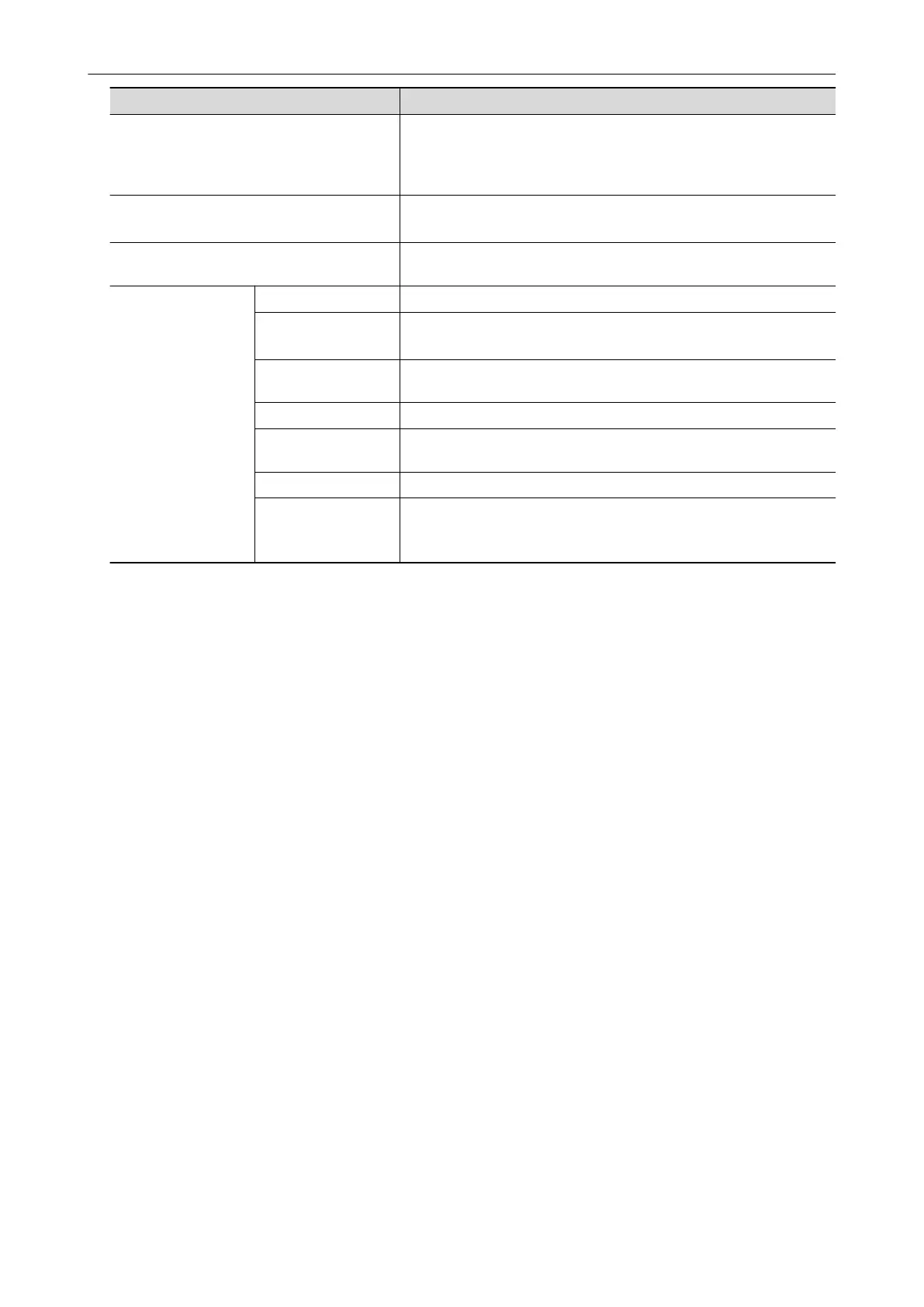Item Specification
Outer dimensions (Width × Depth × Height) Min.: 292 × 161 × 152 mm/11.50 × 6.34 × 5.98 in. (when the ADF
paper chute (cover) is closed)
Max.: 292 × 494 × 293 mm/11.50 × 19.45 × 11.54 in. (when the ADF
paper chute (cover) is open and the extension is extended)
Weight iX1600/iX1500: 3.4 kg (approx. 7.50 lb)
iX1400: 3.2 kg (approx. 7.1 lb)
Environmental specification Compliant with the International Energy Star Program, and RoHS
Directive
Related software Scanner driver ScanSnap Manager
File management
l ScanSnap Home
l ScanSnap Organizer
Business card
management
CardMinder
Text recognition ABBYY FineReader for ScanSnap
Update management
and application
ScanSnap Online Update
ECM linkage Scan to Microsoft SharePoint
PDF editing iX1600: Kofax Power PDF Standard
iX1500: Kofax Power PDF Standard or Nuance Power PDF
Standard
*1: Not featured on iX1400.
*2: When the ScanSnap is connected to a USB 3.2 Gen1 port, a USB 3.1 port, or a USB 3.0 port,
the ScanSnap may not be recognized by some computers. In this case, connect the ScanSnap
to a USB 2.0 port.
*3: Available for iX1600/iX1500. However, IPv6 is not supported.
*4: Depending on the country where the ScanSnap is purchased, the ScanSnap may not support the
5 GHz SSID.
Change the settings of the wireless access point so that the 2.4 GHz SSID is used.
Specifications of the ScanSnap
503
