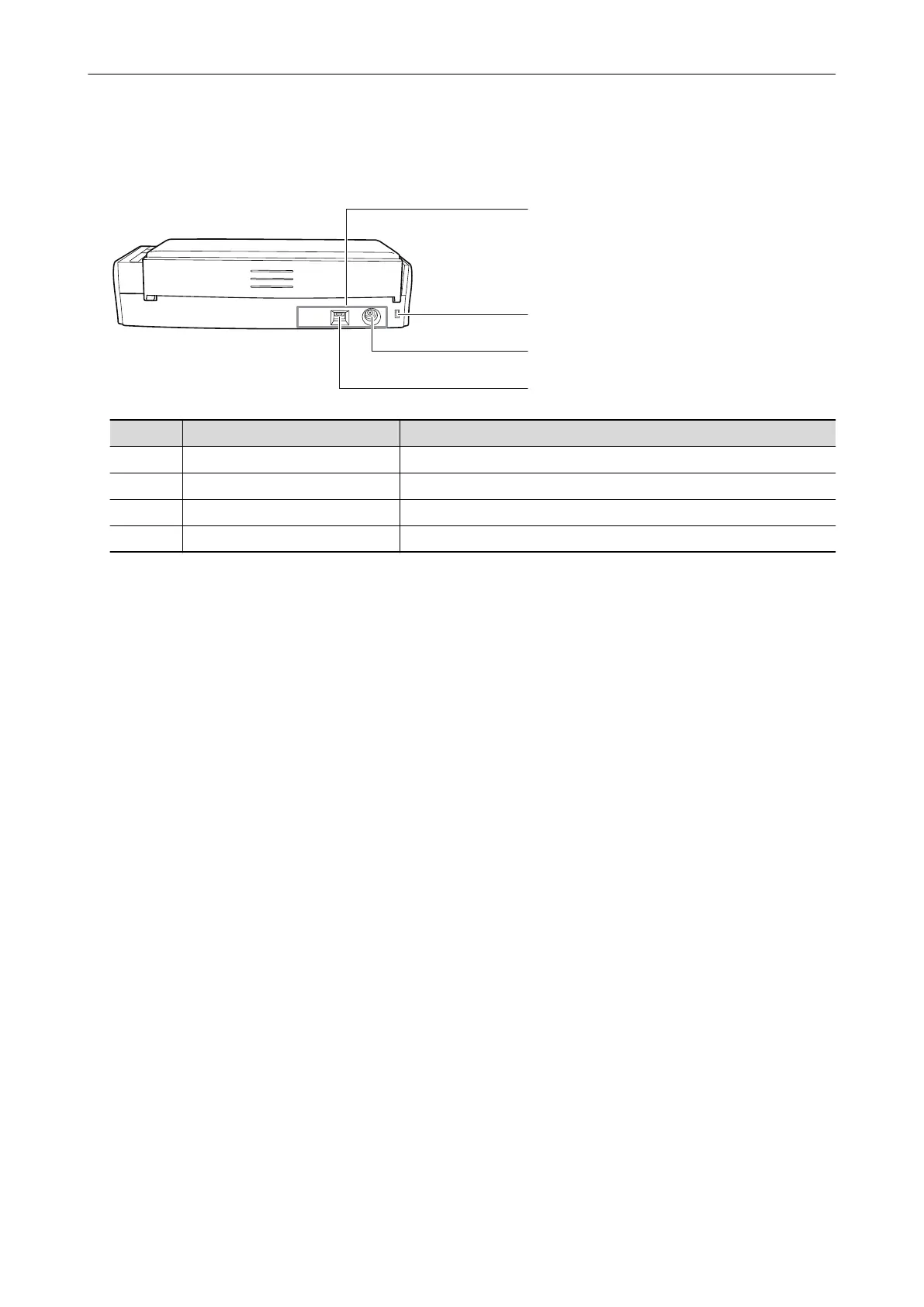For details, refer to "Automatic Power OFF (iX1600 / iX1500 / iX1400 / iX500 / iX100 / SV600 /
S1300i)" (page 100).
Back
No. Name Description
7 Tape seal Remove this tape seal after installing the software.
8 Security cable slot Used to connect an anti-theft security cable (commercially available).
9 Power connector Used to connect a power cable.
10 USB connector Used to connect a USB cable.
Parts and Functions
80
