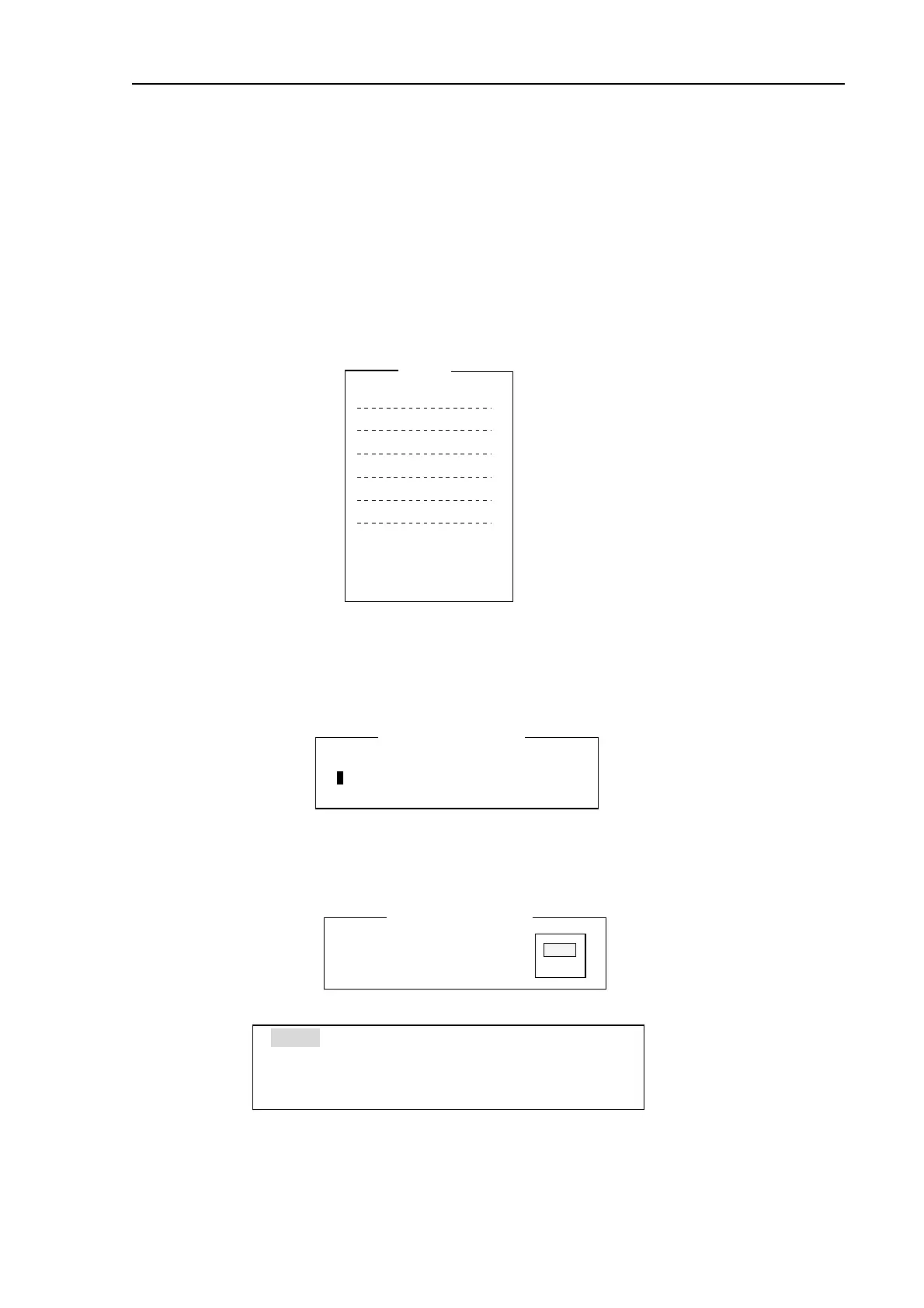DP-5
D1-5
3. Initial settings
3.1 Answerback code and ID code entry
Enter vessel’s answerback code AAB and ID code as follows. “Page D1-13” describes
how to change AAB and IDs.
1. Press function key [F5] to display the “Station” menu.
2. Press [6] key to select “Answerback code Entry”, or operate the cursor to highlight
item to [6], and press the [Enter] key.
The display should look something like below.
3. Enter vessel’s answerback code. Press the [Enter] key. The prompt “OK/Cancel” asks
for verification of date. If correct, press the [Enter] key again.
Caution
Confirm the “CODE” before pressing ENTER key.
You cannot change the CODE once it has been entered.
4. Do the same to enter IDs.
Answerback Code Entry
Answerback Code
Answerback Code Entry
Answerback Code
432456789 FURU X
OK
Cancel
Station
1: Station Entry
2: Timer Operation Entry
3: Scan Entry
5: User Channel Entery
6: Answerback Code Entry
7: Group ID Entry (4/5 digit)
9: Select ID Entry (4/5 digit)
0: Select ID Entry (9 digit)
8: Group ID Entry (9 digit)
4: Scramble Code Entery
