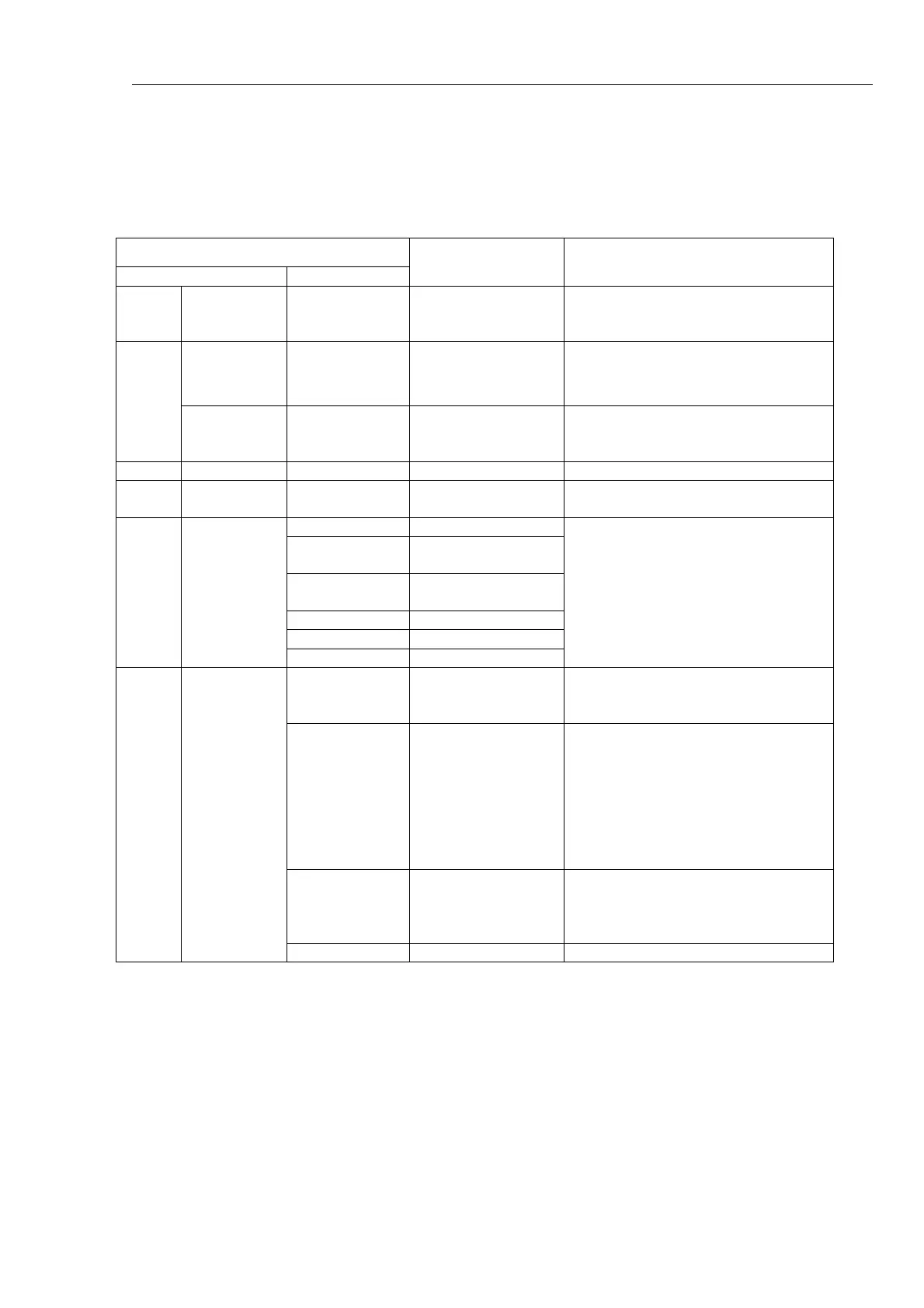FELCOM 80
H1-3
2. System settings list
Settings item
Unit Function
Setting Note
IB-180
AZ CPU
Board: DIP
SW S2
Antenna hatch
direction
Depend on the
Antenna installation.
Ship’s Stem (Std.Setting): S2-All OFF
AD
Converter
Board
Setting of Gyro
Depend on the Gyro
specifications.
Default: AC synchro/360X/100VAC
IB-280
Tx/Rx IF
board:S1/S2
The output level
of Tx/Rx IF
board.
Depend on the
Antenna cable
length.
Cable length
25m or less:S1/S2 H(L)/L(H)
26m or more:S1/S2 H/H—Default
TEL
FC622SL1WG
Dialing format PB [STO] [#] [*] [STO]
Printer PP-510 Left Margin DIP SW-ALL OFF
PP-510 ROM Ver: 1650098100
System program Ver: 1650084010
Dialing format PB
Modem speed:
9600(B-FAX)
9600bps
Modem
speed:2400
2400bps
Monitor ON or OFF
Language Japanese or English
FAX *PFX-50
ECM OFF
Refer to section
“3.6 FAX settings:PFX-50”.
AAB
IMN + 4Char. + X
(4Char.:Ship’s name)
[F4][3][7]
Reentering AAB: Press [Alt]+[Ctrl],
type “ANSWER”
Entering IMN
& ID
Assigned IMN & ID
CPU2 DIP SW S2#2 ON
or
Displaying the commissioning menu
by commands
**Job number & Pass word**
- Job number: FURUNOSERVICE
- Password : FELCOM80
DMG message:
Ship’s name
4Char.:Ship’s name
[F4][6][3]
1:Abbr.ship’s Name
2: Maritime
3:Undesignated
Ter-
minal
Unit
PC
Network Setup Select sea area [F4][6][4]
*PFX-50
All Memory Clear
When the FAX is turned off for a long period, it dose not function properly, became of
abnormality of the FAX’s memory (RAM) contents.
1. Turn the power off.
2. While pressing and holding down [1] [3] and [*] keys together, turn the power on.
3.
Preset various settings.
