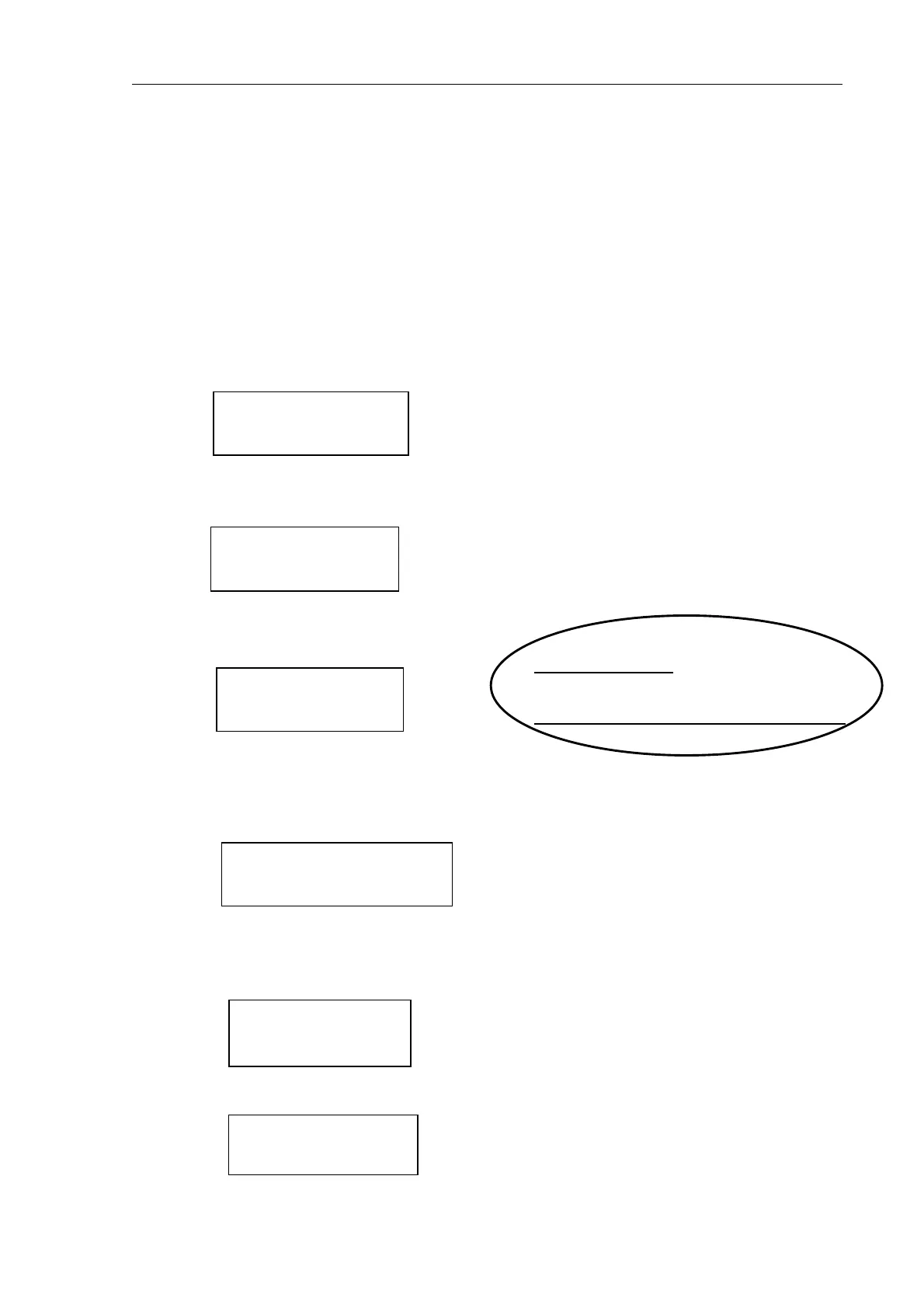DSC-5
B1-3
2. Changing System Settings and MMSI number
2.1 Changing system settings
To change system settings;
1. Press the [SETUP] key at the default display followed by pressing the [FILE] key
within two or three seconds.
2. Select “I” by pressing the [SELCT] key several times.
3. Then, press the [ENT] key.
4. Enter cipher code 652111.
5. Enter self ID code followed by pressing the [ENT] key.
6. Enter group ID code followed by pressing the [ENT] key.
Note) When own ship is not assignment to Group ID, set to “011111111”.
7. Enter cipher code 652111 again.
8. Select “ON” then press the [ENT] key. “TEST” indication blinks.
Self-ID : 431456789
Grou
-ID : 011111111
MES AD -------- I
Self-ID : ?
Grou
-ID :?
*Ready for filing*
S:431456789 G:011111111
Ignore ID < >
ON OFF
TEST
Here !!
You can enter new ID number.
