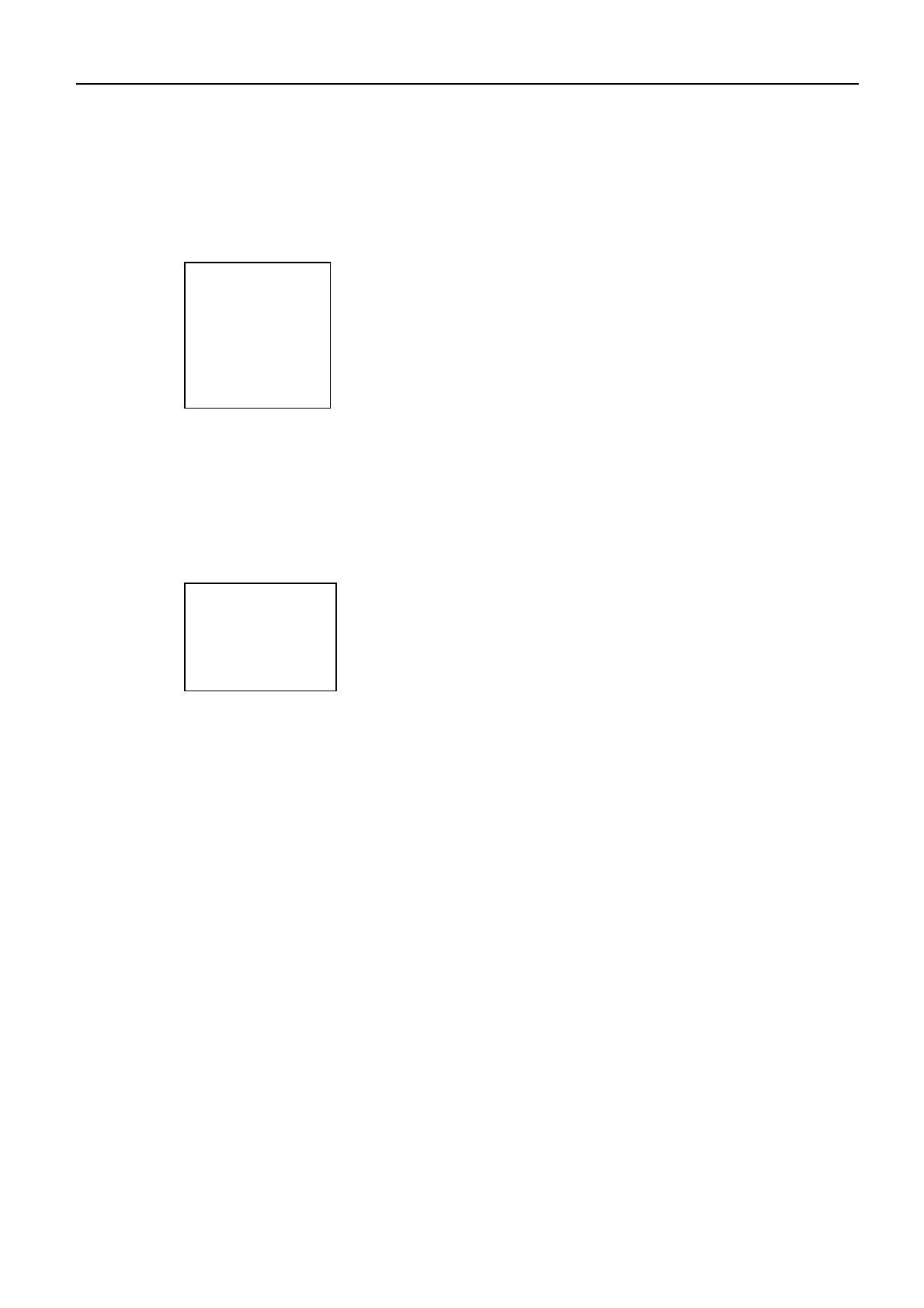FELCOM 82
H3-55
2) By using handset
To clear RAM contents;
1. Press [FUNC], [6], and [9] in this order to call “Initialize” menu.
69 Initialize
All data & logs
Are cleared.
ARE YOU SURE?
Clear:[82]
Quit:[Quit]
If you cannot get into “Initialize,” press [FUNC] [6] and [3] to call “Change
Mode” menu. Type the password or 5963 followed by [Enter] key if you cannot
find the password. The menu changes to Main Menu when you enter password
or 5963. While the Main Menu on the screen, type [6] [9] to call “Initialize”
menu.
63 Change Mode
User-!Admin
Enter Passwd:
- - - -
Enter: [Enter]
2. Press [8] and [2] in this order to clear the memory and wait until “Now
Initializing” disappears.
4.3 Upgrading handset program
4.3.1 Using IB-581 or IB-582
To upgrade the handset program;
1. Unplug the handset.
2. For example, using IB-582
Press [Fn], [Alt], and [F2] simultaneously to terminate FELCOM 82 system
program.“OK to quite system?” appears. Move the cursor to Yes and press
[Enter] key. Prompt C:¥> appears.
3. Inset the floppy disk having new handset program, 165-0152-xxx into the drive.
4. Type A: and press [Enter] key. Prompt changes to A:¥>.
5. Type UPHAND and press [Enter] key. The following data appears in turn.
