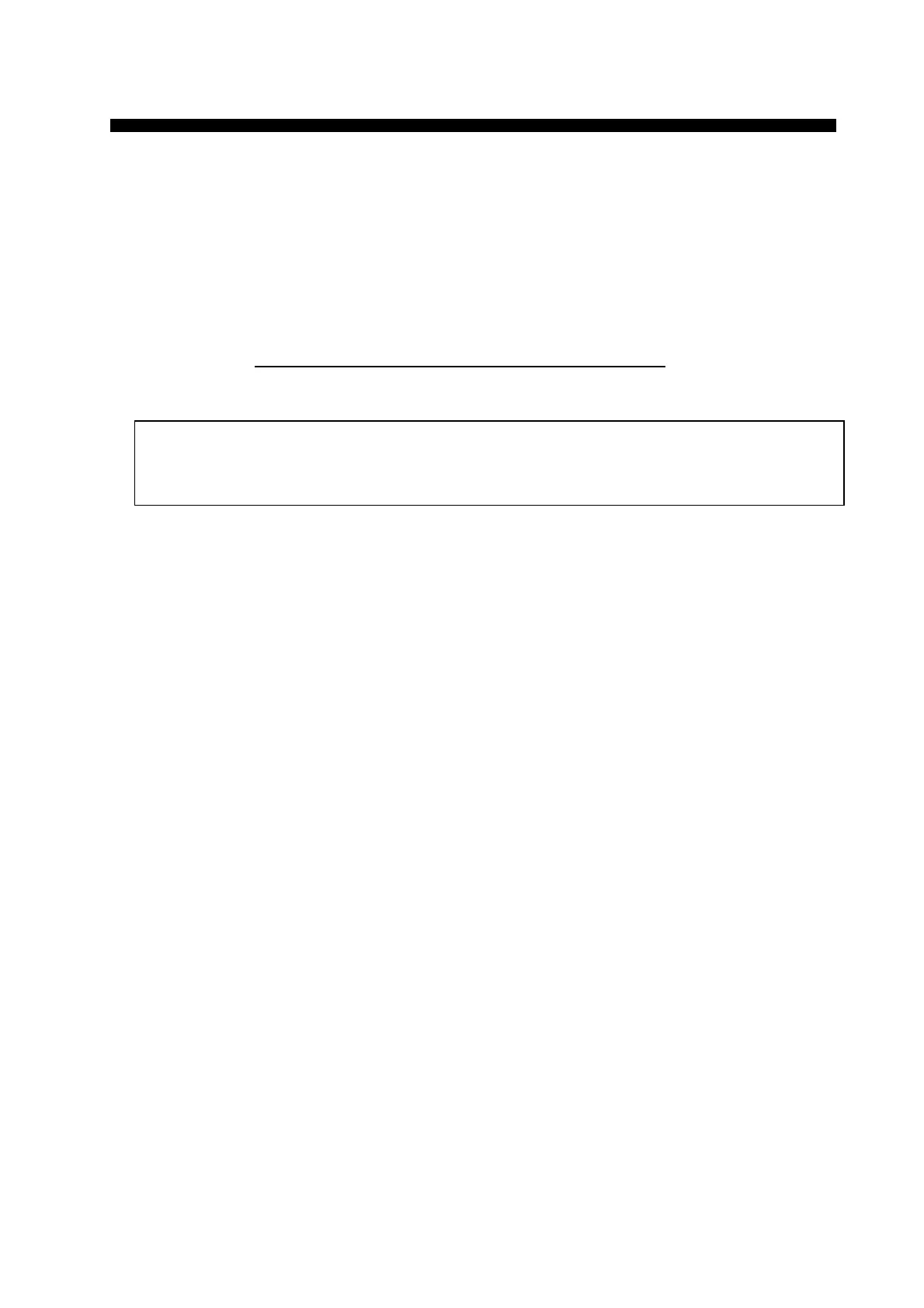Section K2. IB-582
K2-1
This chapter mainly describes about the CPU card in the terminal unit IB-582. The CPU card is
NOVA-300-M2-FO/DOS embedded 386SX SBC of which CPU is ALI6117 (includes 386SX
CPU).
1. DOS installation
When the message “Non-system disk or disk error Press a key to reboot” appears, DOS must be
installed by using the procedure below.
Note: 1) On IB-582, drive A is floppy disk and drive C is flash ROM.
2) Use DOS program being copied from other IB-582 only.
1.1 How to copy DOS program
To copy DOS program from the IB-582 which works normally;
1. Press [F2] while pressing and holding down [Fn] and [Alt] simultaneously to terminate the
Inmarsat-B system program.
2. Select drive C. (Make sure that prompt C:\ on the screen.)
3. Insert a new floppy disk into the drive.
4. Type FORMART A:/S, followed by [Enter] key. The disk is formatted and system file is
copied onto the disk.
5. Type COPY FORMAT.COM A:, followed by [Enter] key. The FORMAT.COM file is
copied onto the disk.
6. Type A: and press [Enter] key to change the drive from C to A.
7. Type DIR, followed by [Enter] key. The following file names are displayed.
COMMAND.COM
FORMAT.COM
