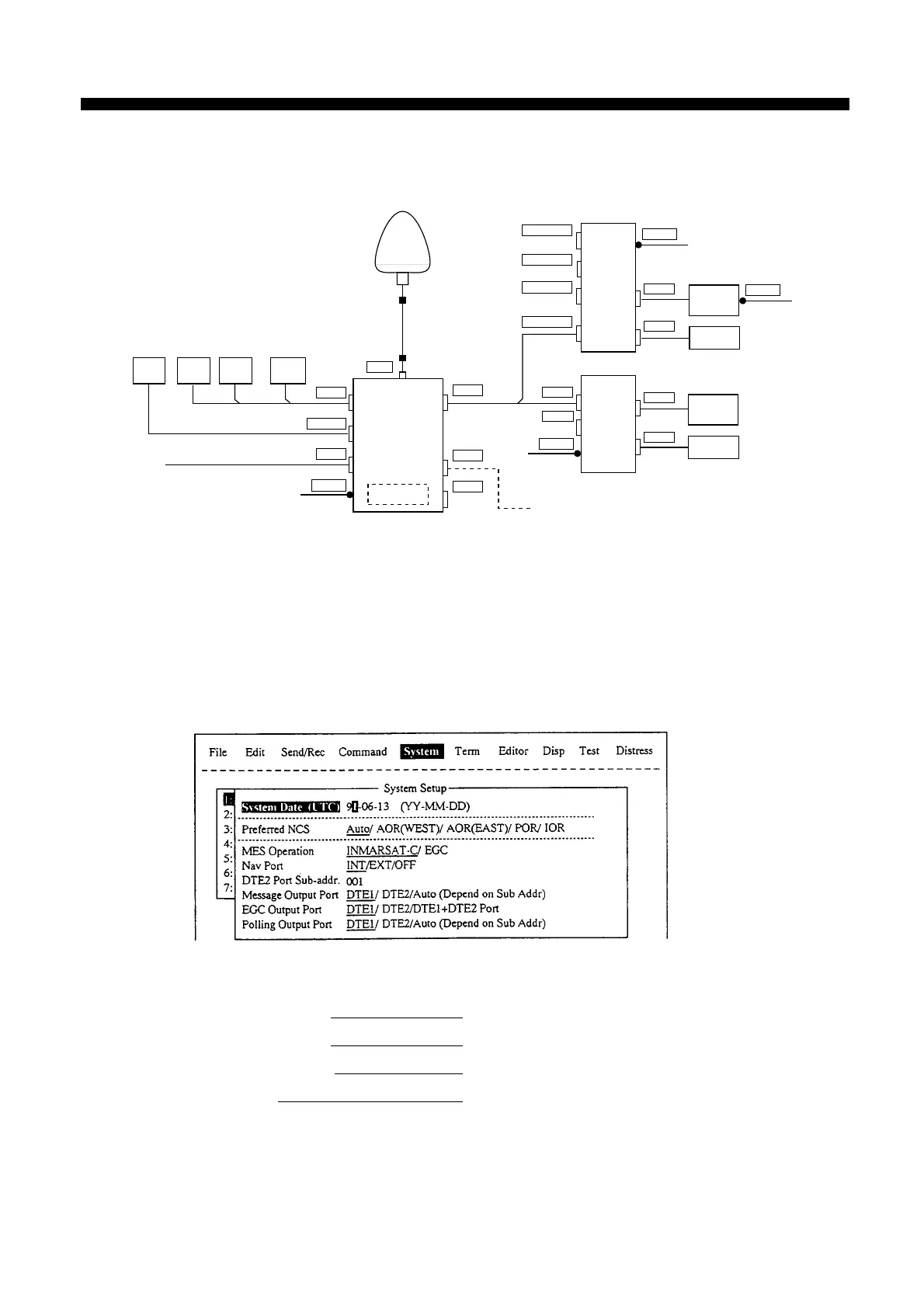1. Connection
2. System settings
2.1 System setup: [F5]
1. Press [F5] to display the System menu.
2. Press [Enter] or [1] to display the System setup screen.
3. Necessary settings are as below. (DTE installed only one)
*System Date YY-MM-DD
*Preferred NCS AUTO
*MES Operation INMARSAT-C
*Nav port INT or EXT (Depend on installation)
INT: Internal GPS Board
EXT: External Equipment
Section G2. FELCOM 11
G2-1
FURUNO
BUZZER
24VDC
ANT
DATA
DMC
DTE2
DTE1
NMEA
IC300 IC300 DMC-5
IC-111
IC-211
IB-581
IC-301
Printer
PP-510
COM1
COM2
Printer
Key
Key boaerd
EGC Printer (PP-505)
or 2nd Terminal
24VDC
24VDC
5D-FB-CV (30 m)
8D-FB-CV (50 m)
12D-SFA-CV (100 m)
REMOTE A
REMOTE B
CONTROL
CIF/NMEA
24VDC
Printer
PP-510
Printer
Key
Key boaerd
IC-511
GLL, RMA, RMB
RMC, VTG, WPL
GPS Rx board
Option
or
Distress
Alert Unit
Receiver
Call Unit
or
NC
NC
NC
NC
Note) CPU2 Ver 105 and after ;
Additional BWC and BWR.
