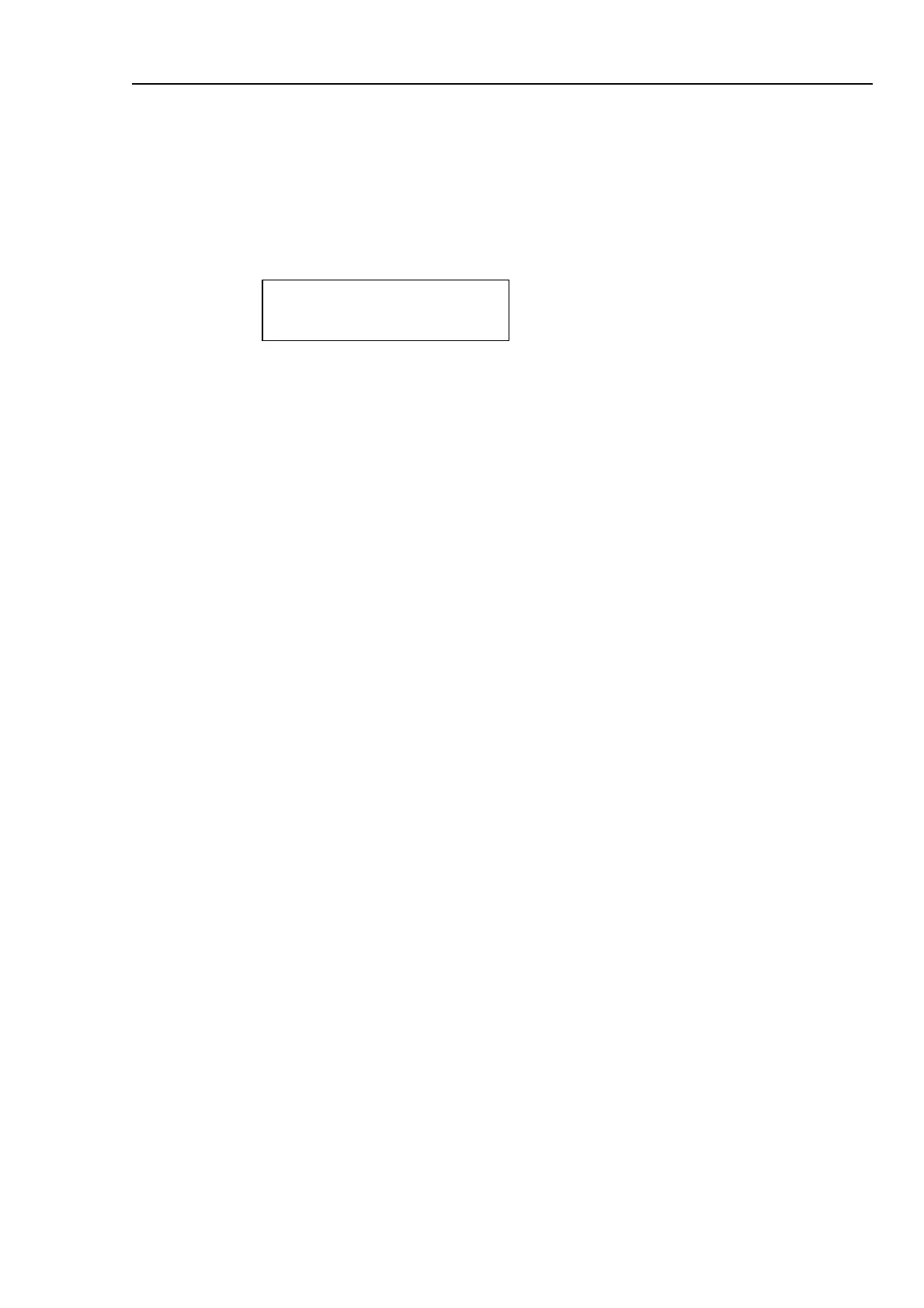FELCOM 80
H1-22
3.7 Terminal settings
1. Entering AAB
Press [F4], [3] and [7] in this order at normal display.
Enter your ship’s answer back code given by Inmarsat, then press the [Enter] key.
Normally, answer back code consists of telex IMN given by Inmarsat and four
characters your applied to Inmarast for.
EX) TELX IMN No. 4characters X
343164830 JFKS X
Reentering AAB
1. Press [F4], [3] and [7] in this order at normal display.
2. While pressing and holding down both the [Alt] and [Ctrl] keys, enter cipher code;
[A] [N] [S] [W] [E] [R]
The AAB stored in the memory is erased.
!
!! ATTENTION: CAN NOT
