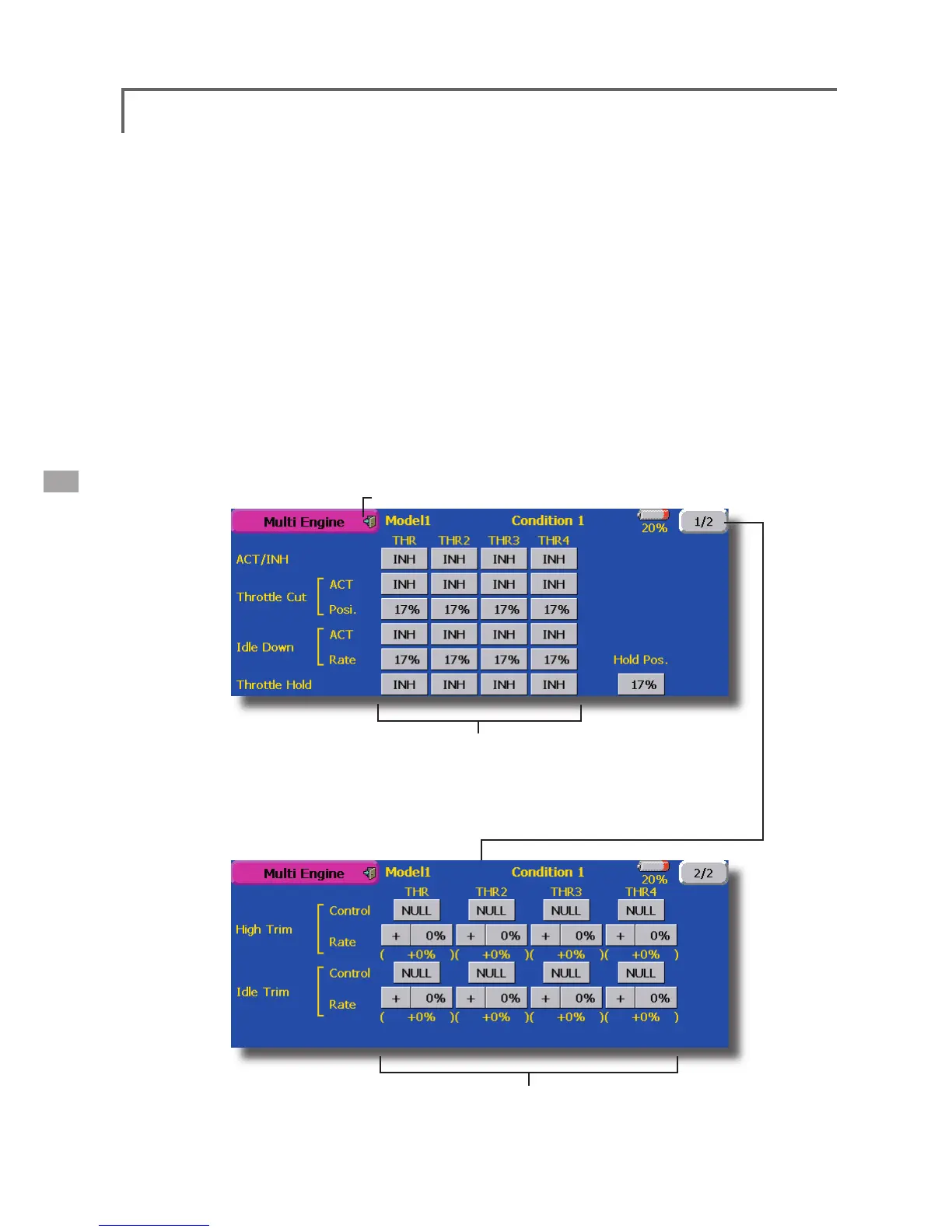Multi Engine
[Corresponding model type]: Airplane, general
This function lets you adjust the throttle when
using a multi engine airplane with up to 4 engines.
The Throttle Cut function, Idle Down function,
Throttle Hold function, High Trim, and Idle Trim
can be adjusted by throttle channel (THR, THR2,
THR3, THR4).
*Initial setting assigns only one throttle channel (THR).
When using this function, the number of throttle channels
must be assigned beforehand at the Function menu of the
Linkage Menu.
● The throttle cut position can be set for each
throttle channel. Throttle cut operation is linked to
the switch set with the Throttle Cut function of the
Linkage Menu.
*The throttle cut position set at this screen is effective.
● Return to Model Menu
● Touch the [Multi Engine] button in the Model
Menu to call the setup screen shown below.
*The number of engines (1~4) assigned by Function
menu in the Linkage Menu setup screen is
displayed.
● The throttle down offset rate can be set for each
throttle channel. Idle down operation is linked to
the switch set with the Idle Down function of the
Linkage Menu.
*The idle down offset rate set at this screen is effective.
● Operation can be fi xed at the engine speed
(carburetor opening angle) for each throttle
channel with the Hold Position function. The hold
position can be changed.
● High side trim and idle trim can be set for each
channel. Operation acts as high trim or idle trim
based on the center.
● Throttle cut position setting (for each
engine)
●Idle down offset rate setting (for each
engine)
●Throttle hold position setting
● High Trim setting (for each engine)
● Idle Trim setting (for each engine)
106
<Model Menu (Airplane/Glider Functions)>
