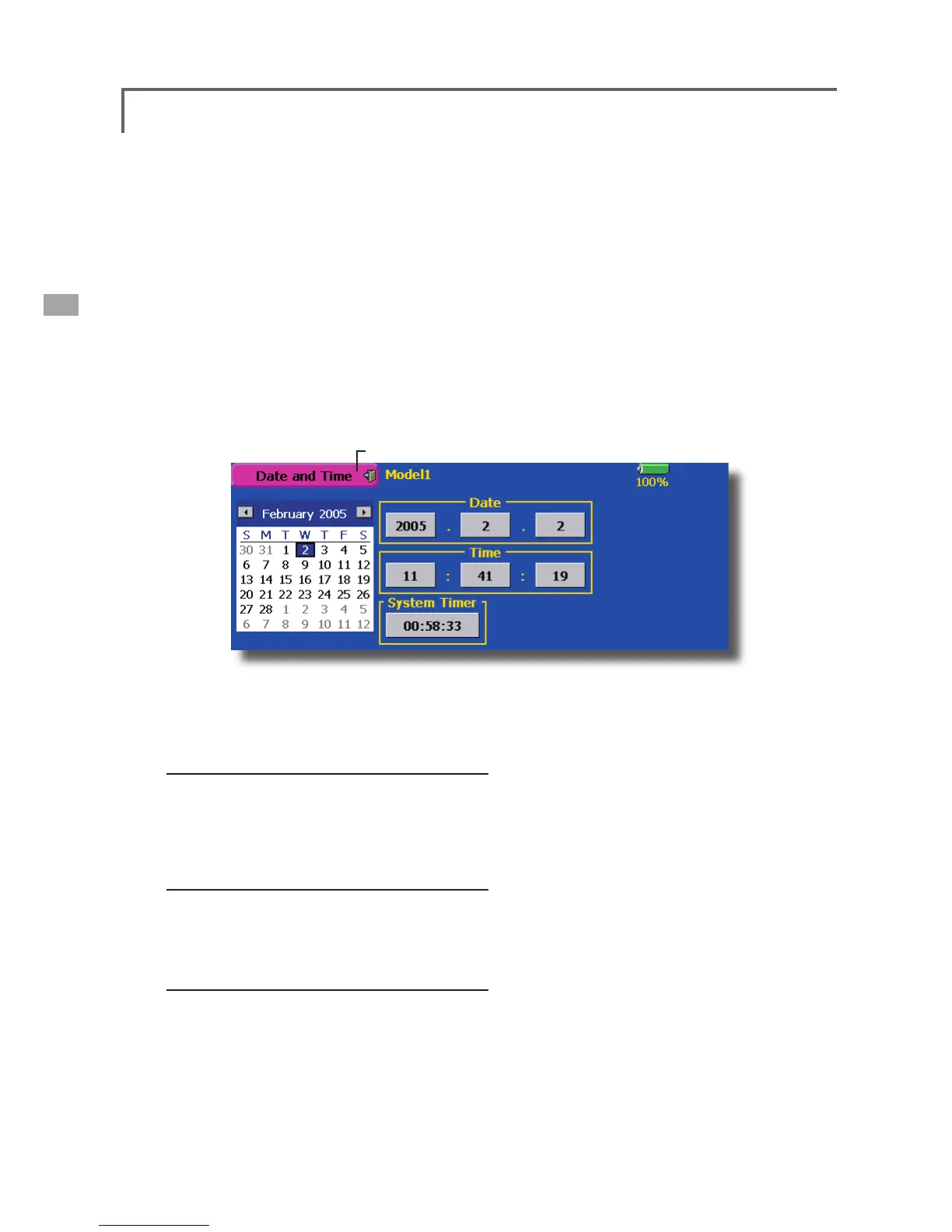Date setting
1. Touch the "Year", "Month", or "Day" button
and set the date by touching the [+] or [-]
button.
*The date can also be set by pressing the date on the calendar
shown at the left.
Time setting
1. Touch the "Hour" or "Minute" button, and set
the time by touching the [+] or [-] button.
2. When the "Second" button is touched, the
timer is set to "00" seconds.
Integrating timer reset
The integrating timer shows the total time
that has elapsed since the last resetting.
1. When the [System Timer] button is touched,
the timer is reset.
Date and Time
Date and time setting (system clock setting) and integrating timer resetting
This function adjusts the system clock of the
T14MZ transmitter. Perform this setting when you
purchase the set and when adjustment is necessary.
● Touch the [Date and Time] button in the System
Menu to call the setup screen shown below.
The integrating timer can also be reset.
*The integrating timer is displayed on the Home screen.
●Return to System Menu
34
<Functions of System Menu>