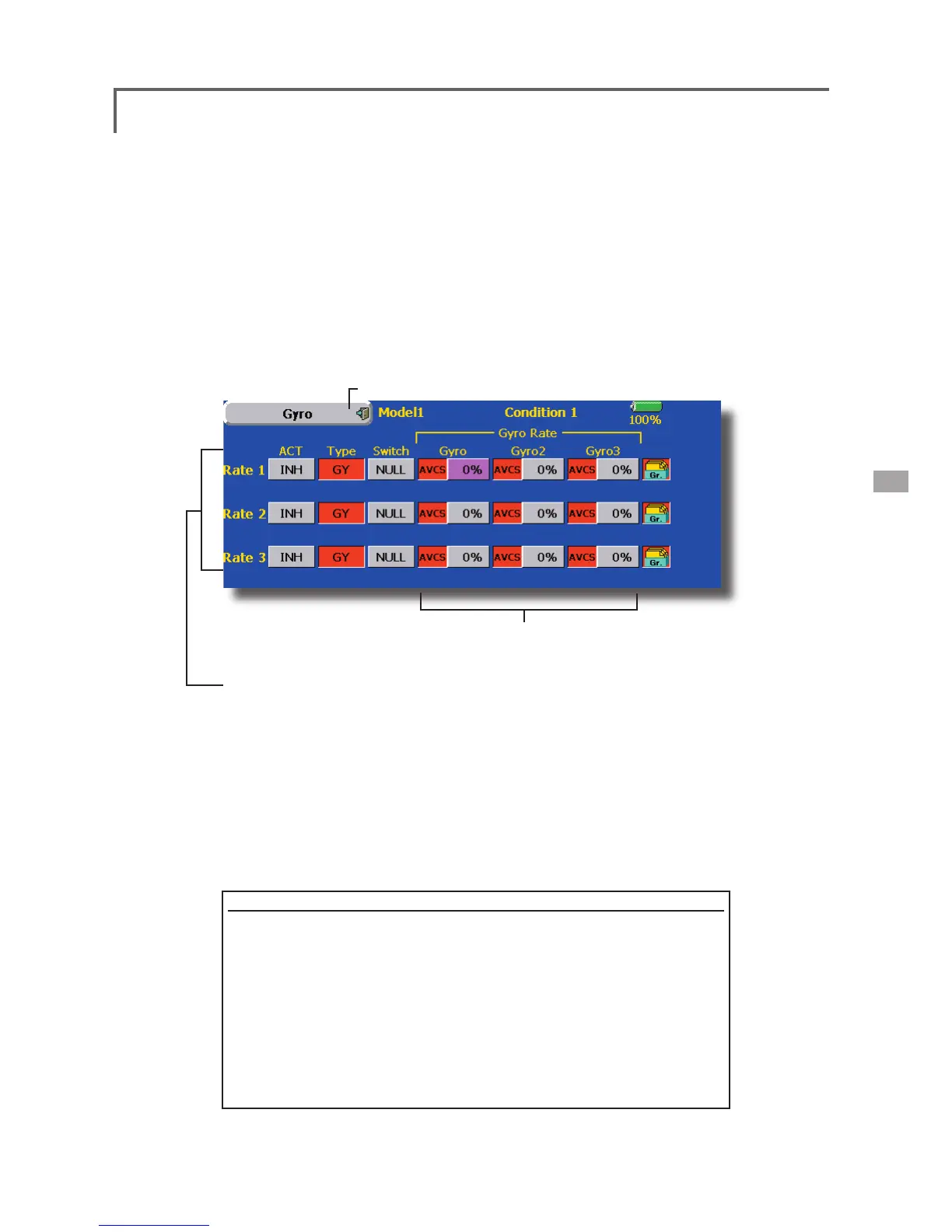●Return to Model Menu
Gyro
[Corresponding model type]: Airplane/glider, general
This function is used when a GYA Series gyro
is used to stabilize the fuselage attitude. The
sensitivity and operation mode (Normal mode/GY
mode) can be switched with a switch.
● Three rates (Rate 1/Rate 2/Rate 3) can be
switched.
● Up to 3 axes (Gyro/Gyro 2/Gyro 3) can be
simultaneously controlled.
*Initial setting does not assign a sensitivity channel. Use the
● Touch the [Gyro] button in the Model Menu
to call the setup screen shown below.
Function menu of the Linkage Menu to assign the sensitivity
channel (Gyro/Gyro2/Gyro3) used to a vacant channel
beforehand.
Set [ACT] and [Trim] other than Function to [NULL].
● The operation mode (AVCS/NOR) and sensitivity of
the 3 axes Gyro/Gyro2/Gyro3 can be set.
● Group/single mode switching
(Gr./Sngl)
(For more information, see the description
at the back of this manual.)
● Three rates (Rate 1/Rate 2/Rate 3) can be used.
● Touch the ACT button of the rate to be used, and set the function to
ACT ([ON] or [OFF]).
● When a Futaba GYA gyro is used, when [GY] type is s elected, the
sensitivity set value is directly read in both the AVCS and NOR modes.
● When setting a switch, touch the switch button to call the <Switch>
screen, and then select the switch and set its ON direction.
(For a description of the switch selection method, see the description at
the end of this manual.)
(Example) Setting 3 axes using a GYA351 and GYA352 (2 axes gyro)
● Wing type: Aileron 2 servos mounted fuselage selected
● Set Gyro 1 (GYA351): CH7, Gyro 2 (GYA352): CH8, Gyro 3 (GYA352): CH9 at the
Function menu of the Linkage Menu.
● Rate 1 [OFF][GY][SW-E][NOR][60%][NOR][60%][NOR][60&][Gr]
Rate 2 [INH][GY][NULL][AVCS][0%][AVCS][0%][AVCS][0%][Gr]
Rate 3 [OFF][GY][SE-E][AVCS][60%][AVCS][60%][AVCS][60%][Gr]
*When separating the conditions, set to [Sngl].
*Set so that Rate 1 is turned on at the back position of switch E and Rate 3 is turned ON at the
front position.
Since switch E is turned OFF at the center, Rate 2 remains [INH].
99
<Model Menu (Airplane/Glider Functions)>