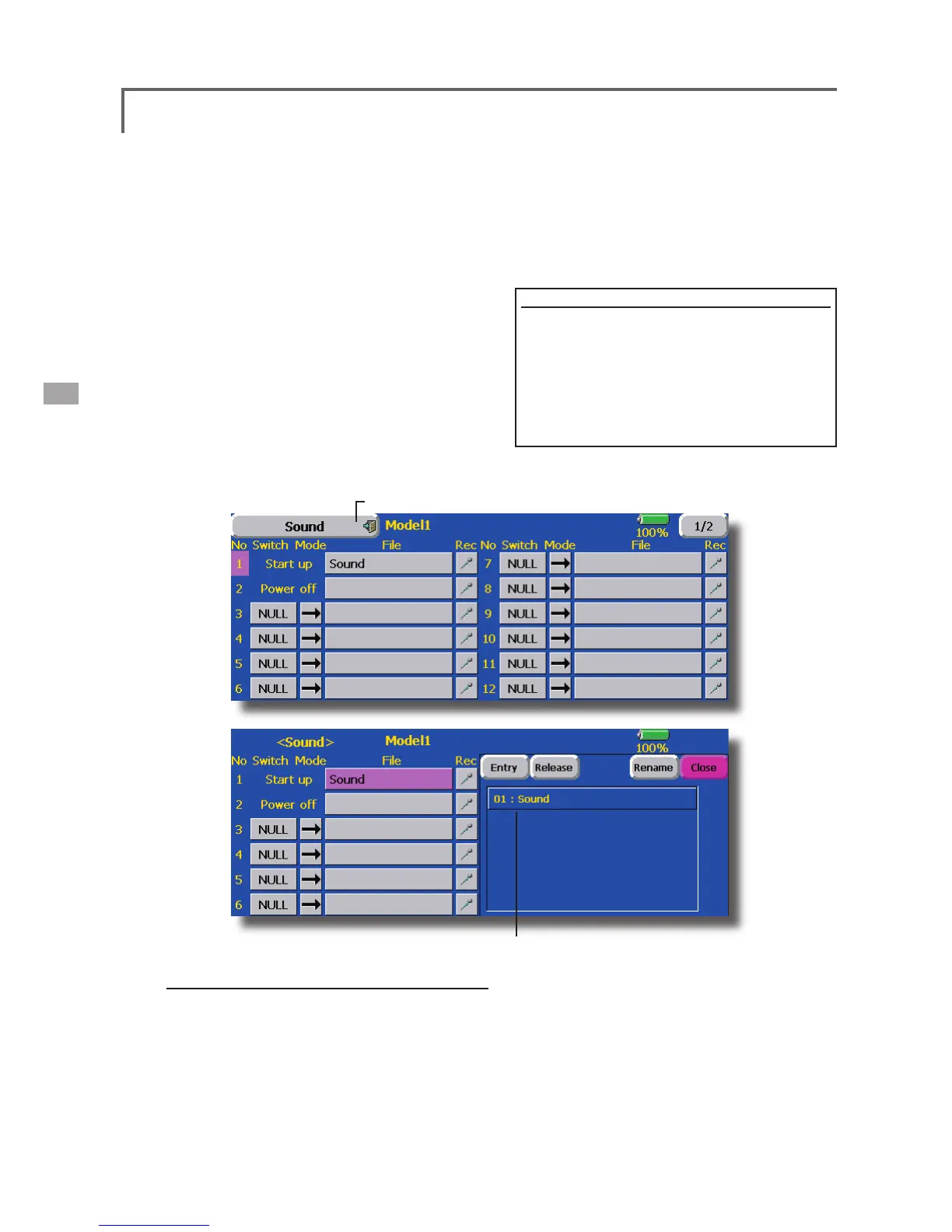●Return to Linkage Menu
● Touch the [Sound] button in the Linkage Menu
to call the setup screen shown below.
Sound
Sound recording and playback.
(Saved sound fi le)
[Important]
Before reading data from a PC, insert the CF
card into the transmitter and turn on the power.
The following folders are automatically written.
When reading a file from the PC, copy it to a
holder by fi le type.
●BMP: Picture fi le ●WAV: Audio fi le
●WMA: Music fi le ●MODEL: Model data
Sounds recorded with the microphone built into
the transmitter and audio fi les (.wav) saved on the
CF card from the PC can be played back when
the power switch is turned on and off or by preset
switch.
*The recording time from the microphone is up to 3 seconds/
recording. Twenty-four audio fi les can be saved.
*When recording, insert the CF card into the transmitter.
*The only audio file type which can be recorded is .wav.
Only the sounds recorded with the built-in microphone or an
audio fi le saved from your PC to the data pack can be played
back.
Setup screens No. 3 to 24 can be individually
assigned to audio file switches, etc. The playback
fi les can be switched each time the same switch is
operated. This can be used when playing back the
name of maneuvers, etc.
[Sound starting]
No. 1: When transmitter power switch turned on
No. 2: When transmitter power switch turned off
No. 3~24: Switch can be set.
Voice Recording
1. Touch any REC button to call up the SOUND
RECORDER screen.
2. Touch the REC button to start recording.
(Recording time: 3 seconds)
3. Record your voice as you are facing the
transmitter’s microphone.
4. To finish, press “CLOSE”. (The voice file is
stored in the Data-Pack automatically.)
Also sound files created by your PC may
be played back by assigned switches. (File
types; .wav fi le only)
*You can only assign a sound data stored from your PC to a
Data-Pack.
56
<Linkage Menu>