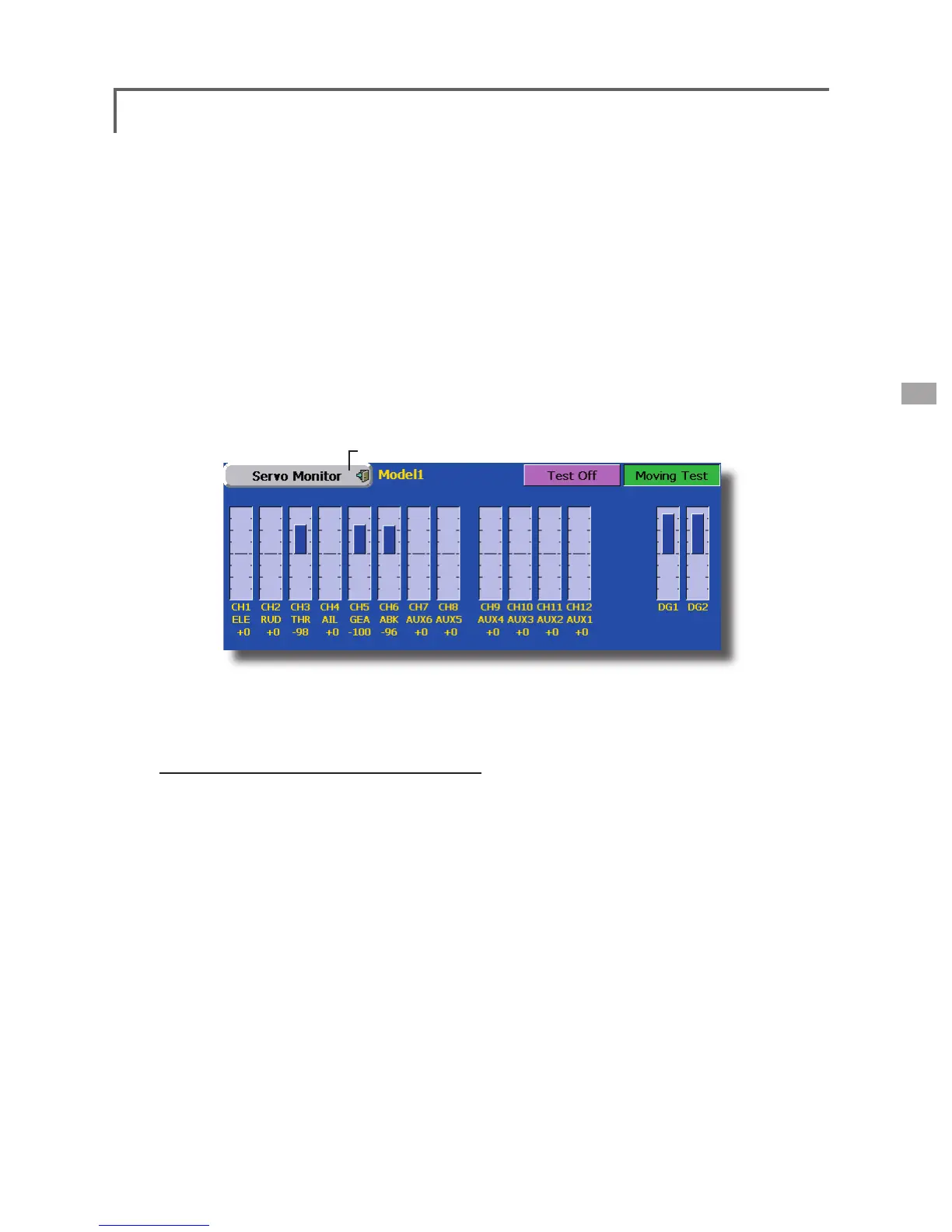Servo Monitor
Servo Test & Graph Display / Displays servo positions.
This is used for testing servo movement. Touch
“Moving Test” (repetition mode) or “Neutral
Test” (fixed position mode) depending on which
one shows on the screen. To get from one to the
other, simply touch the field again, and you will
●Return to Linkage Menu
● Touch the [Servo Monitor] button in the Linkage Menu
to call the setup screen shown below.
move from “Moving Test” to “Neutral Test”
automatically. Next touch the “Test” on/off button
to start testing your servos. The “Neutral test” is
good for finding the neutral position of a servo
horn.
Servo test operation
1. Select a test mode ([Moving] or [Neutral]).
[Repeat]: Each servo repeats operation.
[Neutral]: Each servo is locked in the neutral
position.
2. When the [Test Off] button is touched, testing
begins in the selected mode.
51
<Linkage Menu>