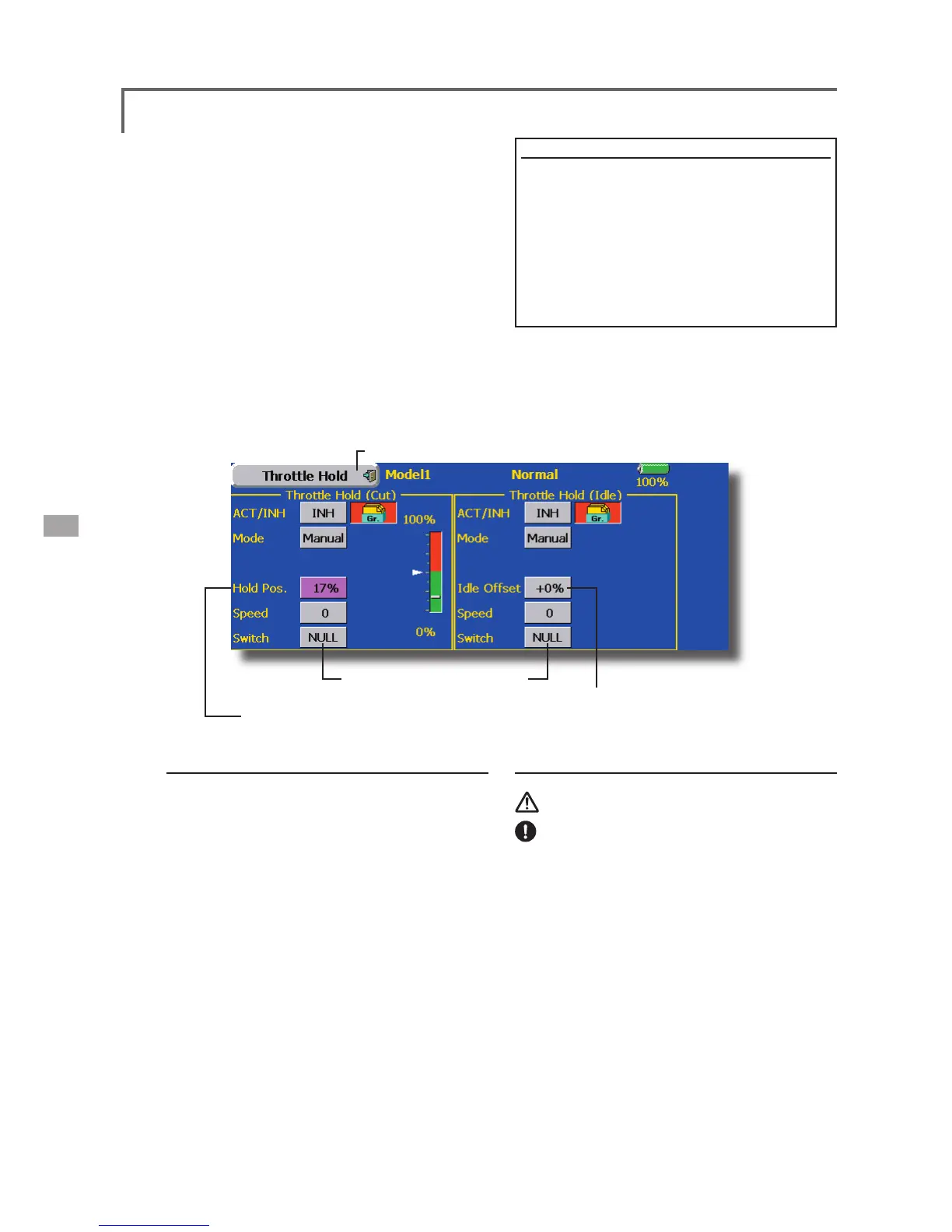Throttle Hold
This function sets the throttle cut position at
auto rotation dive. The throttle position can also be
set to an idling position separate from the throttle
cut position. Setting of these 2 positions can be
selected by switch. This allows use for switching
during training.
Example of use
● Since Throttle Hold has 2 modes (Cut) and
(Idle), using it in the Idling mode during
training and in the Cut mode when
stopping the engine at meets, etc. is
convenient.
Note: When throttle hold is set to ON in the normal
condition, throttle hold acts and the throttle servo
is deactivated. Always set throttle hold to ON in the
hold condition.
● Return to Model Menu
● Touch the [Throttle Hold] button in the Model
Menu to call the setup screen shown below.
●Set to the engine stop position.
●Select the SW to be used.
●Set to the idling position.
Setting method
● Operation mode selection
Manual mode: The throttle hold function is
operated by switch operation only.
Auto mode: The throttle hold function operation is
linked to the throttle stick position.
Auto position setting: When the Auto mode was
selected, the throttle position (auto position) can
be selected. Move the throttle stick to the position
you want to set and touch the (auto position)
button.
● Hold position adjustment
Throttle Hold (Cut) sets the throttle cut position.
Adjust it so that the carburetor is full open.
Throttle Hold (Idle): Make this adjustment to
maintain idling for training. Adjustments can be
made based on the throttle curve idle position.
● The throttle servo operating speed can be
adjusted. (Speed)
● Throttle cut or training function can be switched
by hold function selector switch.
Operation precautions
WARNING
When starting the engine, confirm that
the idle up condition and throttle hold
condition are [OFF].
114
<Model Menu (Helicopter Functions)>
