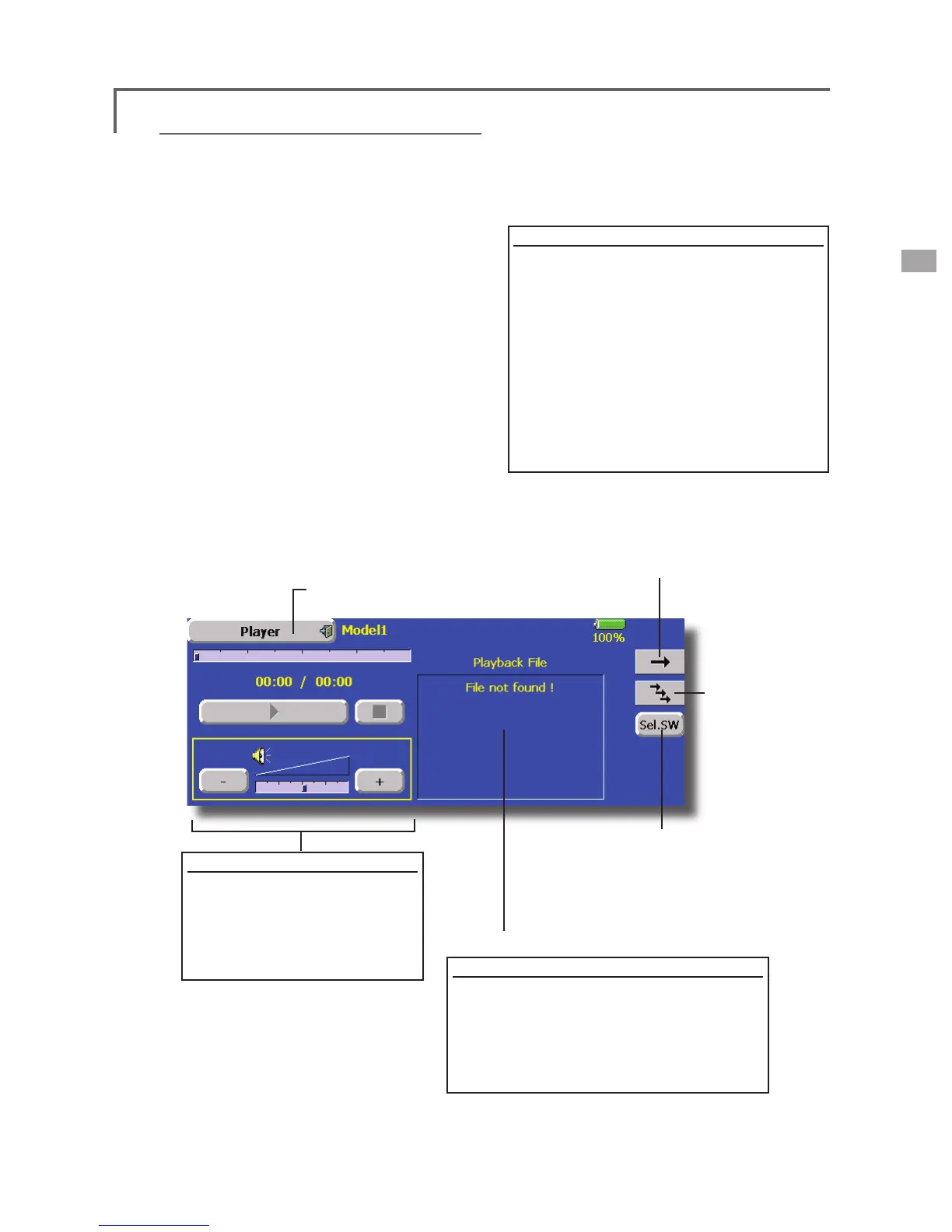Music playback
The T14MZ transmitter can play back the ".wma" music fi les stored in the CF (Compact Flash) card.
You can listen to them through the built-in speaker or a headphone by the earphone plug.
*First, store music fi les from your PC into the WMA folder
on the CF card, and then insert the CF card into your
transmitter to play back music fi les on the transmitter.
[Important notice]
Before downloading fi les from your PC into the
CF card, insert the CF card into the transmitter
and turn on the power of the transmitter. Then
the following folders will be automatically
created in the CF card. When you download fi les
from you PC, copy and paste the fi les into their
corresponding fi les.
• BMP : picture fi les
• WMA : music fi les
• WAV : sound fi les
• MODEL : model data fi les
• Push the Music Playback button on the home
screen to call the following set-up screen.
• Return to the home screen
• Button to select either One-time
Playback or Repeat Playback
•Button to
select either
One Music
Playback or
Multiple Music
Playback
• SW selection button
Push this button to call the SW
select screen and choose the
Music playback switch.
(Refer to the description in the
end of this manual)
Buttons for music playback
• You can playback any music
files listed on the right side of
the screen.
• If you adjust the volume here, it
adjusts not only music playback
but also other applications.
To playback
• All the music fi les saved in the CF card will
be shown here.
1. Push the file name to select the music file
you want to hear.
2. Use the buttons on the left to playback or
stop the music.
(Playback fi le list)
29
<Basic Operation>