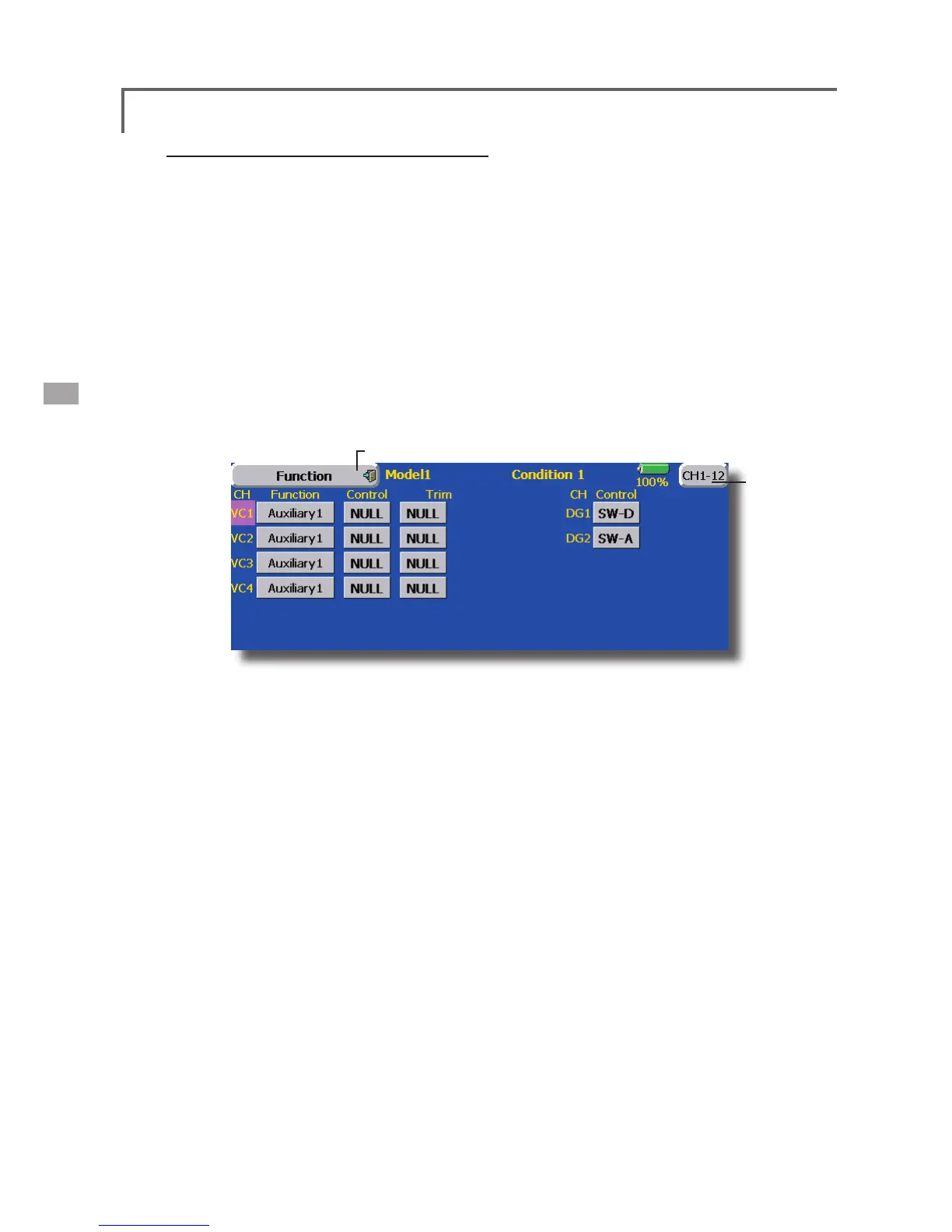●Return to Linkage Menu
(The display screen is an example. The screen depends on the model type.)
●Return to
last page
Trim change
1. Touch the Trim button to call the Trim setup
screen.
2. The following items can be set at the Trim
setup screen.
● Hardware setting (Selection of switch, etc.
which controls trim) (The select screen is
called by touching the [H/W Select] button.)
● Rate setting
● Operation step setting
● Trim mode setting
Normal mode: Normal trim (parallel shift trim)
operation
ATL mode: ATL operation mode. Reverse is also
possible.
CTRM mode: Maximum change near center by
center trim operation
● Separate/combination mode: Trim data are
set to fl ight conditions
Separate mode: Trim adjustment for each fl ight
condition
60
<Linkage Menu>