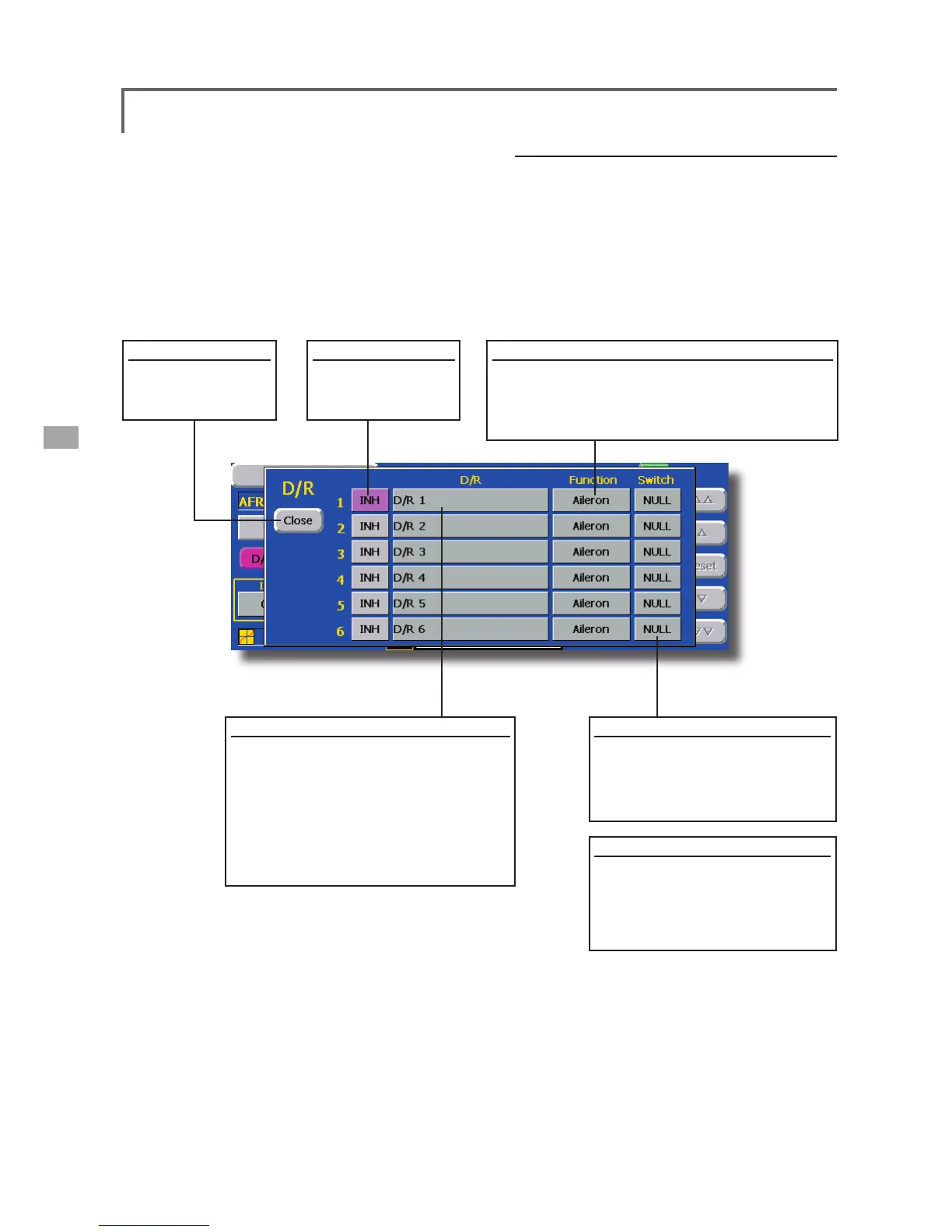Dual Rate setting
Up to 6 dual rates can be set for each condition.
*D/R (Dual Rate) is set for each condition, and is not
refl ected at other conditions.
*D/R (Dual Rate) at the top of the D/R list has priority.
Setting method
● Touch the [D/R] button from the AFR (D/R)
screen of the function (ailerons, elevators,
etc.) whose dual rate you want to set. The
D/R list screen shown below is displayed.
Touch the (function) button of the dual
rate number to be assigned. That rate is
automatically assigned to that function.
● Next, select the switch and its ON/OFF
directions.
Close
●At the end of each
setting, touch the
[Close] button.
Start D/R1
● To start D/R1, touch
the [INH] button.
Function change
● When the aileron button is touched, the system
asks for a [Yes] or [No]. To change the function,
switch to the function selected at the AFR
screen by answering [Yes].
Naming D/R1
1. To name D/R1, touch the [D/R1]
button. A keyboard appears on the
screen.
2. Enter the desired name from this
keyboard and register it by touching
the keyboard [Return] key. To cancel
input and close the screen, touch the
[ESC] key.
Switch setting
1. Touch the [NULL] button. The
<Switch> screen appears.
2. Select (confi rm) the switch and
its ON direction.
Setting example
● Rudder ON/OFF by switch.
When D/R is used by using the
condition with the same switch,
another rudder angle can
be set.
76
<Model Menu (Common Functions)>