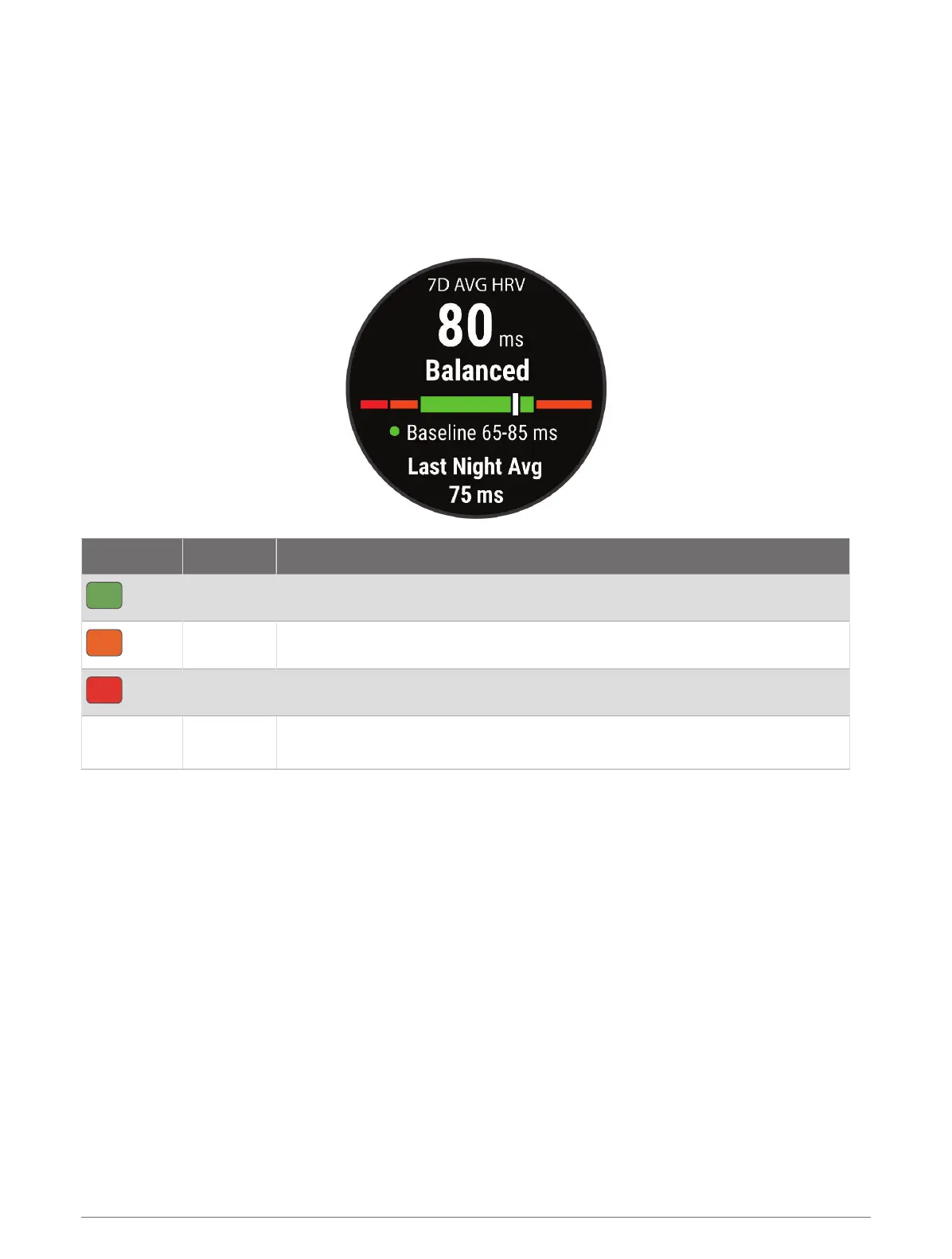Heart Rate Variability Status
Your watch analyzes your wrist heart rate readings while you are sleeping to determine your heart rate variability
(HRV). Training, physical activity, sleep, nutrition, and healthy habits all impact your heart rate variability. HRV
values can vary widely based on gender, age, and fitness level. A balanced HRV status may indicate positive
signs of health such as good training and recovery balance, greater cardiovascular fitness, and resilience to
stress. An unbalanced or poor status may be a sign of fatigue, greater recovery needs, or increased stress. For
best results, you should wear the watch while sleeping. The watch requires three weeks of consistent sleep data
to display your heart rate variability status.
Color Zone Status Description
Green
Balanced Your seven-day average HRV is within your baseline range.
Orange
Unbalanced Your seven-day average HRV is above or below your baseline range.
Red
Low Your seven-day average HRV is well below your baseline range.
No color
Poor
No status
Your HRV values are averaging well below the normal range for your age.
No status means that there is insufficient data to generate a seven-day average.
You can sync your watch with your Garmin Connect account to view your current heart rate variability status,
trends, and educational feedback.
Heart Rate Variability and Stress Level
Stress level is the result of a three-minute test performed while standing still, where the Descent device
analyzes heart rate variability to determine your overall stress. Training, sleep, nutrition, and general life stress
all impact how a runner performs. The stress level range is from 1 to 100, where 1 is a very low stress state and
100 is a very high stress state. Knowing your stress level can help you decide if your body is ready for a tough
training run or yoga.
94 Appearance
