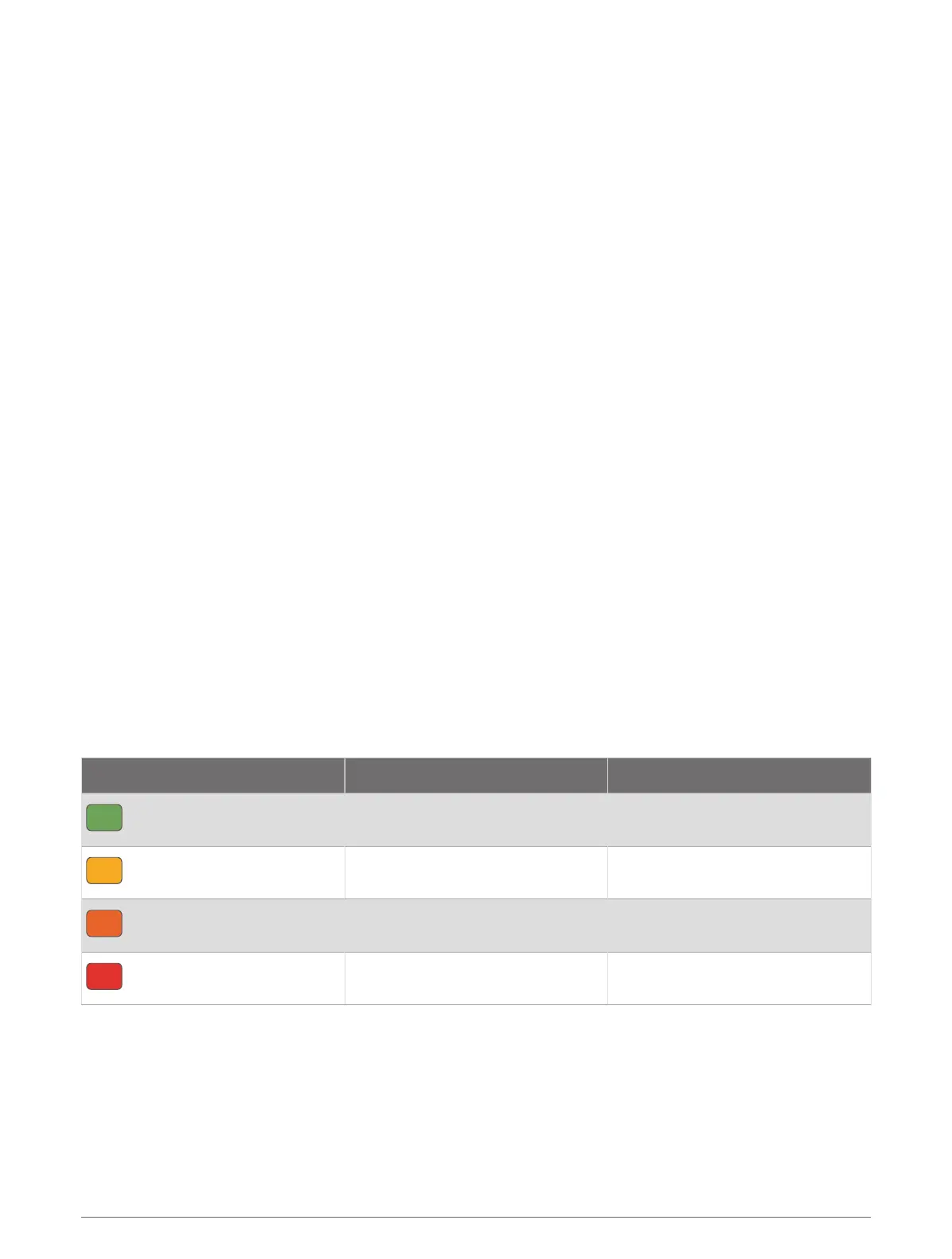Viewing the Dive Log Glance
The glance displays summaries of your recently recorded dives.
1 From the watch face, press UP or DOWN to view the dive log glance.
2 Press START to view your most recent dive.
3 Press DOWN > START to view a different dive (optional).
4 Press START, and select an option:
• To view additional information about the activity, select All Stats.
• To view additional information about one of multiple apnea dives in the activity, select Dives, and select a
dive.
• To view the activity on a map, select Map.
NOTE: The watch shows your entry and exit locations if you waited for GPS signals before and after the
dive.
• To save a dive entry or exit location, select Save Location.
• To view a depth graph for the activity, select Depth Profile.
• To view a temperature graph for the activity, select Temperature Plot.
• To view the gases you used, select Gas Switches.
• To remove the activity from your watch, select Delete.
NOTE: Deleting an activity from the dive log glance does not impact tissue loading calculations.
Dive Readiness
Your dive readiness is a score and a short message that can help you decide whether you are ready to dive. The
score is continuously calculated and updated throughout the day using these factors:
• Sleep score (last night)
• Recovery time
• Body battery
• Jet lag
• Dive history
• Sleep history (last 3 nights)
• Training status
Color Zone Score Description
Green
75 to 100
Good
Ready to dive
Yellow
50 to 74
Moderate
Stay focused
Orange
25 to 49
Low
Be cautious
Red
1 to 24
Poor
Rest before diving
To see your dive readiness trends over time, go to your Garmin Dive account.
Dive Planning
You can plan for future dives using your device. The device can calculate no-decompression limit (NDL) times or
create decompression plans. When planning a dive, the device uses your residual tissue load from recent dives
in the calculations.
22 Diving
